Telegram CA
-
Group
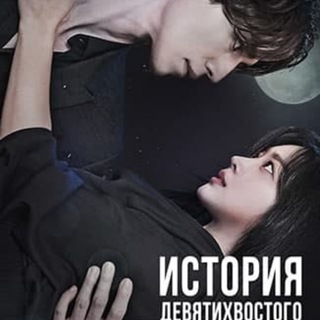 675 Members ()
675 Members () -
Group

🎀پخش کفشSharifi🎀(عمده)
1,510 Members () -
Channel

√››لـﻣﺳـة مُـﺻﻣ۾‹‹¶
560 Members () -
Group

𝙊𝙛𝙛𝙞𝙘𝙞𝙖𝙡 𝙍𝙤𝙡𝙚
2,678 Members () -
Channel

تُـحفة الحُبِّ💎.
2,013 Members () -
Group
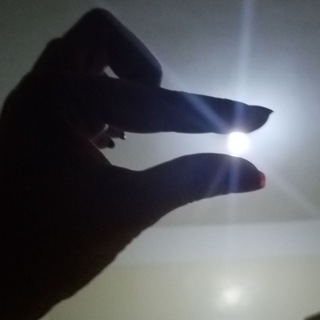
هذيان كاتب ..!
655 Members () -
Channel

آرامش سهم توست...
808 Members () -
Group

لِـ إبـטּ الزَهّراء
412 Members () -
Group

🍬BONBON🍭GIRLS💋
1,031 Members () -
Group

Bit24 (خرید و فروش ارزدیجیتال)
14,485 Members () -
Group

ازدواج اصفهان+همه
10,738 Members () -
Group

الإرشاد الصحي
4,048 Members () -
Group

БУНТ је стање духа ☦︎
82,402 Members () -
Group

Полезный микрофон
759 Members () -
Group

MathWallet-CN(READONLY)
1,036 Members () -
Group

Apk hackr | پروکسی و فیلتر شکن
1,591 Members () -
Channel

New Hindi Movies Webseries
6,998 Members () -
Group

الحﻵ كلہﹻٰٰهۃ
520 Members () -
Group

تـفـاصيـل🦋.
497 Members () -
Group

Champredictions-Accurate Games Expert
12,732 Members () -
Group
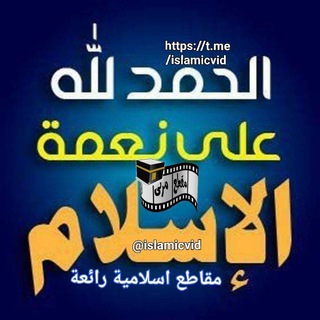
مقاطِع إسلاميّة رائعة🕋
8,743 Members () -
Channel

روابط قنوات عزيزه.
657 Members () -
Group

📖اقوال وحكم عظيمة
27,929 Members () -
Group

ΔŊѲŊΨΜƱ⟆
332 Members () -
Group

Einfach Deutsch🇩🇪آموزش آلمانی به راحتی
366 Members () -
Group

СРА4ТВ | SRA4TV
13,697 Members () -
Group

Rick and Morty
1,560 Members () -
Group

لِـ طبيبتـي
1,442 Members () -
Group

حامد كاشانى
19,335 Members () -
Group

За кулисами
237,762 Members () -
Group
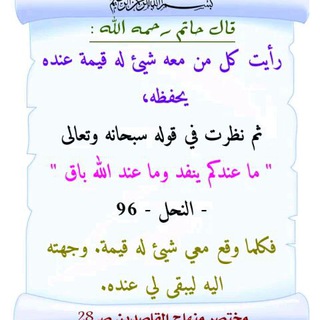
[ ● روائـــــ" دعــــويـــــة"ـــــع ●]
601 Members () -
Group
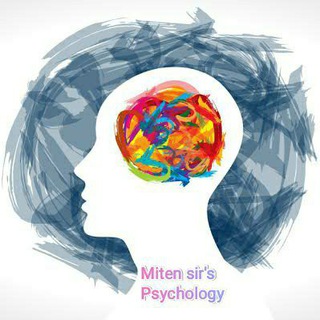
Miten sir's Psychology
306 Members () -
Group

Жизнь Пилота👨✈️
11,460 Members () -
Group

WB Setup
8,702 Members () -
Group

Denov Imom Buxoriy jome masjidining namoz vaqtlari
1,068 Members () -
Group

𝗘𝗛𝗜𝗦 𝗗𝗔 𝗩𝗜𝗩𝗢 📲
1,132 Members () -
Group
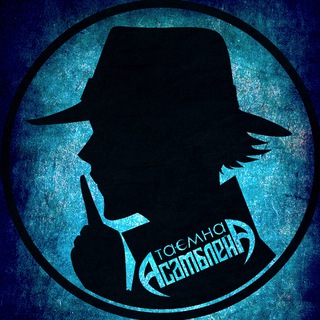
Таємна АсамблейА
533 Members () -
Group
-
Channel

عشـ💋قــي لـزو❤️جــي
1,431 Members () -
Group

"💌اســرار🎀 البـنـات💌"
1,285 Members () -
Group
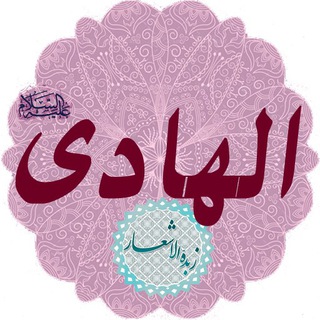
الهادی (ع)
391 Members () -
Group
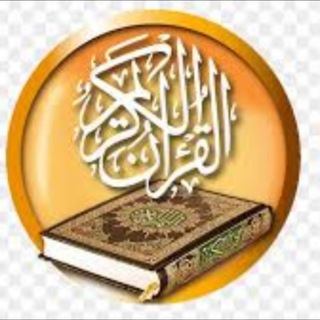
القرآن الكريم والادعيه 💔🌿
401 Members () -
Group

Sharif-SPE Channel
2,941 Members () -
Group

Anas - أنس
5,193 Members () -
Group
-
Group
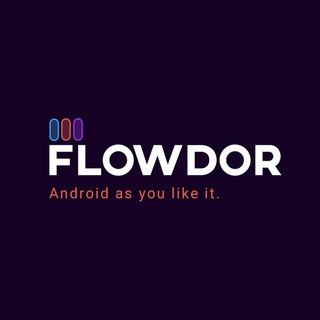
Flowdor's Showcases
2,402 Members () -
Group

نـبـ❣ـض الأمـ🌹ـل
1,297 Members () -
Group

-` 𝐛𝐫𝐨𝐤𝐞𝐧 𝐡𝐞𝐚𝐫𝐭 ´-
312 Members () -
Group

أَرِيــ♡ــج ﭐلــورد..🌼💙
20,661 Members () -
Group

~Dentistry~
1,169 Members () -
Group

لستات الرّآقِـــي
1,832 Members () -
Group

ДОСТУПНЫЙ ПИАР
1,296 Members () -
Group

اطباء بلا حدود🔬💊💉
5,854 Members () -
Group

Shop Easy🛍
3,618 Members () -
Group
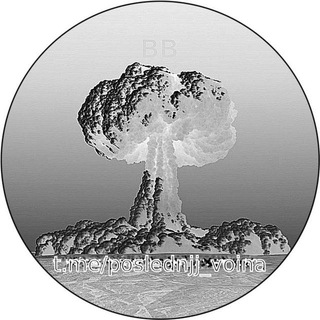
Последняя Война
531 Members () -
Group

reLove – to learn to love again
1,133 Members () -
Group

Warrington 🇬🇧 UK
1,119 Members () -
Group

Telegram SMS 更新日志
822 Members () -
Group
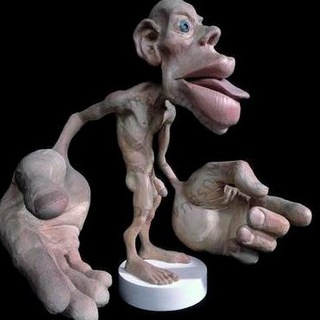
Блуждающий нерв
4,710 Members () -
Group

𝐌𝐩𝐬𝐜 राज्यसेवा परीक्षा (Official)™
33,918 Members () -
Channel

🇭ιи∂ι 🅱օօҟ'ʂ
4,805 Members () -
Group

على خطى الحبيب ﷺ 💙
511 Members () -
Group

Fatima Musawa
34,234 Members () -
Group
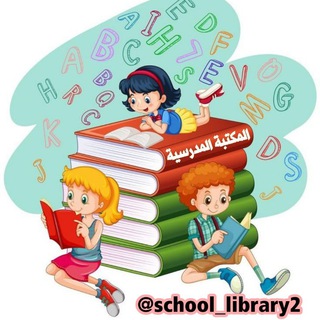
المكتبة المدرسية📚
811 Members () -
Group

انجمن علمی ریاضی الزهرا
1,351 Members () -
Group

NC 🎒BAG DAN JAM MURAH
377 Members () -
Group

بن صالح للمعاوز
538 Members () -
Group

حبيبه♡.
1,109 Members () -
Group

Sanskrit Shiksha Vibhag Vacancy 3rd Grade
2,731 Members () -
Group

Best👁🗨Chat Твоя реклама | УКРАЇНА
1,751 Members () -
Group

برنامج التأصيل العقدي / الدفعة 5
767 Members () -
Group

Полетели дальше?! 🚀 (Помогите, ресторан! 🤯)
2,290 Members () -
Group

♡|🖊|ـــــــــالُارَوَْعِـــ ⓍⒶⓂـــــ|✒️⍣⃟🇾🇪̸ُٖ͢𝓵
2,923 Members () -
Group

خــــوُآطر🖊راقـيــــہ☆
2,671 Members () -
Group

🅑︎🅛︎🅐︎🅒︎🅚︎ ᵒᵖˢ 𝐕𝐈𝐏 بلاك أوبس
488 Members () -
Group

Куплю в ЖЦА
1,919 Members () -
Group

- غزل ملكي・💚🌻
6,760 Members () -
Channel

阿囝搵老豆老母
42,159 Members () -
Channel

✍خٌ ـوِآطٌر🎵ذِهِبّـﮯهِ🎋.....
979 Members () -
Group

مكتب العلامة يحيى بن حسين الديلمي
2,304 Members () -
Group

#Беляков
1,579 Members () -
Group

به نام مادر پدرم ⃤🥀متن کلیپ
28,816 Members () -
Group

"فَاسْتَمْسِكْ"💙
24,299 Members () -
Group

WooW Proxy
1,011 Members () -
Group

قلب طفلة
3,203 Members () -
Group

🌸حصن المسلم🌸
8,048 Members () -
Group

علي ابو عجوة
3,729 Members () -
Group

المكتبة الإلكترونية
27,725 Members () -
Group

don't get close .
2,650 Members () -
Group

تعليم أحكام و حفظ القرآن الكريم
3,686 Members () -
Group

روح المـ ح ـبة♛⇣🐰☄️₎✦
31,957 Members () -
Group

Bra-PantyLine-Vissile
735 Members () -
Group

Золотое Яблоко
244,894 Members () -
Group

Анонимный канал Шариповой
867 Members () -
Group

Фитнес | Йога | Похудение
38,962 Members () -
Group
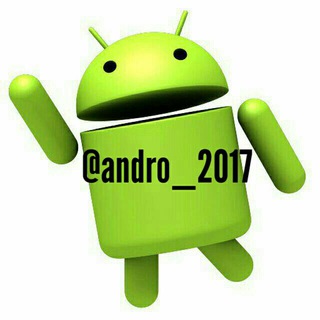
اندروديات
1,265 Members () -
Group
-
Group

JOIN @pdisk_18xd
577 Members () -
Group

تيار الحكمة الوطني (.H.N.M)
6,583 Members () -
Channel

𝙁𝙇𝘼𝙈𝙀'𝙎 𝙒𝙀𝘼𝙍
727 Members ()
To start a Secret Chat, you can either tap on the option in the hamburger menu and select a contact to start the chat. Alternatively, you can go to an existing chat, tap on the top bar for the user’s information and scroll down to find the “Start Secret Chat” option at the very bottom of the page. Once you tap on the option, the other person will have to accept your invitation to initiate the Secret Chat. Edit Photos/Videos Before Sending Them Depending on what Android skin your phone uses and how much RAM you are usually left with to spare, Android’s algorithms may close Telegram and other apps in the background, delaying your new message notifications till when you open the app again manually.
Generic Telegram stickers on the Honor View 20 on a carpet. Share Live Location 1b Improved Login Flow Voice messages can be converted to text for those times you don't want to listen, but want to see what it says. You can rate transcriptions to help improve them.
Stop Being Added to Random Groups Telegram gives you an option where you can select who can see your last seen time. To configure this, go to “Settings”, “Privacy and Security” and then tap on “Last Seen & Online”. You can share it with everybody, or people in your contact list, or nobody, or add exceptions like “never share with” XYZ. Telegram Saved Files Telegram has a personal ‘Saved Messages’ space for each user. This is accessible from the left hamburger menu on the main screen. Users can save important messages here which will be backed up on Telegram’s secure cloud just like your chats. The Saved Messages space can then be accessed across you’re your phone, laptop and any other device where your account is logged in.
There are thousands of bots available on Telegram. We've sorted through them and picked out the best Telegram bots you should use. You can surely delete messages that you have sent, but did you know that Telegram has brought a new feature that lets you delete messages sent by other users too. That’s kind of weird, but this feature is for users who prioritize privacy over everything. To use this feature, just select the received message and tap on the “delete” button. Now, select “Also delete for X” and tap on “Delete”. The message will disappear from both ends without leaving any trace.
Warning: Undefined variable $t in /var/www/bootg/news.php on line 33
CA