Telegram CA
-
Group
 308 Members ()
308 Members () -
Group

Шафиитский фикх
784 Members () -
Group

Vulgar Chic 💋
1,206 Members () -
Group
-
Channel

"وَكأنك مدينّة ورد بِعُمق قلبّي ' 🌸🌿
1,498 Members () -
Group

江红的日常
1,502 Members () -
Group

کیهان | ارشد روانشناسی و مشاوره
8,200 Members () -
Group

Tyflas[ENTRANCE]
612 Members () -
Group
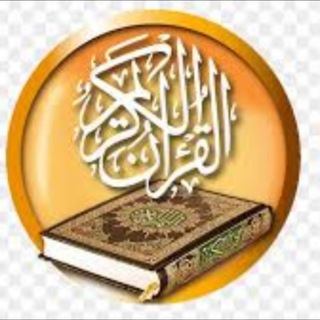
القرآن الكريم والادعيه 💔🌿
401 Members () -
Group

طُــهــر ~🕊️
442 Members () -
Channel

💦😏❦➹ᗴᎥᏖᏗ ᎮỖᏒᏒᏗ➹❦😏💦
696 Members () -
Group
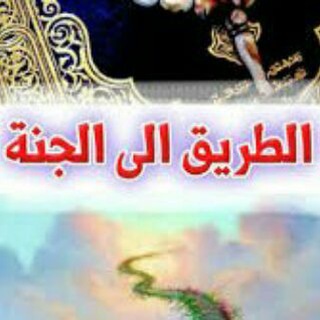
💫الطريق إلى الجنة
869 Members () -
Group

قناة وصفات مبدعات الطبخ
1,577 Members () -
Group

آموزش پایتون پای کلس
1,637 Members () -
Group

James Crypto Trade 🔱
15,872 Members () -
Group
-
Group

bezdomnie.ua (archive)
2,662 Members () -
Group
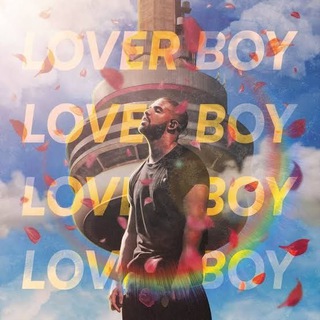
Vɪʟʟᴀɢᴇ✮Bᴏʏʏʏ
1,744 Members () -
Group

ГИВЫ ИНСТАГРАМ ⭐ Giveaway
3,077 Members () -
Group

أَرِيــ♡ــج ﭐلــورد..🌼💙
20,661 Members () -
Group

❤️ حياة القلوب في معرفة علام الغيوب❤️
7,429 Members () -
Group

AL-MUSTOFA ﷺ
3,000 Members () -
Group
-
Group

Anna Kopyrneva
1,490 Members () -
Channel

ج ـرنأن ألم ـج ـأل ـ^:*
720 Members () -
Group
-
Group

𝐌𝐮𝐬𝐢𝐱𝐟𝐫𝐨𝐦𝐥𝐮𝐧𝐚 🇺🇦
323 Members () -
Group
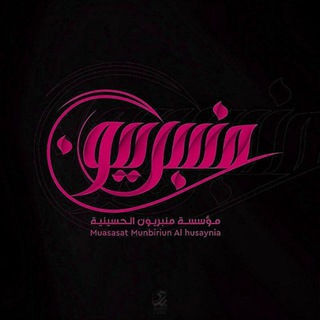
3.🧿مؤسسة منبريون للمقامات
7,104 Members () -
Group

Рязанский монитор
2,131 Members () -
Group
-
Group

亚博集团招聘代理团队
1,336 Members () -
Group

القناةالطبية📝
4,519 Members () -
Group

تولیدی روتختی میرزایی
335 Members () -
Group

دُمُوع الْأَسَى!
324 Members () -
Group

ProVendingChat
568 Members () -
Group

❤️قصص وروايات❤️
6,171 Members () -
Channel

ᵈᶤᶠᶠᵉʳᵉᶰᵗ.
1,418 Members () -
Group
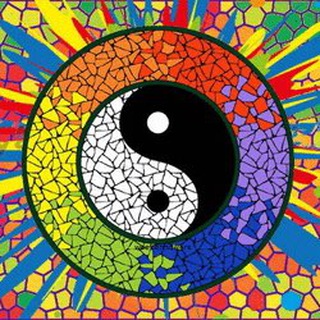
puremusic☮️🕉☯️
1,072 Members () -
Group

Stay Awake Liechtenstein & the world Chat
1,462 Members () -
Group
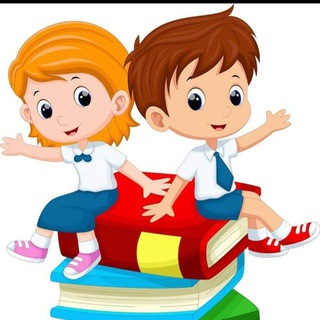
تربية طفل مسلم
6,433 Members () -
Group
-
Group

Malaysia Creative VPN 🇲🇾
3,008 Members () -
Group

بشکن Beshkan
289,035 Members () -
Group

Motivation Guaranteed
31,610 Members () -
Group

نكت قيق 😹😹😹
12,462 Members () -
Group

قناة الشيخ ياسين العدني رحمه الله
709 Members () -
Channel

💫𝙽𝚊𝚛𝚞𝚝𝚘 𝙴𝚍𝚒𝚝𝚜💫
2,405 Members () -
Group

Sinhala Subtitles
798 Members () -
Group

Bit24 (خرید و فروش ارزدیجیتال)
14,485 Members () -
Group

Online Group
387 Members () -
Group
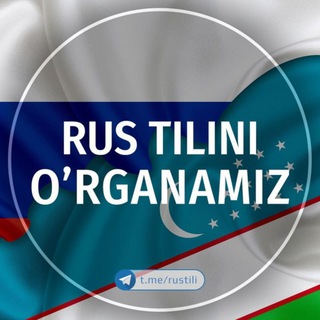
RusTili Tezkor
1,330 Members () -
Group

صراع العروش
516 Members () -
Group

الثريّا للإلكترونيات كتب pdf
4,151 Members () -
Group
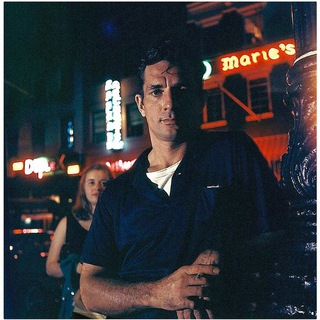
تـلـفـان| 𝚃 𝙰 𝙻 𝙵 𝙰 𝙽
310 Members () -
Group

أروع الفيديوهات❤️👍
343 Members () -
Group

Протестная Россия
71,310 Members () -
Group

LEAKED MMS INDIAN
535 Members () -
Group

🎼Рингтоны на телефоны📱
719 Members () -
Group
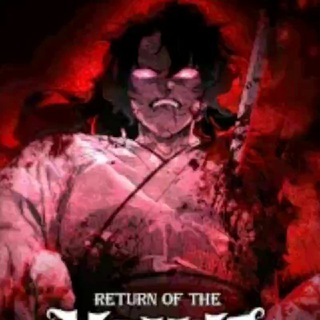
Return of the Mount Hua Sect
541 Members () -
Group

KUNJINA™
399 Members () -
Group

نبض الـحــروف ♥️🫀
1,878 Members () -
Group

Anonymous ST
10,062 Members () -
Channel

TANGO 2.O
2,632 Members () -
Group

ᴅᴏʀᴀᴍᴀ sᴏᴜʟ 🇰🇷
367 Members () -
Group

⁵ فبراير || 𝐟𝐞𝐛𝐫𝐮𝐚𝐫𝐲
1,119 Members () -
Channel

زبج ذماري 😂مع وناسة صنعاني 😘
1,954 Members () -
Group

دنیای ترانه | آهنگیفای
100,092 Members () -
Group

Learn English
7,649 Members () -
Group

بَنَفَسَجَيَهَ ℡💜
614 Members () -
Group
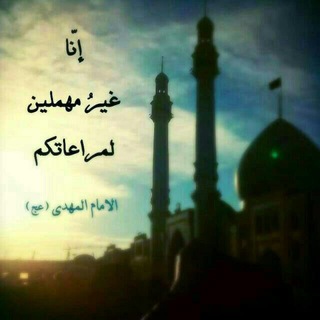
المهـَديّ ريحانةُ الزمان
798 Members () -
Group

حمد المعجل~أبو حسّان
478 Members () -
Group

Moonlight 𖤍
1,481 Members () -
Group

مَلجَأ الحَزينِين .
862 Members () -
Group
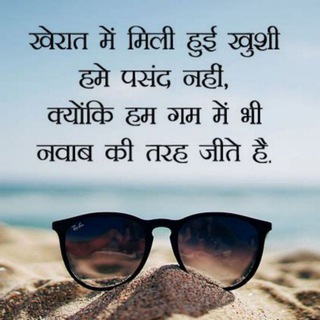
Attitude Nawab️ 👑
1,811 Members () -
Group

بــــــــ أنامل ــــــوح
14,536 Members () -
Group

無量高維
786 Members () -
Group

معلومات و منوعات
768 Members () -
Channel

HD ANIME 📷
1,925 Members () -
Group
-
Group

Fast Trading
1,584 Members () -
Group
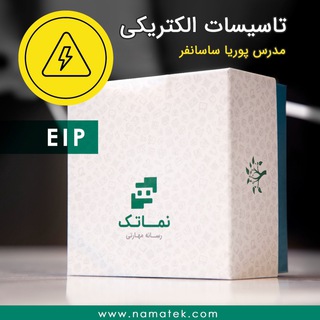
متخصصین برق - ساسانفر
2,327 Members () -
Group

برنامج التأصيل العقدي / الدفعة 5
767 Members () -
Group
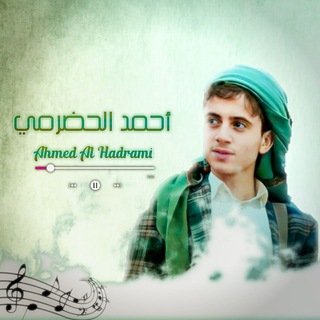
#قناة_المنشد_أحمد_الحضرمي
4,341 Members () -
Group
-
Group

Dna Matrix Archive
4,662 Members () -
Group

ZAH House Of Fashion!
530 Members () -
Group
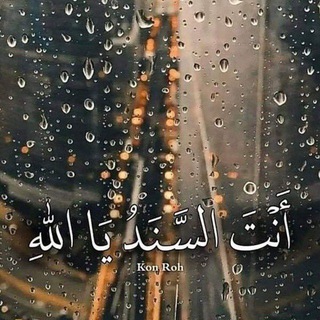
محب الرحمن ♡
986 Members () -
Group
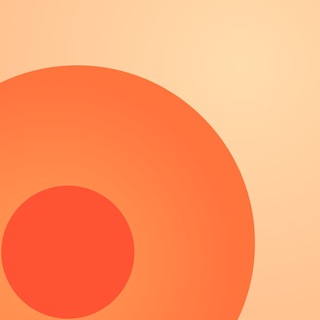
RSSBud Discussion
1,280 Members () -
Group
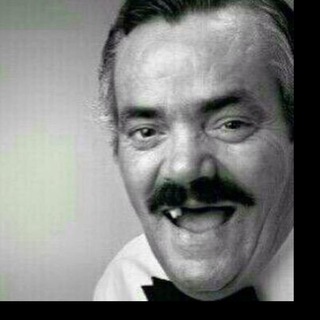
ابتسامة فرفشه😂🕺💃🕺‘
1,356 Members () -
Group
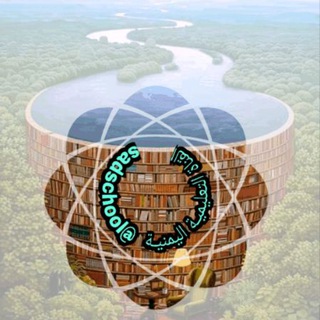
#التعليمية_اليمنية
561 Members () -
Group
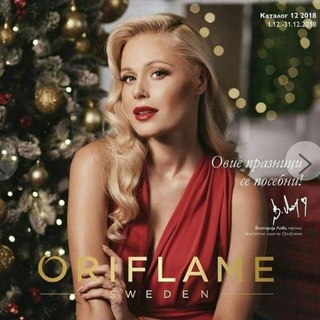
🌟🌟ارزانکده اوریفلیم سیمین دخت🌟🌟
717 Members () -
Group

Tricks By AJ Family👨👩👦👦 Group
623 Members () -
Group
-
Group
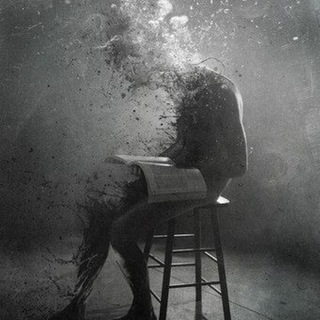
هــ͢ــذيان اُنثئ"♩
636 Members () -
Group

اجـ۾ـــل 🐳الـﻗـنـــوات
3,441 Members () -
Group

هــــذيـاآن 💛🍃
1,666 Members () -
Group
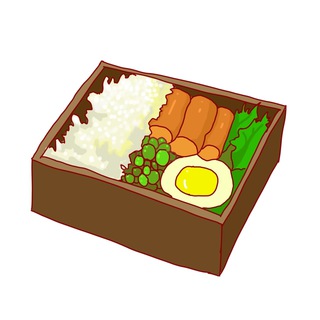
精东影业系列
640 Members () -
Channel

Движок Инсты💦
12,349 Members () -
Group

- إقتباسات.
1,295 Members () -
Group

إلفي🐣💛
1,111 Members ()
To create one of these, go to Settings or a Chat Info page, click Edit > click the Profile Picture > select Sticker or Emoji. Custom themes The encryption is based on 2048-bit RSA encryption, 256-bit symmetric AES encryption, and Diffie–Hellman secure key exchange.
With Telegram, you can send thousands of high-quality stickers right from the chatbox. Just tap the “sticker icon” on the left bottom, and it will show you dozens of trending stickers and masks. You can search for specific stickers and add them to your virtual keypad. At the same time, all existing features that users have come to expect and rely on for nearly a decade remain free. Moreover, non-premium users will be able to enjoy some of Premium's benefits: for example, download the extra-large documents and view stickers sent by premium users, as well as tap to increase counters on premium reactions that were already added to a message. Read: 7 Best Facebook Alternatives That Keep Your Data Private | 2020 Edition As you might now, Telegram allows you to create Channels which is a tool for broadcasting public messages to large audiences. The basic difference between a group and a Channel is the fact that a Channel can have unlimited numbers and the messages you sent inside a Channel are marked with the Channel name and not yours. However, if your channel is very large, it might become difficult to broadcast a message which is ready by everyone before it is lost in other messages. To solve this problem, you can pin messages inside a Channel. To pin a message, just tap on it and tap on Pin. Now the message will always be on top before the reader removes them.
Karma Dost: App for improving medication adherence To do this, long-press on a picture you have sent. Choose the ‘Edit’ button on the top, just like you’d edit a text message once you have sent it. Now, you will get an in-built photo editor where you can add filters, draw or crop images. Alternatively, you can even replace the picture and send another one in its place. To enable this go to Settings and choose “Privacy and Security” from the list. Next, tap on “Passcode Lock” under the Security heading, then set your password lock on! Self-destruct is a popular feature on Telegram, but it has been limited to the separate “Secret Chat” option only. However, with the recent update, now you can self-destruct media like photos and videos on normal chats too. Just select a photo or video and then tap on the “timer” button. Now, you can choose the time after which the media will be deleted from everywhere.
Large file size limit Open Telegram Links in Your Favorite Browser
Warning: Undefined variable $t in /var/www/bootg/news.php on line 33
CA