Telegram SL
-
Group
 3,686,512 Members ()
3,686,512 Members () -
Group

لینک یاب گروهکده
1,823,078 Members () -
Group

Дима Масленников Блоггер
1,120,526 Members () -
Group
-
Group

Сладков+
915,036 Members () -
Group

اقتباسات صباحيات صور حب خواطر خلفيات
823,310 Members () -
Group

Госуслуги: для родителей
816,605 Members () -
Group

СЛИВ ХАЛЯВЫ 🎁
750,812 Members () -
Group

اقتباسات، عبارات حب، خلفيات، حالات.
689,155 Members () -
Group

Бизнес Факты
566,370 Members () -
Group
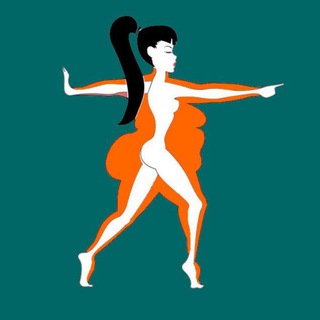
Худей • Молодей
549,847 Members () -
Group

Дядя Слава
504,103 Members () -
Group

Моя дача
497,440 Members () -
Group

Книги | Аудиокниги
463,225 Members () -
Group

Автоинструктор
455,623 Members () -
Group
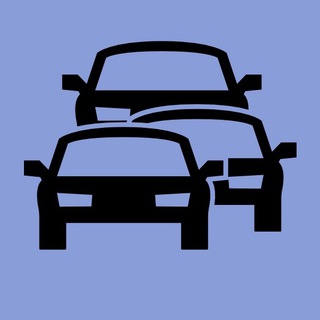
Автоинструктор
451,235 Members () -
Group

Intel Slava Z
428,062 Members () -
Group

پزشک زناشویی
417,794 Members () -
Group

SETLANG
401,791 Members () -
Group

Соловьиный Помёт
388,363 Members () -
Group

مسلسلات نتفليكس | افلام نتفلكس🇸🇦
359,361 Members () -
Group

EDWARD BIL
338,063 Members () -
Group

سورس بلاك - Black Team
325,786 Members () -
Group

اشعار ، اختصارات ، ستوريات ، رمزيات اغاني
322,213 Members () -
Group
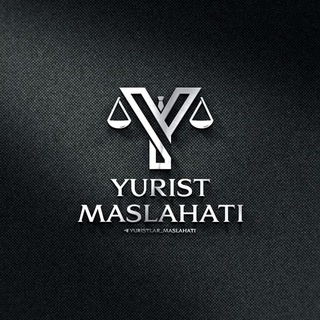
YURIST MASLAHATI
317,581 Members () -
Group

PDF Materials ™
315,249 Members () -
Group

صباحيات🤎،|يوم♥️،الجمعه🤍📿، عبارات
310,809 Members () -
Group

Ethio memes
300,099 Members () -
Group

﮼انتي،جميله 🌸 ، عبارات | تحفيزيه🌱
277,420 Members () -
Group

Pc Games
277,374 Members () -
Group

﮼انتي،جميله 🌸 ، عبارات | تحفيزيه🌱
276,192 Members () -
Channel

مسلسل كف ودفوف ✅
275,249 Members () -
Group

﮼انتي،جميله 🌸 ، عبارات | تحفيزيه🌱
274,540 Members () -
Group

⚽️ FUTBOL (RASMIY)
269,445 Members () -
Group

⚽️ FUTBOL YANGILIKLARI
268,177 Members () -
Group
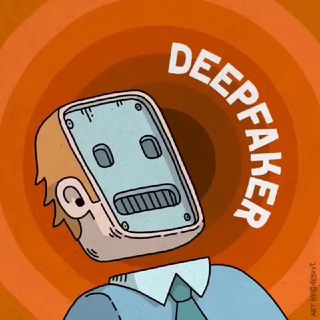
Технологии | Нейросети | Боты
264,407 Members () -
Group

moment's 🖤
263,469 Members () -
Group

Блог врача
257,201 Members () -
Group

مرجع فال ودعا رحمانی نهال
255,477 Members () -
Group

⚛️ جذب کوانتومی ثروت ⚛️
253,176 Members () -
Group

Forbes Russia
253,054 Members () -
Group

Анонимно 18+
248,328 Members () -
Group

- عتاب 🖤 حزن 🖤 عتمه🖤.
247,075 Members () -
Group

ابن الدوره ✪
239,245 Members () -
Group

مسلسل لؤلؤ | لولو🔥
237,016 Members () -
Group

مرجع فال ودعا رحمانی نهال
235,684 Members () -
Group

مسلسل في يوم وليلة
233,903 Members () -
Group
-
Channel

UZREPORT SPORT|RASMIY
232,837 Members () -
Channel

مسلسل قيامة عثمان ✔️
232,056 Members () -
Group

Халява, приди!
228,395 Members () -
Group

مكتبتي℡ | 📖🇸🇩
225,264 Members () -
Group

Воркзавр🐱| фриланс, вакансии, удаленка
224,662 Members () -
Group

Воркзавр🐱| фриланс, вакансии, удаленка
224,457 Members () -
Group

Бизнес Стиль
223,704 Members () -
Group

مسلسل لؤلؤ | لولو 2021
222,618 Members () -
Group

ШАЙХ МУХЛИСЛАРИ !!!
220,950 Members () -
Group

فديوهاتHD🔥،♩افلام,مسلسلات
220,645 Members () -
Group

Nails | Маникюр на лето ☀️
219,121 Members () -
Group
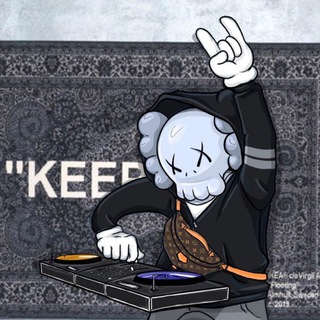
Лука Ебков
217,677 Members () -
Group
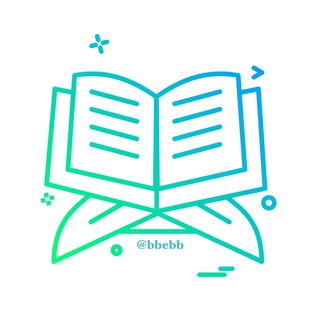
إذاعة القرآن الكريم
216,957 Members () -
Channel

ترجمه🥇تخصصی✔️عمومی
216,606 Members () -
Group

Бро скинув мем
215,301 Members () -
Group
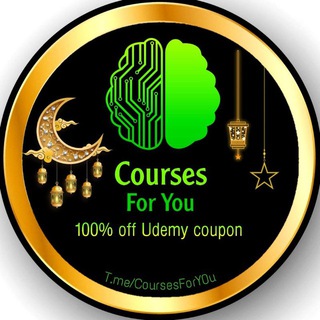
Courses For You - كورسات مجاناً دورات مجانية
214,276 Members () -
Group

Лентач
211,061 Members () -
Group
-
Group

فديوهاتHD➥⁽🎬₎🎈 ستوريات بدون حقوق♡
209,765 Members () -
Group

Деловой подход
209,574 Members () -
Group

Илон Маск / IT blog
206,629 Members () -
Group

Degrado Video
206,554 Members () -
Group
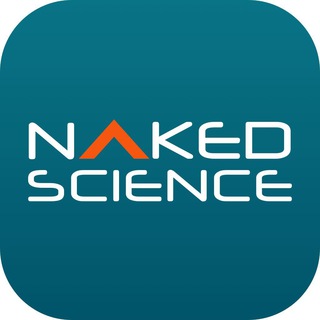
Naked Science
204,711 Members () -
Group

BARSELONA (TG)
203,333 Members () -
Group
-
Group

فديوهات انستا ❤️
200,038 Members () -
Group

Лента дня
198,287 Members () -
Group
-
Channel
-
Group

لحظه آخری02144259100
195,368 Members () -
Group

😍کانال شادی😋
193,801 Members () -
Group

UZREPORT SPORT|RASMIY
192,453 Members () -
Group

تحديثات وعد 🍻
190,596 Members () -
Group
-
Channel

Фильмы Элита 4
184,393 Members () -
Group

Московская хроника
182,833 Members () -
Group

🍷SMUGGLERS BAR AND CLUB 🍷
182,676 Members () -
Group

فيديوهات،تصاميم حب،شتاء،هايلات،بايوات
182,167 Members () -
Group

Neues aus Russland 🪆📢
181,766 Members () -
Group

Zakon.kz - Новости Казахстана и мира
179,745 Members () -
Group
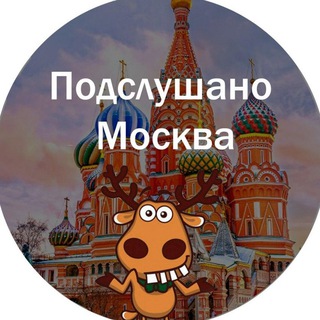
Подслушано Москва
177,523 Members () -
Group

Mum Bhai Full Series HD 2020 Hindi ZEE 5
174,497 Members () -
Group
-
Group

Библиотека Лизы 📚Сливы Genshin Impact
169,418 Members () -
Group

MIUI SYSTEM UPDATES | MSU
168,641 Members () -
Group

StudY LoveR VeeR (SLV) Official✅
167,417 Members () -
Group

🇺🇸 اقتباسات انجليزية مترجمة
166,640 Members () -
Group

Nails | Маникюр на осень 🍂
163,638 Members () -
Group

BARCELONA | Rasmiy kanal
163,328 Members () -
Group

Learn English Idioms Land
161,517 Members () -
Group

بازیهای تیرکس
159,818 Members () -
Group
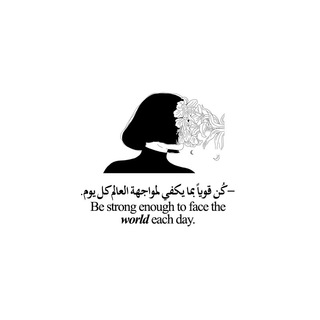
🇺🇸 اقتباسات انجليزية مترجمة
158,169 Members ()
A recently introduced feature, Telegram’s new Group Voice Chats allow users in a group to initiate a common group voice chat for all members. However, users can choose to drop out of the ongoing group chat and re-enter at any given point. To make use of this, head into any group of choice and tap on the group name. Now head to the three-dot menu on the top right and choose Start Voice Chat. Similar options are available for sharing your phone number and profile photo. You can also select who can add a link to your account when forwarding messages, who can call you, and who can add you in groups. Everyone (default one: Allow everyone to view your profile.
Can Telegram be used on PC? Telegram also supports hashtags. If you tap a hashtag, you can search across all of your activate chats for it. This makes it easy to find messages in the future or categorize information for yourself. Doubled limits for almost everything in the app Tap your profile picture here to see everything you've uploaded in the past. You can scroll across them; tap the Set as Main Photo option that appears on the top-right menu (as three dots on Android or Edit on iPhone) to set an older image as your current profile picture.
Edit Sent Messages Share Your Live Location To do this, head over to Telegram’s settings by sliding over the hamburger menu from the left of the app. Here, choose ‘Settings’ and then click on ‘Chat Settings’. In this menu, you will see a number of themes and colour options to choose from. Further, you can also change the curve on message boxes and font size. Mute Specific Telegram Chats
Another useful feature is “send without sound”. It is rather self-explanatory: you can message friends freely when you know they are attending an important meeting, studying, or sleeping. Recipients will get a notification as usual, but their device won’t make sound, even if it is in general mode. Use Hashtags to Organize Your Chatsb Telegram Messenger Tricks
Warning: Undefined variable $t in /var/www/bootg/news.php on line 33