Telegram SG
-
Channel
 435 Members ()
435 Members () -
Group

حالات رمضانيه🌙
612 Members () -
Group

الناسڪ ¶~ ᴬᴸᴺᴬᴬˁᴷ
1,567 Members () -
Channel
-
Group

عُــشّـاقـُـ الـرُقَــیـِّـِہ{س}
19,447 Members () -
Group

𝐁𝐢𝐧𝐠𝐤𝐢𝐬𝐚𝐧 𝐇𝐚𝐭𝐢 🖤
312 Members () -
Group

خُرَافيّة🖤
450 Members () -
Group

💞همسریابی تبسم عشق💞
364 Members () -
Channel

🇸ALA 🇩O 🇭UM😁R
1,988 Members () -
Group

👭👫😂نكت مضحكه 😂👨👩👧👧
486 Members () -
Group

أخبار المصارعة الحرة WWE
2,787 Members () -
Group

Señorita 💜
523 Members () -
Group

محمود درويش ✍🎻
2,028 Members () -
Group

AXYEVWUE_ 🖤🎄
3,148 Members () -
Group

Improve Team | Media Buying Agency 📣
3,109 Members () -
Group

بانک پژوهشهای عربی
335 Members () -
Group
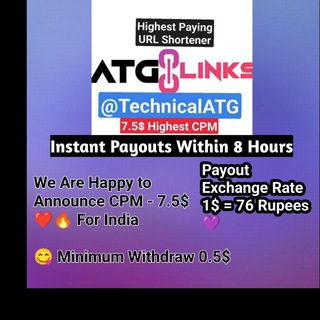
Unlock Any Short Link
2,456 Members () -
Group

MONEY TEAM WINNING ARENA🥇🏆💸🔐
786 Members () -
Group

كبــرياء رجـل✓➥
363 Members () -
Group

TIFT Universiteti
19,217 Members () -
Group

ڪياتـــهٰ̐ہ صنعــانيهٰ̐ہ🐰۽۽🍂
655 Members () -
Group
-
Channel

ماذا بعد؟
10,463 Members () -
Group

∞ EBOOK LIBERI ∞
8,666 Members () -
Group

Dr. Ehsan Moghaddam
921 Members () -
Group

🛍🧿БАРАХОЛКА.УЗ🛒
920 Members () -
Group

𝙆𝙤𝙘𝙝𝙚𝙣𝙜
492 Members () -
Group

GF_GoldenFish🐠
4,565 Members () -
Group

Terra - Announcements
6,875 Members () -
Group

بڕوا سیامند منتك
428 Members () -
Group

Q&A с рекрутингом
1,507 Members () -
Group

Qashqadaryo IIB | Rasmiy kanal
6,781 Members () -
Group

LetsCode
840 Members () -
Group

Каталог | OWL 🦉
2,248 Members () -
Group

˙·٠•●♥ حـســیــنـــیـه آنـلـایـــــن♥●•٠·˙
619 Members () -
Channel

˗ˏˋ 𝐁𝐞𝐛𝐨 :⚤︎. ˎˊ-
352 Members () -
Channel

Lucky Hacker™
4,090 Members () -
Group
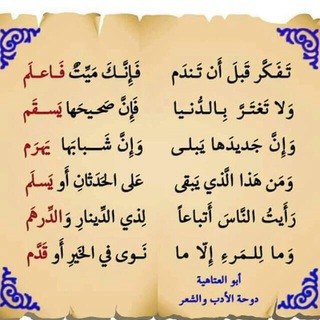
علو الهمة"
713 Members () -
Group

- وَنَـسٌ🫀.
2,715 Members () -
Group

إكستاسي Ecstasy.
3,225 Members () -
Group

أضحگ من قلبگ😹🚬🐸4G
3,214 Members () -
Group

Winter and Stormov's RAC and NSBM Antisemite music
443 Members () -
Group

منوعات راقيه📝
691 Members () -
Group

حب وكبرياء👑❤️
7,360 Members () -
Group

مَرْيميَّة المَلامح.
3,650 Members () -
Group

asemane8th|آسمان هشتم
1,296 Members () -
Group

33MusicStore
1,092 Members () -
Group

HD Wᴀʟʟᴘᴀᴘᴇʀs 4K™
738 Members () -
Group

TSA Respaldo
2,531 Members () -
Group

{ حالات واتس⚜ عبارات حزينه💔}
6,063 Members () -
Group

UPSC SSC ALL UPDATES 📚
18,728 Members () -
Group

مسلسل جمال الحريم 2020
44,396 Members () -
Group

DAMARES ALVES CANAL OFICIAL
79,503 Members () -
Group

МариКанада
7,387 Members () -
Group

Tasker en español
362 Members () -
Group

Степан агрессивно печатает
386 Members () -
Group

جيل الممهدون💛🌱
701 Members () -
Group

🍟فودکده راضی بانو🍷🥞
6,514 Members () -
Group

اضحك للصبح هههههه 😂
3,908 Members () -
Group

گمشده مریوان
4,913 Members () -
Group

♡ نور القلب ♡
617 Members () -
Group

Full Scholarships
61,757 Members () -
Group
-
Group

Wylsacom Red
599,224 Members () -
Group
-
Group

مِـ💫شّـآُعَر مِـرآُهِہقَهِہ💫
1,542 Members () -
Group

♡ ⃟♥️نَـبـღـضِ مَـღـنُتـღــو♡ ⃟♥️
738 Members () -
Channel

©Michael Arena®
20,858 Members () -
Group
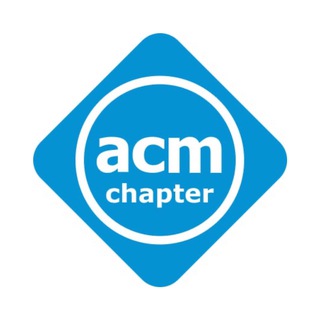
NU ACM Student Chapter
1,513 Members () -
Group

Тут ваша РЕКЛАМА
415 Members () -
Group

"فلسفآت"
2,516 Members () -
Group
-
Group

ZEUS
494 Members () -
Group

PC GAMES DOWNLOAD FOR FREE
88,108 Members () -
Channel

رسائل 💛💭
5,708 Members () -
Group

VictoriaMetrics_ru
1,123 Members () -
Channel
-
Group

ادوات جلبريك
11,785 Members () -
Group
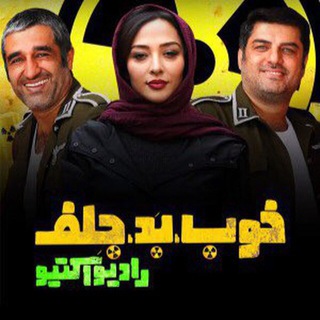
خوب بد جلف رادیو اکتیو
462 Members () -
Group
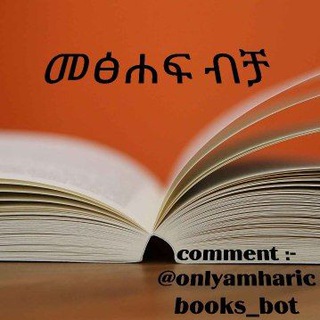
መፅሐፍ ብቻ📖📚
1,824 Members () -
Group

lain /ᐠomoᐟ\ neko
372 Members () -
Group

🌴زائـــرانبانوےبيضــریـح🌴
433 Members () -
Group

قناة الانجليزي(نجل140) م1
637 Members () -
Group

روان کارگاه- تربیت روانشناس و مشاور
5,318 Members () -
Group

ژرف
75,501 Members () -
Group
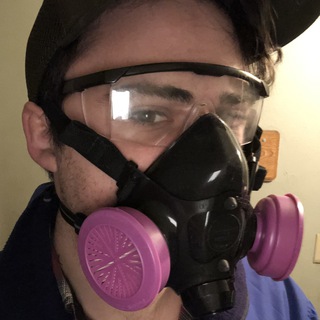
James Allsup
2,669 Members () -
Group

بنك الصدقات
319 Members () -
Group

♥وتين قلبي'$
4,364 Members () -
Channel

Футбол день и ночь
1,267 Members () -
Group

Technical Future
31,828 Members () -
Group

تحلیل ژئوپلیتیک
654 Members () -
Group

لـ قلبك 🌻
3,965 Members () -
Group
-
Group
-
Channel

مفردات اللغة الانجليزية
427 Members () -
Group

Oftalmologia 👀
1,238 Members () -
Group
-
Channel
-
Channel

قناة موقع الرق المنشور
874 Members () -
Group

منطقه سرسبز شراء
5,623 Members ()
Telegram supports two layers of secure encryption. Cloud Chats use server-client encryption while Secret Chats use an additional layer of client-client encryption. All content is encrypted in the same way — be it media, text, or files. To use live locations and proximity alerts, go to the contact’s chat window and tap on the ‘Attach’ icon shaped like a paperclip. Choose the location button here, and choose ‘Share my Live Location’. You will be able to send live locations for either 15 minutes, 1 hour or 8 hours. See also: How to delete a Telegram account
Verification Badges in Chats System Default (Android) or System (iOS): Matches the theme to your operating system's current mode. Karma Dost: App for improving medication adherence There are many cloud services to select from; each has its own features and costs. Telegram has embraced this functionality in a unique way.
Like many communication apps, Telegram includes chatbots. Bots add useful functions both on their own and into your chats; they can do everything from checking the weather to playing games. To lock a chat go to Settings->Privacy and Security->Passcode Lock and enable it. Once you create a passcode and enable it, you will be able to lock and unlock your chats by tapping on the lock icon at the top right of the app. This page also lets you select your preferred night mode theme. Telegram has a feature that not only lets you send messages at a particular time but also on a particular date. Just hold the “send” button in any chat and choose “Schedule Message” to automatically send content at a specified time in the future. This feature also works in your “Saved Messages” chat, turning your planned messages into reminders.
Scheduled: Night mode will start when the sun goes down and turn off when the sun rises again. If you like, you can instead set your own times for it to turn off and on. After that, hit the More button (triple-dot icon) and choose Enable Auto-Delete in the popup menu. Next, choose the desired period of time like 1 day, 1 week, or 1 month. If you would rather want to go with a custom period of time, tap Other and then adjust the time.
Warning: Undefined variable $t in /var/www/bootg/news.php on line 33
SG