Telegram SA
-
Group
 54,492 Members ()
54,492 Members () -
Group

Consequence
1,481 Members () -
Channel

لـ مـريض نفـسي:)🖤
1,720 Members () -
Group

أُكسجيني²o.
1,653 Members () -
Group

اختبار GRE
1,365 Members () -
Group

𝙆𝙀𝙍𝘼𝙇𝘼 𝙍𝙊𝘾𝙆𝙀𝙍𝙎 𝟮.𝟬 [𝟮𝟰 x 𝟳]
16,026 Members () -
Group

مشروع السفير الثقافي
671 Members () -
Group

🌏أروع الصور العالميه 🌏
1,182 Members () -
Channel
-
Group

وَلَاتَــيْأَسُـو مِن رَوْحِ اللّٰه🍃
4,428 Members () -
Channel

♦️♦️أنا 🔻🔺غير♦️♦️
805 Members () -
Group

Official Cheat Ninja
6,665 Members () -
Channel

قناة ملتقى الطفولة /صفوف أولية
778 Members () -
Group

فنجان قهوة ☕✨
14,734 Members () -
Group

Made In Abyss
1,609 Members () -
Group
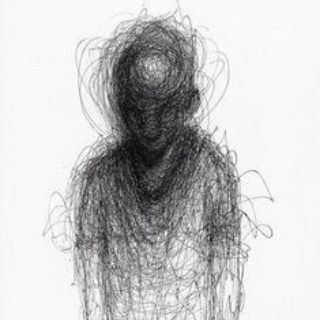
١٩٢٩
7,638 Members () -
Group

Open Your Eyes
2,175 Members () -
Channel

صور واشعار رومانسيه🔞
638 Members () -
Group

نــ😂ــكــ😂ــت₂₀₂₀
3,025 Members () -
Group
-
Group

ياأيامي اضحكيلي💙🌧
1,515 Members () -
Group

الشاعر ميثاق الحمداني
7,525 Members () -
Group
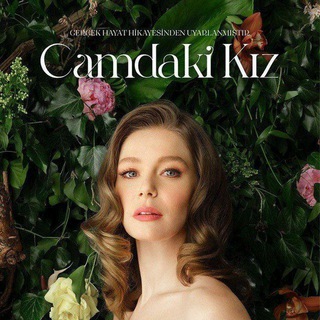
مسلسل فتاة النافذة l فتاه 3.
29,140 Members () -
Group

SALUTI MODIFICATI
512 Members () -
Group

تطبيقات وتعليم الهكر
3,357 Members () -
Channel

Ethereal Girls [backup]
1,348 Members () -
Group
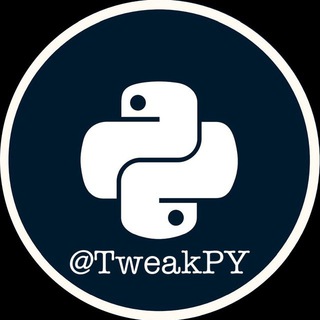
𝚃𝚆𝙴𝙰𝙺𝚂 𝙿𝚈 𝙲𝙷𝙰𝚃 🐍
1,508 Members () -
Channel

قَصيِدة اُخرى .
1,200 Members () -
Group

علم النفس ، تحليل الشخصية
117,055 Members () -
Group
-
Group

-تقْوئ الهجّر
1,394 Members () -
Channel

فـٰٖٓﻟﺳَ̱͡فهۃة،۽ٖۧۖٓڪبَبٰٖٓـﺭٖٓيإﭑءٰٖٓ῞☻ֆء
1,676 Members () -
Group
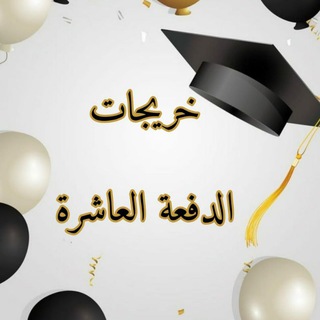
💫خريجات الدفعه 10 💫
1,430 Members () -
Group
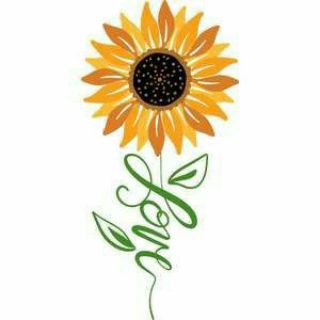
My Target🌼|هدفي
666 Members () -
Group

pokerchat گروه پوکربازان
619 Members () -
Channel

‹𝑂𝑉𝐸𝑅𝑇𝐻𝐼𝑁𝐾𝐼𝑁𝐺⛤¹.
2,232 Members () -
Group

☆قناة حراس النور☆
1,661 Members () -
Group

مسلسلات اسبانية😍😍
454 Members () -
Group

Manjmy منجمى
256,651 Members () -
Group

وكالة ثاقب الإخبارية 🇮🇶
13,078 Members () -
Channel

🕌 بن نويقله | BIN NWAIQLA
2,759 Members () -
Channel

: شغّغمـوم محَلف zZ ♪ .
441 Members () -
Group

حالات واتساب ، فيديوهات انستا،مقاطع🖤
360,408 Members () -
Group

طُهْـر .• ּ
14,167 Members () -
Group
-
Channel

🌴ثقف نفسك و ابتسم🌴
1,012 Members () -
Group
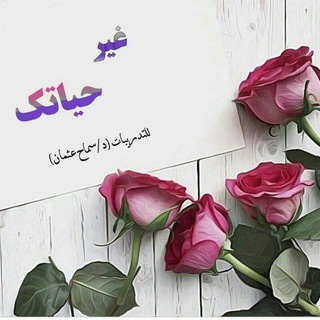
غير حياتك(المدربة د/سماح عثمان)
2,880 Members () -
Group

إنَّ،الله،مَعـي🦋').
1,002 Members () -
Group

• ړيـٰسَـٓڪـَاﺎ ♥🐝
355 Members () -
Group

فخاامهـ🧤
2,690 Members () -
Channel

RAMO || مسلسل رامو
3,665 Members () -
Channel

🇲 ovies & 🇸 eries
8,059 Members () -
Group
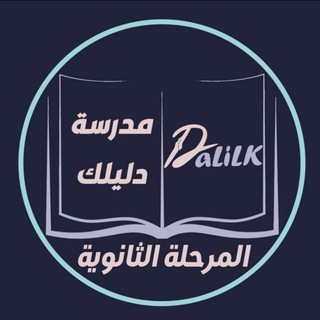
قناة دليلك التعليمية
8,091 Members () -
Group

اهملتگ
3,159 Members () -
Group

حَنيت.
29,661 Members () -
Group

♡بوح المشاعر ♡
1,706 Members () -
Group

Li0nGuardLeaksS®
926 Members () -
Group
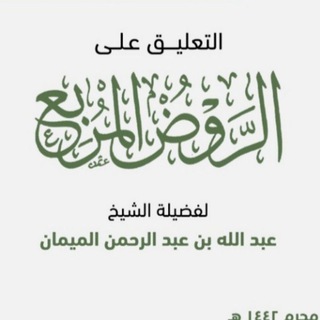
التعليق على الروض المربع
2,986 Members () -
Group

👶🏻طفلي هو كل حياتي 👧🏻👦🏻
1,244 Members () -
Group
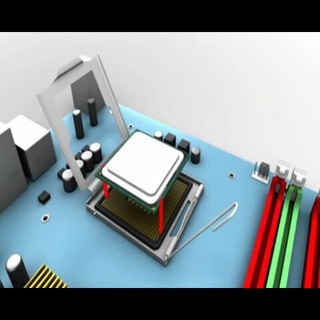
تقنية حاسوب PC
3,377 Members () -
Group
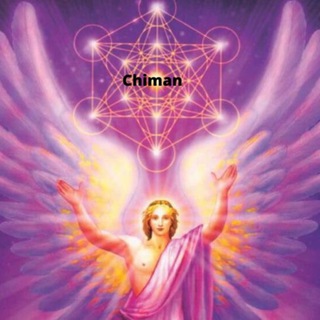
🧚☀️369🧚🏻♀️
3,052 Members () -
Group

نيك🔞عنيف🔞قنوات🔞سكس
3,598 Members () -
Group
-
Channel

صَّــبْوَة ♩
306 Members () -
Group
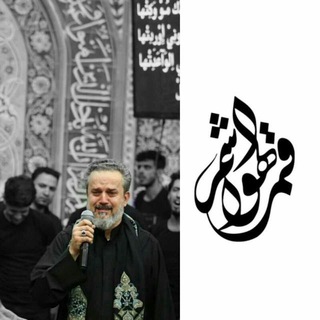
سبع المثاني(🖤.!
833 Members () -
Group

الرخصة المهنية| قلم التعليمية
6,253 Members () -
Group
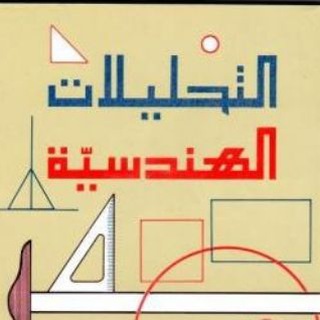
ماده تحليلات هندسيه وعدديه _مرحله ثالثه
543 Members () -
Group

رسائل للقلب .
1,481 Members () -
Group

⇣💜❥ لہٰ نورَآ ؛ ❥💜⇣
458 Members () -
Group

مُذكرات مجّهول.
21,562 Members () -
Group

美食專區 😋 相機食先
1,510 Members () -
Channel

طمأنينة ♥️ .
1,744 Members () -
Channel

ምስለ አድባራት ወገዳማት
2,381 Members () -
Group

𝘼𝙧𝙜𝙚𝙣𝙩.
2,082 Members () -
Channel

: حمؤدوھ⚚.
5,418 Members () -
Channel

FREE HACKING [#SØนℓ☘️ EMPIRE]
590 Members () -
Group

Shâbâb_Cřáźý🤘
1,063 Members () -
Channel

زهرایی❤ـشو
3,333 Members () -
Channel
-
Group
-
Group

ملتقى الموجه الصحي المدرسي
4,492 Members () -
Group

Nudezawy x
2,409 Members () -
Channel

مشروع ال100♥️💫
7,186 Members () -
Group

📮خطبة الجمعه📮
7,847 Members () -
Channel
-
Channel

- ENFJ | 老师
764 Members () -
Group

زوامل المنشد المجاهد / محمد القحوم
1,608 Members () -
Channel

رمضآن كريم
857 Members () -
Group

🏡YesAsiaTop🏡Новости
4,096 Members () -
Channel
-
Group

Всё о таможне и ВЭД
8,874 Members () -
Group

ڪٰـُـٰٓيَٰمَٰـُـر آلـسـٰٓدة 🍥💗
18,452 Members () -
Group
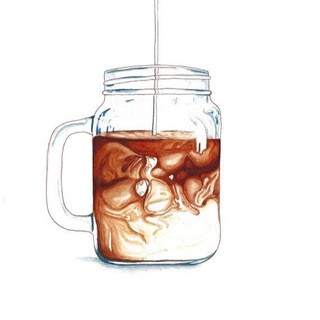
Coffee ☕️🍂.
2,659 Members () -
Group

🌐 📊 💻 المبرمجين📱📊 ⌨
2,911 Members () -
Group
-
Channel
-
Group
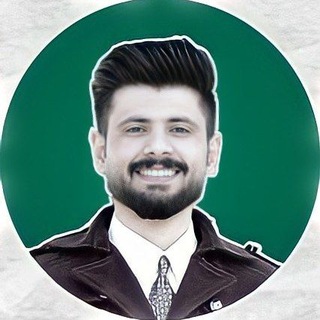
المهندس مصطفى جبار
197,781 Members () -
Group

᷂نوره ᷂القحطاني.
19,826 Members () -
Channel

انظمة الطاقة الشمسية
1,271 Members () -
Group

مسلسل جانبي الأيسر 🌘 SolYanım 🆕 حلقات
2,427 Members ()
While WhatsApp remains the king of instant messaging in terms of sheer user base, Telegram is one of its main competitors and for good reason. The app offers speed, security, and simplicity, and is a strong WhatsApp alternative. Whether its due to WhatsApp being a Meta-owned company, or the privacy policy updates, or anything else, a lot of users have switched to Telegram over the last few years. If you’re on of them, here are 35 cool Telegram tricks to let you make the most out of the messaging app. To enable or disable this service, go to “Settings”, “Notification and Sounds”, and swipe down to the “Other” section. You will also find a “Repeat Notifications” option, which you can select as per your convenience. Generic Telegram stickers on the Honor View 20 on a carpet.
Never Share With: Hide your profile photo from specific people. Sharing your location lets others keep an eye on your progress to a destination or help look out for your safety. In Telegram, open a chat, tap the paper clip button, and choose Location to share it. Polls and Quiz Mode Polls
Telegram is a great tool focused on making communication better and safer. Not only does Telegram warrant more security through features like end-to-end encryption and self-destructing but it also lets you customize the interface and experience significantly. Using these tips and tricks we’ve listed above, we hope you should have a better chance of being able yourself to call a Telegram tricks expert. Do you think we missed out on something? Make sure you tell us in the comments below because that’s we’ll learn about your expectations and our shortcomings. Customize Theme and Message Corners Premium 4 GB Uploads However, if you haven't moved beyond the basics, you're missing out on a lot of the best Telegram functionality. Below, we detail some lesser-known features of Telegram that you may have overlooked until now.
With Telegram, you can send thousands of high-quality stickers right from the chatbox. Just tap the “sticker icon” on the left bottom, and it will show you dozens of trending stickers and masks. You can search for specific stickers and add them to your virtual keypad. Advanced Chat Options
Warning: Undefined variable $t in /var/www/bootg/news.php on line 33
SA