Telegram RU
-
Group
 336 Members ()
336 Members () -
Group
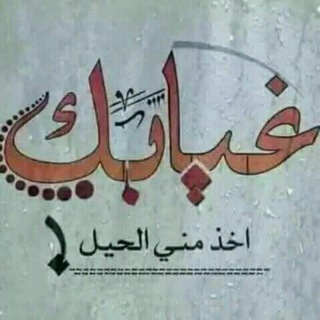
💘دموع في💔 نهر الحب💘
647 Members () -
Group

دوصِت دارم😍
596 Members () -
Group

ЕГЭ English с Самирой
4,565 Members () -
Group

🧿 همکاری و پخش سنا 🧿
339 Members () -
Group
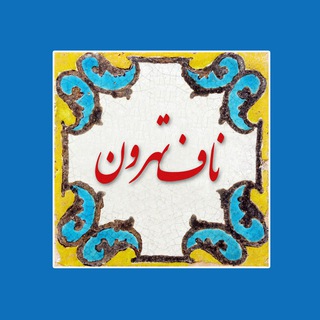
ناف تهرون - حمیدرضا حسینی
3,272 Members () -
Channel

Сохраненки | Любовь | Цитаты
47,382 Members () -
Group

GUDANG SOAL
48,275 Members () -
Group

- 𝐈𝐧𝐟𝐢𝐬𝐚𝐦 𝐒𝐮𝐩𝐩𝐨𝐫𝐭 ༄
625 Members () -
Group

Mais Anarquismos
953 Members () -
Group

شبكة الثقلين
2,118 Members () -
Group
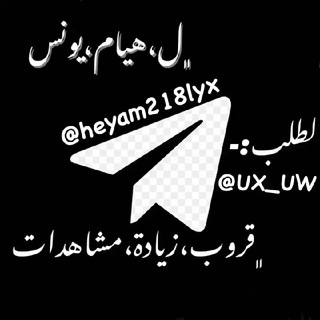
قروب زيادة مشاهدات .
569 Members () -
Channel

HOGVASTRA CASTLE
637 Members () -
Group

تولید وپخش کاور لوازم برقی
5,639 Members () -
Group

Learn for you knowledge sharing Channel™
3,663 Members () -
Group

Mila_Insulin💜
699 Members () -
Group

خــواطــر مُبعـثـره
610 Members () -
Group
-
Channel

宲會 𝐁𝐓𝐒 𝐊𝐈𝐍𝐆𝐃𝐎𝐌 會宲
3,795 Members () -
Group

HUB KIT GURU
7,171 Members () -
Channel

ıllıllı ᴍᴅ ɢᴀᴍᴇʀ ıllıllı
671 Members () -
Channel
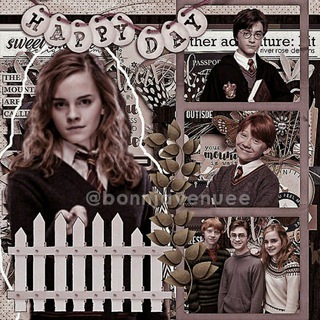
ի̶ᦅ̶gꙅꭑ︩︪𝐞α𝙙̣ꬴ 𝐡̭ᥱ𝗹͞ք HIRMIN KAK
789 Members () -
Group

Aromaspa 好評區
3,954 Members () -
Channel
-
Group

𓆩 ﮼فـــذكَّر𓆪
745 Members () -
Group

ISLAMIC-CENTER
466 Members () -
Group
-
Group

امیر تتلو Amir Tataloo 🥂
7,786 Members () -
Group

narbon_art_school
3,501 Members () -
Group

Cooler Master Iran official
1,821 Members () -
Group

بكالوريا وطنية نضال أقجه منهاج قديم
8,674 Members () -
Group

📡Ethio HD Dish📡
4,753 Members () -
Group

حل واجبات وتكاليف وامتحانات منصة واصل فل مارك
1,140 Members () -
Group

Темы Схемы 🇺🇦❤️💪
6,577 Members () -
Group

«گروهِ سراج»
1,168 Members () -
Group

DesignPorn
443 Members () -
Channel

Stock Chaser
7,359 Members () -
Group

✔ « دروس وصوتيات أهل العلم »
975 Members () -
Group

Алла Калинина / Ректор ВолГУ
503 Members () -
Group

كوكب المعرفة
28,713 Members () -
Group

Улан-Удэ Сейчас
11,229 Members () -
Group

Viral Leaks
14,796 Members () -
Channel

خـۡـط ٱلبدٱوهۂَ
1,095 Members () -
Group

Syabab Salafy Creative
14,473 Members () -
Group

Сергей Полетаев (poletaev.photo)
1,790 Members () -
Group

CryptoAds english group
4,880 Members () -
Channel

🍃🕌ኡስታዝ አቡኪ🕋
1,079 Members () -
Channel

ПроПолис
3,877 Members () -
Group

کانال تلگرام دکتر مهوش معاذی نژاد
624 Members () -
Group

حب وكبرياء👑❤️
15,311 Members () -
Group

رَمَقُ الفَؤاد .
644 Members () -
Group

FITNESS & GYM LOVERS
353 Members () -
Group

Good One Team
857 Members () -
Group

Inventário Yaoi PDF BLCD
1,187 Members () -
Group

🇧🇷 ⓃⒺⓉⒼⓇⒶⓂ BR 🇧🇷
4,057 Members () -
Group

Записки подполковника / Гончаровъ Антонъ
1,364 Members () -
Group
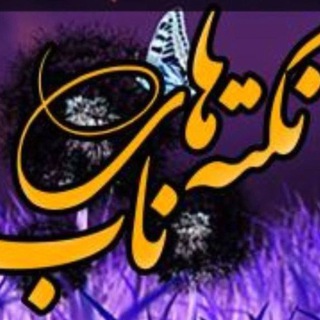
نکته های ناب (مذهبی،اخلاقی ،معرفتی و...)
604 Members () -
Group

گربه
13,339 Members () -
Channel

𝐋e 𝐅acile: Open Daily!
851 Members () -
Group

قطوف إيمانية
611 Members () -
Channel

🍃Бочка ресеила🍃
483 Members () -
Group

Closer Official
6,230 Members () -
Channel
-
Group

MIDMAN INDONESIA
780 Members () -
Group

Red Bridge | КМ
388 Members () -
Group

Ego Yoga Academy
356 Members () -
Group

Crypto Aquarium 🐳
12,379 Members () -
Group

•Denouement•
1,312 Members () -
Group

Wathiqat Kitchen
6,742 Members () -
Group

infosec group
4,600 Members () -
Group

𝐀𝐕𝐀𝐓𝐀𝐑 |ѵ.ʀ
459 Members () -
Group

- 𝑏𝑎𝑑 𝑝𝑒𝑟𝑠𝑜𝑜𝑛 .
2,146 Members () -
Channel

مستند قائم مقام
4,873 Members () -
Group

MEMORIES 13 JAN
600 Members () -
Group

Финансовый Хакинг
6,322 Members () -
Group

КИНОМИЛЛЕНИАЛЫ
1,275 Members () -
Group

MarketMakingPro Eng 🇬🇧
8,886 Members () -
Group

Даша про копирайтинг 👩💻
3,629 Members () -
Group

🏝 قناة الصرف🏖
4,617 Members () -
Group

ማኅቶት ፕሮሞሽን™
2,399 Members () -
Group

📕دوست📗خاموش📙
4,437 Members () -
Group

LoveVTuber - VTuber 信息交流站
478 Members () -
Group

BetFury IT🇮🇹
659 Members () -
Group

Temas Para Telegram
662 Members () -
Channel
-
Group

Amapiano Exclusives
1,826 Members () -
Group

XABARLAR | Расмий Канал
123,285 Members () -
Group
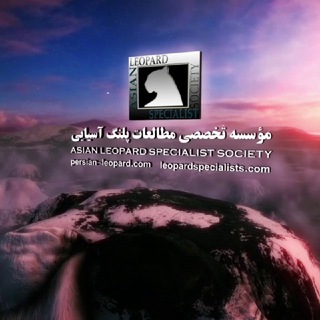
مؤسسه تخصصی مطالعات پلنگ آسیایی
456 Members () -
Channel

ايـفــ͡ـݪيـن𝗘𝗩𝗘𝗟𝗬𝗡 𝁫🇮🇶 ꙰
871 Members () -
Group

Dios es Bueno
500 Members () -
Channel

قنـاة الـيمـن السعـيد🇾🇪
740 Members () -
Group

🚀 پروکسی | Proxy MTProto
408,299 Members () -
Group

السلف الصالح
1,392 Members () -
Group

مو୭جـوع 💔⁾♩
3,436 Members () -
Group

خلفيات واقتباسات ❤
7,286 Members () -
Group
-
Group
-
Group

🍒Pᵉʳᶠᵉᶜᵗ ʷᵒʳˡᵈ🎗️
2,138 Members () -
Group

2020
317 Members () -
Group
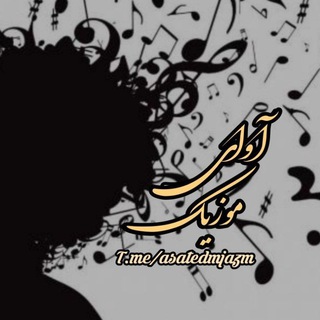
موزیک ناب
103,888 Members ()
Telegram offers a few other handy options in chats. You can delete any message by long-pressing it, then hitting the Trash icon that appears. The app lets you delete messages at any time—even messages that the other person sent in a chat. Then choose Change Number and follow the instructions. This will move all messages, clients, and media to your new mobile number. Plus, Telegram will automatically add your new number in the address books of all your contacts. This update brings improved chat previews on par with iOS. Now you can scroll through them to view the whole chat without marking it as read. New buttons have been added to let you mark the chat as read, mute it, pin it or delete it.
Voice messages can be converted to text for those times you don't want to listen, but want to see what it says. You can rate transcriptions to help improve them. App Passcode Options Pin Messages in Channelsb The contributions of premium subscribers will help improve and expand the app for decades to come, while Telegram will remain free, independent and uphold its users-first values, redefining how a tech company should operate.
Keep-Alive Service Pin Messages in Channels Set Reminders Telegram comes with some customization options absent from many of its competitors where you can choose the dominant app color, how the app opens links, whether or not the UI shows animations, and more. There is also chatbot integration where you can make use of bots to improve the experience. You can even create your own themes, bots, and full apps using the Telegram API. Over the years, Telegram has built up an extensive bot ecosystem that adds even more functionality to the app.
To create your own theme, tap the three-dot button (Android) or go to Chat Themes (iOS) and choose Create new theme. Here, you can create your own look if you don't like any of the default options. With Telegram, you can send thousands of high-quality stickers right from the chatbox. Just tap the “sticker icon” on the left bottom, and it will show you dozens of trending stickers and masks. You can search for specific stickers and add them to your virtual keypad.
Warning: Undefined variable $t in /var/www/bootg/news.php on line 33
RU