Telegram RU
-
Channel
 1,733 Members ()
1,733 Members () -
Group

Мама и дети
7,152 Members () -
Group

🤖 افضل بوتات التيليجرام 🤖
1,537 Members () -
Group

عَـلّيٌ .
1,660 Members () -
Group

Bugatti $Bugatti WaitingRoom
346 Members () -
Group

🌸ОБЩИЙ ОБЗОР НА ВИП🌸
1,783 Members () -
Channel

L ِBَnْSِh َNَِ!َِCَِE👼🏻🎀𓍲◟
1,891 Members () -
Group

• R' 2008 .
2,016 Members () -
Group

Lastsecond.ir | تورهای مسافرتی لست سکند
37,447 Members () -
Channel

هل تعلم؟
425 Members () -
Group

‹ معازف♪.
15,123 Members () -
Group

إقٌتبَآسآت دِڪتوورهـ ؛ 💘🙊
1,604 Members () -
Group

MahradCo مَهرادکو
486 Members () -
Group

Коробов-Латынцев | Автор жив
3,602 Members () -
Group
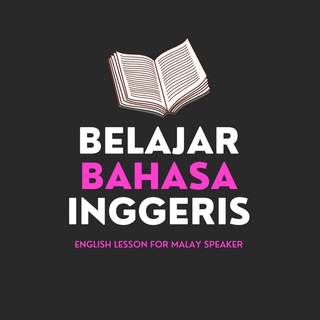
Belajar Bahasa Inggeris
11,757 Members () -
Channel

Сериал Убивая Еву 3 сезон Озвучка - Lostfilm
586 Members () -
Channel

- یادگاري محیا . .
550 Members () -
Group

اقتباسات وخواطر
1,091 Members () -
Group

Tariqaljaser طارق الجاسر
2,222 Members () -
Group

Street Workout Uzb®
595 Members () -
Group

Приют "Тимошка"
704 Members () -
Group

Вентиляция. Заметки недилетанта.
4,484 Members () -
Group

| Translance |
15,087 Members () -
Channel

علي الكربلائي AliAlkarbalai
307 Members () -
Group

MeghUpdates 🚨 News
46,575 Members () -
Group

Attack on Titan
837 Members () -
Group
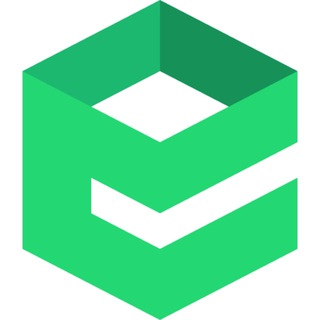
ETNA Network
9,643 Members () -
Channel

Jai Jai Jai Bajrang Bali Full HD
478 Members () -
Group

امي الحبيبة
36,976 Members () -
Group

🔹Iran Nar-anon family🔹
1,229 Members () -
Group

لـ ريـحــانه🌿
329 Members () -
Group

پشت پرده ها
90,979 Members () -
Group

إبٰـدَآعيٰ.ꗇ
471 Members () -
Group
-
Group
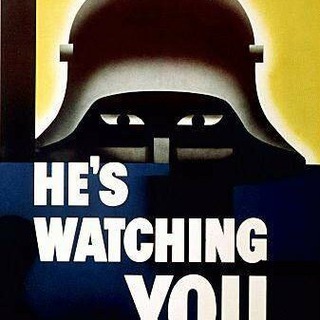
Ебулдинский спец
2,742 Members () -
Group
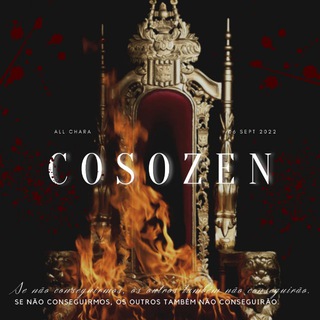
𝗢𝗙𝗖 𝗖𝗢𝗦𝗢𝗭𝗘𝗡
1,790 Members () -
Group

حالات واتساب 🎥
14,039 Members () -
Group

🎀دوبیتی سِتـ☆ـارِھ ھــا🎀
1,145 Members () -
Group

Business Universe Global
5,059 Members () -
Channel

Utair
2,148 Members () -
Group

Habr Articles
71,619 Members () -
Channel

Lєє ∂αє gιℓ
375 Members () -
Group

انجمن علمی گروه عمران
495 Members () -
Group

Poco X5 Pro | Official | Updates
574 Members () -
Group

منتقل شد
3,816 Members () -
Channel

link de café sin tinta☕️
496 Members () -
Group

Impossible Finance
34,702 Members () -
Group

🐆𝓐.𝓕
8,571 Members () -
Group

AZANDCONTROL | آزندکنترل
1,605 Members () -
Group

☀️الـــــــم الـــــذكريات☀️
5,376 Members () -
Group
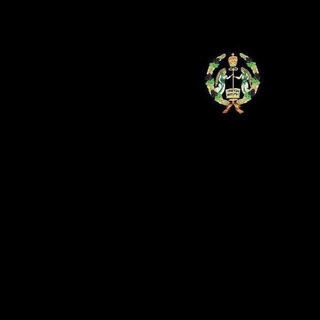
የኦርቶዶክስ ተዋሕዶ ልጆች
2,836 Members () -
Group

McafeeAfterlife
952 Members () -
Group

چـــێــــنـــابــــیــــت 🦅
1,362 Members () -
Channel
-
Channel

اوعى تنساني 😻🍁
593 Members () -
Group

TEZKOR RUSTILI
21,604 Members () -
Group

Napalm Farm
1,465 Members () -
Group

🎟 Asiáticas [PALOMITAS]
4,399 Members () -
Group

Трушный доктор | Андреев В.М.
745 Members () -
Channel

:أمسيتي_الحزينة🚬🏴☠️.
1,079 Members () -
Group

Росмолодёжь.Гранты
36,463 Members () -
Channel

رابط قناه "اقتباسات كرتونيه"
1,110 Members () -
Group

Riverdale_Iʀ🌊(moved)
1,335 Members () -
Group

الشاعر جابر الكاظمي
3,530 Members () -
Group

One Big Family🏘
5,248 Members () -
Group

كـَمد -kmad
577 Members () -
Group
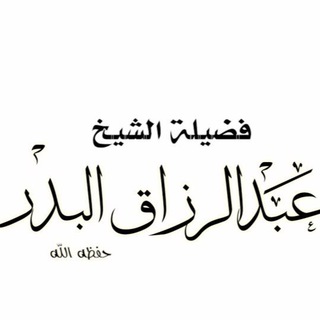
الشيخ عبد الرزاق البدر
2,846 Members () -
Group

❄Learn & Smile with English
632 Members () -
Group

La_Bretella
2,167 Members () -
Group

شبكة العلوم والتكنولوجيا
554 Members () -
Group
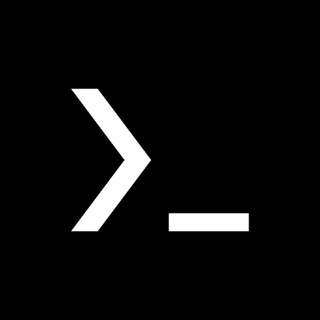
Termux/Linux
415 Members () -
Channel

Gintama
513 Members () -
Group

VEZEM AUTO HUB | chat
10,100 Members () -
Channel

🌺🕋شەیدایانۍ مالے خوا 🕋🌺
682 Members () -
Group

СПРАВЕДЛИВЫЙ ПЕТЕРБУРГ
339 Members () -
Group
-
Channel

НЕХТА | НАВАЛЬНЫЙ | МИТИНГИ
19,096 Members () -
Group

Українська Волонтерська Служба
50,060 Members () -
Group

Pensamientos católicos🌿📖📔📚📜🌼
819 Members () -
Group

GGPoker.UA
2,728 Members () -
Group

نون سیر- ویدیو آشپزی
35,118 Members () -
Group

Шанхай Краснодар
6,199 Members () -
Group

Департамент гос. регулирования тарифов ВО
554 Members () -
Channel
-
Group

ЦЕЛЬС под рентгеном
513 Members () -
Group

Odyn
352 Members () -
Group
-
Group
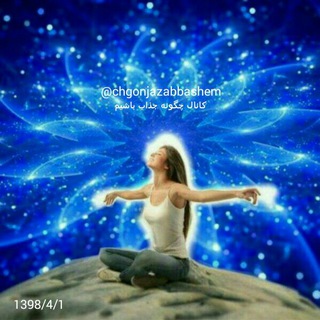
چـگونـه جـذاب بـاشیـم
4,630 Members () -
Group

نمونه واریزی ها
1,148 Members () -
Group
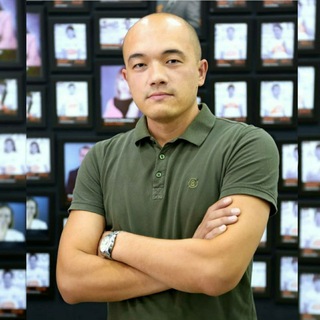
ChemForAll (new)
926 Members () -
Group

Music Archive
405 Members () -
Group

words of architecture
2,246 Members () -
Group
-
Channel

کفش سهند زنانه
584 Members () -
Group

ПРОФКОМ ЮЖНОГО ФЕДЕРАЛЬНОГО УНИВЕРСИТЕТА
803 Members () -
Channel

feri
881 Members () -
Group

КРИМИНАЛЬНАЯ РОССИЯ (ЧП РОССИИ)
1,615 Members () -
Group

Старушка Англия
3,739 Members () -
Group
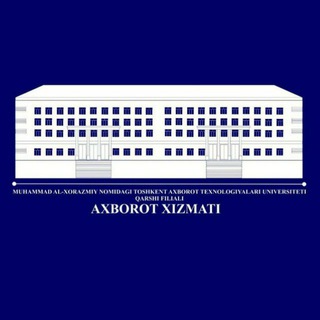
TATUQF.UZ | Rasmiy kanal ✅
1,724 Members () -
Group

Лекториум
154,830 Members ()
Telegram’s core functionality is the same as most other messaging apps: You can message other Telegram users, create group conversations, call contacts, make video calls, and send files and stickers. However, there are a few specific features that make it work differently from other chat apps. To mute a chat in Telegram, head over to the chat in question. Next, tap the name at the top and then hit the mute button. Moreover, as with other Telegram features, you can able to use, replies, mentions, pinned messages, invite links and you can also add bots to your channels and groups.
After you have done, that all you need to do is enter your new number and then follow the process on your screen. Once you have created your account, you can switch between your accounts by clicking on the down arrow and selecting the account that you want to choose. Under the App Icon section, you should see a handful of pre-defined app icons such as Aqua, Sunset, Mono Black, Classic, Classic Black, Filled, and Filled Black. Now, choose a suitable app icon and you are all set! This update brings improved chat previews on par with iOS. Now you can scroll through them to view the whole chat without marking it as read. New buttons have been added to let you mark the chat as read, mute it, pin it or delete it. Telegram lacks the Stories feature of some competing messaging apps which lets you post images or short videos without messaging a contact directly. Admittedly it isn’t an essential feature for most people.
However, with new Telegram updates, they provide two-step verification for your telegram account. That means if you want to login to telegram on another device, it’s required your two-step password to log in. You can also set up it from the Privacy and Security list as I mentioned above. Hide Your ‘Last Seen’ From Certain Users Custom Folders Secret chats
Telegram New Photo Self-destruct is a popular feature on Telegram, but it has been limited to the separate “Secret Chat” option only. However, with the recent update, now you can self-destruct media like photos and videos on normal chats too. Just select a photo or video and then tap on the “timer” button. Now, you can choose the time after which the media will be deleted from everywhere.
Warning: Undefined variable $t in /var/www/bootg/news.php on line 33
RU