Telegram RU
-
Group
 354 Members ()
354 Members () -
Group

Доречі, хто з вас Porta.Fi?
1,078 Members () -
Group
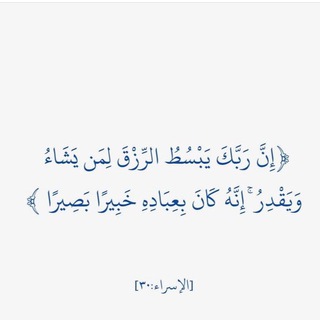
" يأتِ بها الله إن الله لطيف خبير "
946 Members () -
Group
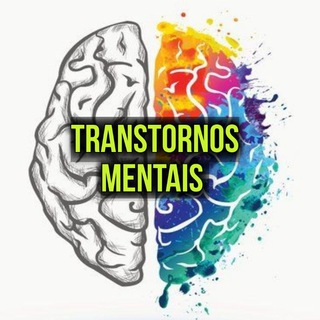
Transtornos Mentais
4,216 Members () -
Channel

MEREJA (መረጃ🇪🇹)☑️
2,119 Members () -
Group
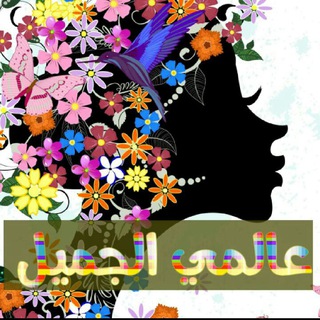
♡عالمي♥الجميل♡ً
3,903 Members () -
Group

Freedom News
5,384 Members () -
Group
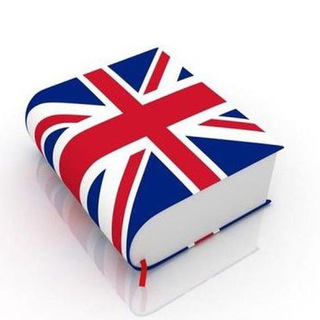
Учим Английский
3,193 Members () -
Group

هــ͢ــذيان اُنثئ"♩
434 Members () -
Group
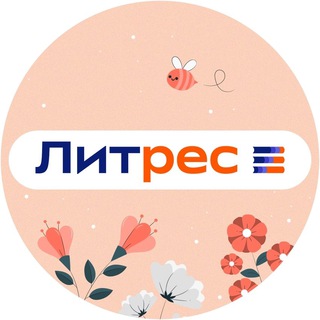
ЛитРес
23,244 Members () -
Group

💫💰اسرار الطاقة الخفية و للعلاجات الربانية💚
1,982 Members () -
Group
-
Group

ارشيف الردود ( إلمام )
17,198 Members () -
Group
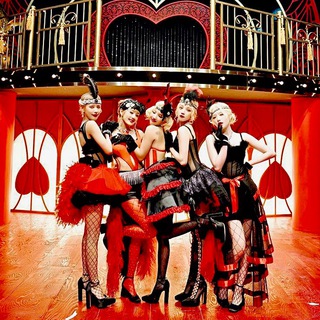
(G)I—DLE • (여자)아이들
40,991 Members () -
Group

Yene cast agent
1,356 Members () -
Group

РАЗЗАКОВ. СПРЯТАННАЯ ИСТОРИЯ
3,922 Members () -
Group

آتانیوز-ATAnews
791 Members () -
Group

Стартаперная
11,041 Members () -
Group

Sparrow Announcement Channel
6,640 Members () -
Group
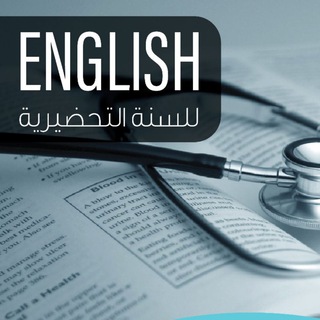
Pre 6 | English 2
896 Members () -
Group

BahmanCapital
610 Members () -
Group

NASHIC TECH UG
2,129 Members () -
Group

(قنواتنا) - قنوات الكتب الصوتية : Audiobooks Channels
1,860 Members () -
Group

👨💻 خليك واعي 🌐
3,690 Members () -
Group

گروه تولیدی مبلمان فرهاد
586 Members () -
Group

؏ــطـر الـجـنــهۂ♡
3,042 Members () -
Group

🕋 القرآن الكريم 🕋
1,587 Members () -
Group

سني أمازيغي
399 Members () -
Group

حالات واتساب 🎥
9,432 Members () -
Group

WDTL Bonus
1,533 Members () -
Group
-
Group

cara klik
2,210 Members () -
Group

دڪتر خود باشیم🩺🍏
30,820 Members () -
Group
-
Group

微基主机服务 (wikihost) - idc.wiki / 原50KVM/50VZ
4,850 Members () -
Channel

VAB - Violence Anti-Blancs 🔪🤜🏽👩🏻🦰👦🏻🤛🏽🔪
303 Members () -
Group

КИЙ-ІНФОРМ
694 Members () -
Group
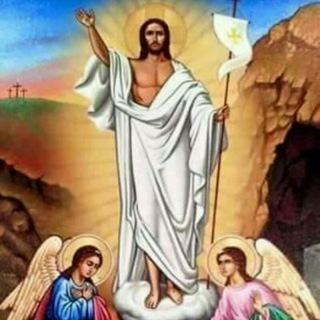
❤️ ክርስቶስ ይነግሳል )( ሀሰት ይወገዳል
1,338 Members () -
Group

Константин Кропоткин
3,913 Members () -
Group

Mohajernia_Med_English
6,088 Members () -
Group

🍓ПЛАНЕТА ФРАНШИЗ🍓
760 Members () -
Group
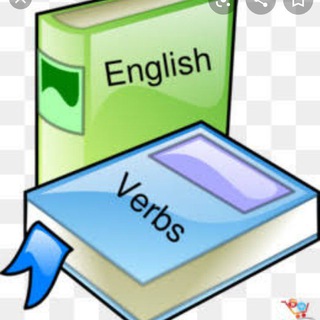
ENGLISH व्याकरण ACADEMY
14,579 Members () -
Channel

Coronavirus Art
912 Members () -
Group

آســ∞ــماݩمنツ
9,877 Members () -
Group

УЧИМ РУССКИЙ ЯЗЫК 📝
10,698 Members () -
Group

+ በእውነት ስለ እውነት +
317 Members () -
Group

اخبار كرة القدم
2,632 Members () -
Group

Bhabhi Orgasm
4,392 Members () -
Group

Laptop Insider
1,489 Members () -
Channel

Lamyaa Alharrasi Community 🌈💭♾
6,287 Members () -
Group
-
Group

PAN-AFRICAN-NATIONS-CHANNEL
578 Members () -
Group

Вакцины_Минск
17,080 Members () -
Group

کلیپ جدید و قدیمی 💖TOP MUSIC💖
34,195 Members () -
Group

🔹مقتطفات من🌹 هدي القرآن🔹
2,293 Members () -
Group

خبرنامه گروه آموزش زبان و ادبیات فارسی
557 Members () -
Group
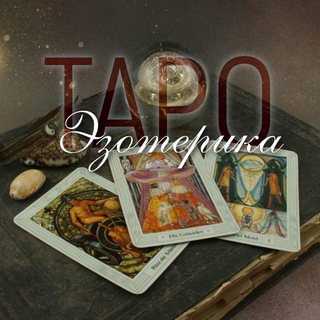
Таро • Эзотерика • Астрология • Гадание
43,705 Members () -
Group

نبضًات هادئه 🕯🔖
387 Members () -
Group
-
Group

Ashter Ahmed (English)
9,166 Members () -
Group
-
Group

🌕علم النفس وتطوير الذات🌕
10,215 Members () -
Group

music porthole
716 Members () -
Group

اقصدك أنت🖇💙
525 Members () -
Group

قروب مبادئ التامين وادارة المخاطر م3
614 Members () -
Group

انجمن مهندسی کامپیوتر دانشگاه الزهرا(س)تهران
1,056 Members () -
Group

Думки, що надихають! 🇺🇦
1,756 Members () -
Group

FREEDOM FIGHTERS
2,754 Members () -
Group

Paralink Announcements Channel
3,084 Members () -
Channel

Dotcom Secrets
647 Members () -
Group

Российские древности
504 Members () -
Group

کار پولساز با گوشی 💰💸
2,331 Members () -
Channel

OneTwoJOKE™
6,153 Members () -
Group

Monkey Advisor 🌐
3,018 Members () -
Channel

REDIRECT SERIE A
463 Members () -
Channel

Justin Bieber Discography
25,457 Members () -
Group

Англійська для кар'єри
43,884 Members () -
Group

_أسود
340 Members () -
Channel

تنبور
1,039 Members () -
Group

Найдем дешевле 📌
123,515 Members () -
Group

Off Topic News
1,392 Members () -
Channel

𝑇𝐻𝑅𝐼𝐹𝑇 𝑁𝐴𝑇𝐼𝑂𝑁
1,429 Members () -
Group

☁️Моя жизнь с BTS☁️
1,721 Members () -
Group

نشر نیماژ
1,940 Members () -
Group

Bot Directory
5,196 Members () -
Channel

AWBADAS
415 Members () -
Group

TON Türkiye Duyuru Kanalı
43,454 Members () -
Group
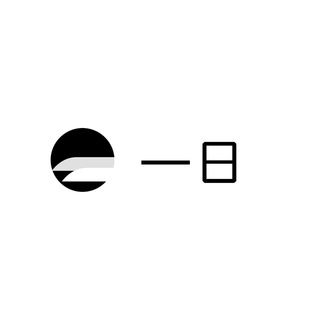
一日机场|刚修完就又boom的屑
1,733 Members () -
Group
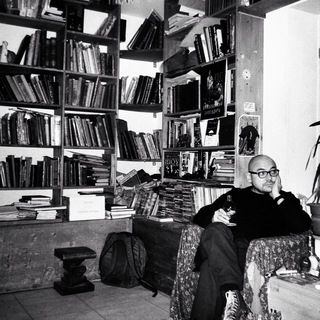
Фаренгейт 451
323 Members () -
Group

التقويم اليمني
5,827 Members () -
Group

superstacyfox
519 Members () -
Group

Мамочки Большого Харцызска 👼🏻🧶👒🥣💜
728 Members () -
Group
-
Group

Янсен | Z
16,065 Members () -
Group

-'𝗠 𝐄 𝑚 𝙊 𝑟 𝑦 ♡゙ ঌ.
816 Members () -
Group

عَبق الشَهادة🕊
1,361 Members () -
Group

『••صــو•عـلـمـاءالــســنــة• تـيات ••』
958 Members () -
Group

منداڵانی نیشتمان
2,485 Members () -
Group
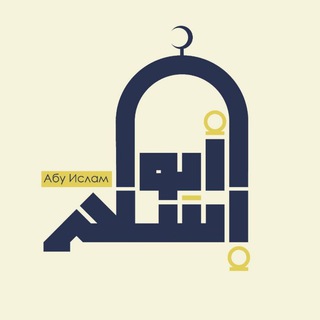
Абу Ислам аш-Шаркаси
15,340 Members () -
Group

Москва. Важная информация
9,561 Members ()
Slow Mode Telegram Messenger Tricks Users Telegram Premium includes new tools to organize your chat list – like changing your default chat folder so the app always opens on a custom folder or, say, Unread instead of All Chats.
Just press and hold on the message you want to change and then tap the “edit” button. From there, you can modify the message and resend it. Telegram will put an “edited” label on the message to let recipients know of the update. Scheduled: Night mode will start when the sun goes down and turn off when the sun rises again. If you like, you can instead set your own times for it to turn off and on. 5 Cool Telegram Messenger Tricks You Should Know Launch the Telegram app on your iPhone or Android device -> navigate to the Settings and choose Devices.
Set custom notification sound To do this, long-press on a picture you have sent. Choose the ‘Edit’ button on the top, just like you’d edit a text message once you have sent it. Now, you will get an in-built photo editor where you can add filters, draw or crop images. Alternatively, you can even replace the picture and send another one in its place. Pin Messages in Channels Premium Premium Badges
Slow Mode Cloud access
Warning: Undefined variable $t in /var/www/bootg/news.php on line 33
RU