Telegram RU
-
Group
 6,164 Members ()
6,164 Members () -
Group
-
Group

𝕄𝕠𝕝𝕚𝕪𝕒 𝕤𝕥𝕦𝕕𝕚𝕪𝕒𝕤𝕚 ⓜⓢ
2,830 Members () -
Group

Tarix va Kelajak
1,190 Members () -
Group

Bettergram
1,124 Members () -
Group

😻عــــراق ☻ اون لاين 😻
625 Members () -
Group
-
Group

Behance — Лучшие работы
12,066 Members () -
Group
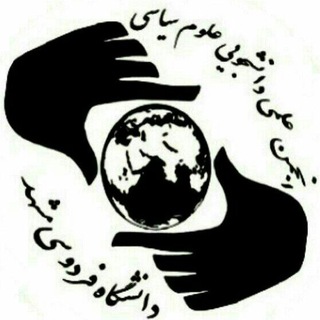
انجمن علمی علوم سیاسی دانشگاه فردوسی
712 Members () -
Group

Мудрые мысли📚
1,025 Members () -
Group

مدهَال ١ .
1,128 Members () -
Group
-
Group

𝐃𝐈𝐒𝐍𝐄𝐘𝐋𝐀𝐍𝐃 𐏕
1,220 Members () -
Group

𝐏𝐑𝐈𝐌𝐑𝐎𝐒𝐄 • 프림로즈
307 Members () -
Group
-
Group
-
Group

Еду в Удмуртию
2,213 Members () -
Group

Telegram Movie Channel List
28,241 Members () -
Group

BRANDED BAG MURAH
1,851 Members () -
Group

Служба безопасности
78,933 Members () -
Group

powland, close ♡
454 Members () -
Group
-
Group

لوازم تزئینی و لوکس رسولی
427 Members () -
Group

صوت زاكي 🎙 معلق صوتي
6,537 Members () -
Group

Wollo University
6,481 Members () -
Group
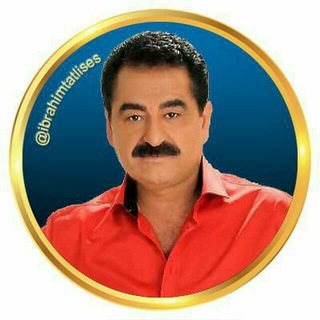
©İbrahim Tatlıses
15,471 Members () -
Group

قناه 👈 # ام _ لأول _ مرة
618 Members () -
Group

شعُور .
877 Members () -
Group

Bihar Board Exam 2023(10th 12th Students 2023) Technical Ranjay
40,273 Members () -
Group
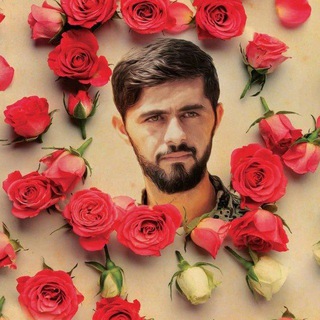
کانالرسمیشهیدحمیدسیاهکالیمرادی
1,421 Members () -
Group
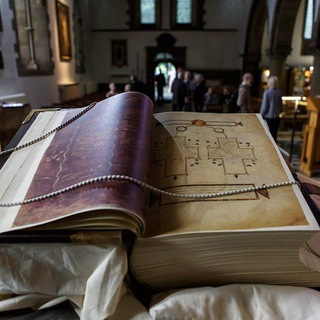
Aryan Archæology, Linguistics & Anthropology
2,495 Members () -
Group

✨LUXURY BRANDS ✨
478 Members () -
Group

Телеканал UTV
7,893 Members () -
Group

🌹 ريحانة الروح 🌹
458 Members () -
Group
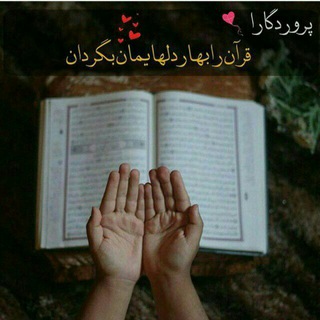
تلاوت قرآن
313 Members () -
Group

German Words of the Day - Learn vocabulary
435 Members () -
Group

YuMi Kids
1,554 Members () -
Channel

Crypto Giveaway
26,395 Members () -
Group

История | HistorytimeTm
24,608 Members () -
Channel

قناة مساعده + اعلانات
813 Members () -
Group

💋EroticGirlz💋
10,455 Members () -
Group

у Мари нет вкуса
525 Members () -
Group
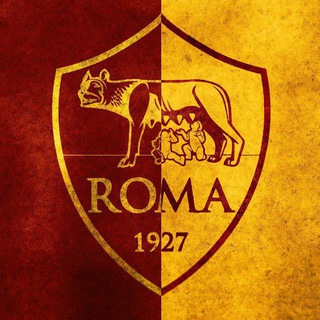
ФК Рома Рим
1,192 Members () -
Group
-
Channel

Мусорный пропагандист
387 Members () -
Group

👨🏫 Buen Idioma 📚
10,583 Members () -
Group

المكتبه الالكترونيه
1,822 Members () -
Channel

xcomical
13,341 Members () -
Group
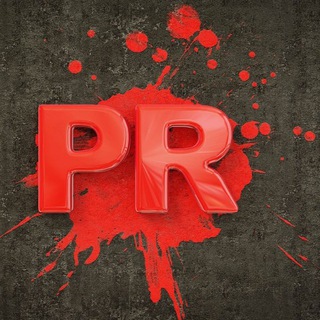
Глобальный Пиар - ВП
1,002 Members () -
Group

تُےـفآآؤلَ • 🌸💜🐼
1,569 Members () -
Group

Patriotic Alternative North West
584 Members () -
Group
-
Group
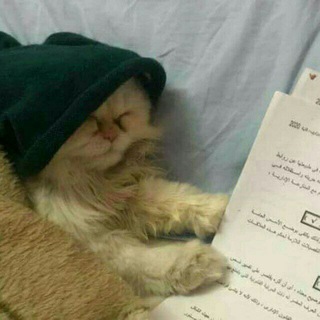
بومات🕺💛.
7,601 Members () -
Group
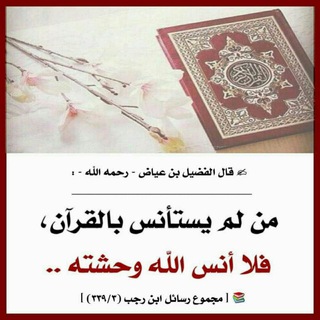
📚 نصائح تخص القرآن📍
2,863 Members () -
Group

Не просто видео 📽
1,159 Members () -
Group

Агентство развития профессий и навыков
3,142 Members () -
Group
-
Group

Люди и котики
1,572 Members () -
Group

گردشگری مجازی
11,860 Members () -
Group

الاعلام الـــعــســـكــري
456 Members () -
Group

E1.RU | Новости Екатеринбурга
124,637 Members () -
Group

❈ apkgold ❈
34,006 Members () -
Group

نسرا یزد
2,189 Members () -
Group

معلمان ابتدایی
45,946 Members () -
Group

Политический Цирк
124,383 Members () -
Group

ФИНАНСИСТ
466 Members () -
Group

Телега Биржа
5,391 Members () -
Group

صور وخلفيات HD
869 Members () -
Group

رادار مسکن
9,441 Members () -
Group

животные и мемы
3,614 Members () -
Channel

جدد إيمانك
1,467 Members () -
Group
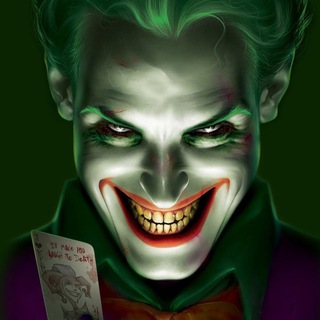
ФКП "РосЪгосЪциркЪ"
2,657 Members () -
Group

Смотрим НТВ
12,569 Members () -
Group

Save_heritage
929 Members () -
Group
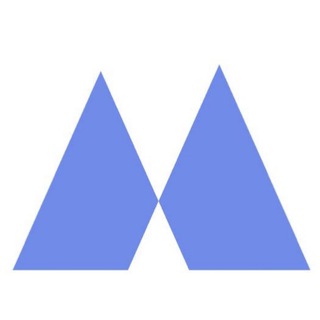
MARAC GENERAL BUSINESS
2,284 Members () -
Group

عجیب ترین ها
540,470 Members () -
Group
-
Group
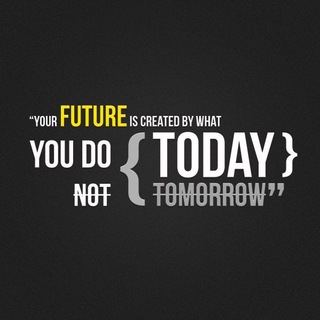
HandWritten Notes
692 Members () -
Group
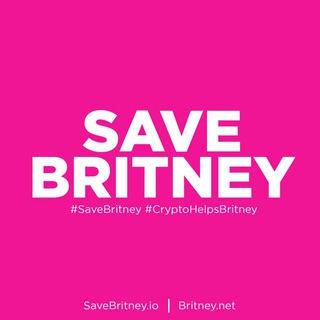
Save Britney
562 Members () -
Group
-
Group

Михаил Лачугин
753 Members () -
Group

Новости Минпромторга РФ
4,264 Members () -
Group

POP YANGILIKLARI
19,046 Members () -
Group

مكتبة DXN للفتاوى
1,651 Members () -
Group

Russia News
13,802 Members () -
Group
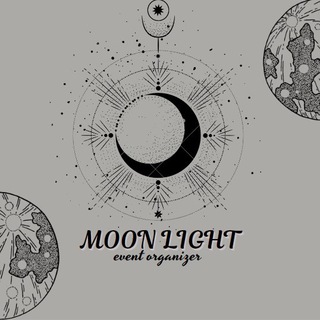
𝐌𝐎𝐎𝐍𝐋𝐈𝐆𝐇𝐓 𝐄𝐕𝐄𝐍𝐓 𝐎𝐑𝐆𝐀𝐍𝐈𝐙𝐄𝐑
7,164 Members () -
Channel
-
Group

منـتدئ الـيـمـن🇾🇪
697 Members () -
Channel

DEAD SNIPEER
1,166 Members () -
Group

آكتئاب || 🥀
350 Members () -
Group

فروشگاه کتاب علمی و نجومی
1,241 Members () -
Channel

Threads of love
7,726 Members () -
Channel

دليل الـثـقة والمصداقيـة ✅
883 Members () -
Group

Открытки с поздравлениями
1,391 Members () -
Channel

Stopcorona.ir
1,321 Members () -
Group

﮼رِئّة 🧡🦋.
6,231 Members () -
Group

МАКОВОЗОВЫ
7,465 Members () -
Group
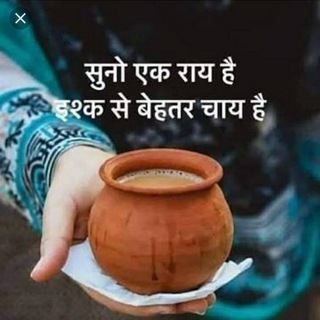
☕️चाय एक इश्क❤️
3,029 Members () -
Group
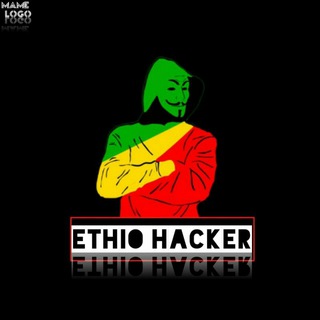
Ethio Hacker
1,656 Members () -
Group

من وحي الأمل 💙🌨
676 Members ()
Telegram gives you an option where you can select who can see your last seen time. To configure this, go to “Settings”, “Privacy and Security” and then tap on “Last Seen & Online”. You can share it with everybody, or people in your contact list, or nobody, or add exceptions like “never share with” XYZ. Never Share With: Hide your profile photo from specific people. Color-theme of the app
Private Chats in Telegram Settings The encryption is based on 2048-bit RSA encryption, 256-bit symmetric AES encryption, and Diffie–Hellman secure key exchange. Sometimes you don’t want to leave any evidence of what nonsense you are about to say. Instead of deleting chats manually, you can use self destruct messages on secret chats by setting a timer. Multiple Answers: It is the best way to settle the score by allowing members to select multiple answers.
If you want to send big files, Telegram has much of the competition beat with support for up to 2GB files. Meanwhile, WhatsApp’s limit is a measly 100MB, WeChat’s limit is also 100MB, and Skype’s limit is 300MB. Telegram files are also stored in the cloud, so you can access them from other devices. Telegram has a feature that not only lets you send messages at a particular time but also on a particular date. Just hold the “send” button in any chat and choose “Schedule Message” to automatically send content at a specified time in the future. This feature also works in your “Saved Messages” chat, turning your planned messages into reminders. This means you can start typing a message on your mobile and continue on your desktop. The draft will remain in the editing area on all sync devices until it is sent or deleted. Just like we can share videos with a pre-defined timestamp of YouTube videos, we can do the same thing on Telegram as well. For example, if you are sending a long video and want the user to play it from a specific timestamp say, 1:20, you can just type check the reaction at 1:20 in the video caption. Now when the user taps on the highlighted 1:20 link, the video plays from that particular timestamp. This is a helpful tip for users who send videos on Telegram regularly.
Read More On This Topic Display large emojis
Warning: Undefined variable $t in /var/www/bootg/news.php on line 33
RU