Telegram QA
-
Group
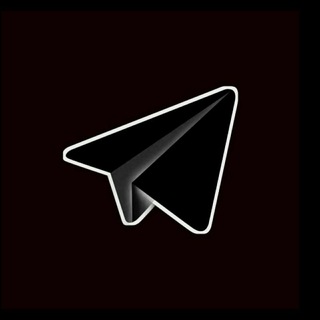 1,219,912 Members ()
1,219,912 Members () -
Group

کانال برنامه فوتبال برتر
1,210,641 Members () -
Group

PATRUL UZ | РАСМИЙ КАНАЛ
1,154,157 Members () -
Group

🎵 XITMUZON | MUZIKA 2024
1,078,871 Members () -
Group

🎵 XITMUZON | MUZIKA 2024
1,031,502 Members () -
Group

Водий бозор
854,191 Members () -
Group

Водий бозор
853,495 Members () -
Group

📽️ TikTok TREND VIDEOLARI
804,151 Members () -
Group

КБ +18
737,091 Members () -
Group

Kanallani Dodasi
693,544 Members () -
Group

Shopirlar ✅🚗🚘
627,475 Members () -
Group
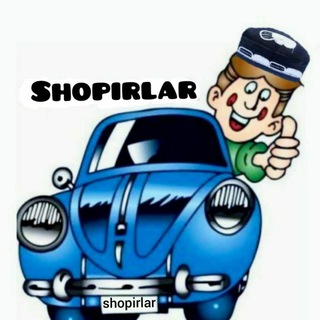
Shopirlar ✅🚗🚘
611,022 Members () -
Group

اخبار مسکن و خودرو
510,209 Members () -
Group

TIBBIYOT | ТИББИЁТ
501,929 Members () -
Group

مسلسلات نتفليكس | نتفلكس
425,944 Members () -
Group
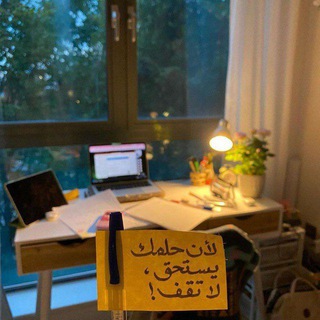
كن إيجابي 🦋.
422,507 Members () -
Group

جنين القسام
394,067 Members () -
Group
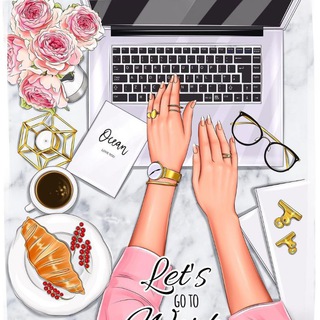
كن إيجابي 🦋.
368,599 Members () -
Group

مسلسلات نتفليكس | افلام نتفلكس🇸🇦
359,361 Members () -
Group

QASHQADARYO 24 | Tezkor Xabarlar
352,762 Members () -
Group

UZBEK VIDEO CHANNEL
337,021 Members () -
Group

orno.tut
331,456 Members () -
Group

Котя
328,214 Members () -
Group

Crypto VIP Signal
325,188 Members () -
Group

ХАЛЯВЩИК скидки WB
321,268 Members () -
Group

QASHQADARYO AHLI
304,727 Members () -
Group

Uzbek-MDK
297,318 Members () -
Group

حوادث روز
271,868 Members () -
Group

قیمت خودرو دلار طلا
267,998 Members () -
Group

Котяра
260,433 Members () -
Channel

تقني|•TIQANE•|
255,713 Members () -
Group

Qalampir.uz I расмий канал
250,975 Members () -
Group

اخبار فوری تهران🔖
236,056 Members () -
Group

𝗡𝘂𝗿𝘁𝘂𝗿𝗶𝘆 Ϯ🦇.
233,755 Members () -
Group

UZBEK VIDEO CHANNEL
229,649 Members () -
Group

ستوريات سوداء🖤صور،نبذات،انمي
226,811 Members () -
Group

افشا ناب | Efsha Nub
225,634 Members () -
Group

ТРОЙКА 🏴☠️
220,647 Members () -
Group

Tengrinews.kz - Новости Казахстана
218,399 Members () -
Group

حادثه نیوز💥
203,297 Members () -
Group

Xorazmliklar | Расмий канал
201,948 Members () -
Group

افلام اجنبيه | افلام نتفليكس
200,753 Members () -
Group

Xorazmliklar | Расмий канал
199,917 Members () -
Group

ABDII SABAA
198,698 Members () -
Group

AXBOROT | Расмий Канал
197,353 Members () -
Group

💯GO'ZALLARIM_OZAMIZ_DORILARSIZ_OZISH💃GROUP
190,205 Members () -
Group

Bad Comment
188,734 Members () -
Group

SAMARQANDLIKLAR 24 | Rasmiy
184,549 Members () -
Group

كتائب الشهيد عز الدين القسام
183,486 Members () -
Group

VIP777-Tezkor Xabarlar
180,171 Members () -
Group
-
Group

VAXSHIY TARIX | 21+
174,245 Members () -
Group

Нашиды | Ислам | Коран
174,000 Members () -
Group

Toshkent Telefon Bozor
173,069 Members () -
Group

Amalda.uz
172,402 Members () -
Group

مسلسلات نتفليكس🔥
172,008 Members () -
Group

Waqar Zaka's Private Group☑️
170,804 Members () -
Group

NIMA GAP❓UYDA QOLING!
169,253 Members () -
Group

Abituriyent | Axborot portali 👨🎓
168,037 Members () -
Group

بقش - Boqash
165,007 Members () -
Group

BARCELONA | Rasmiy kanal
163,328 Members () -
Group

Learn English Idioms Land
161,517 Members () -
Group

Learn English Idioms Land
158,532 Members () -
Group

Alisher Sadullaev
158,251 Members () -
Group

القسطل الاخباري | القدس
155,349 Members () -
Group

قزوین آباد
152,001 Members () -
Group

Bad Comment
151,166 Members () -
Group

ستوريـات قـمر ٭☾
148,048 Members () -
Group
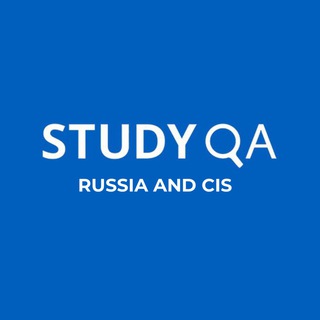
StudyQA — стажировки, стипендии, обучение
148,004 Members () -
Group

Daryo — Lifestyle
147,324 Members () -
Group

StudyQA — стажировки, стипендии, обучение
145,882 Members () -
Group

قصرمروارید ✈️02149773☎️
145,190 Members () -
Group

🎬 Кино и Фильмы 🎬
145,033 Members () -
Group

A.Avloniy nomidagi milliy-tadqiqot instituti
142,949 Members () -
Group

Водий Бозор эълонлари
142,673 Members () -
Group

"Nothing"
141,448 Members () -
Group
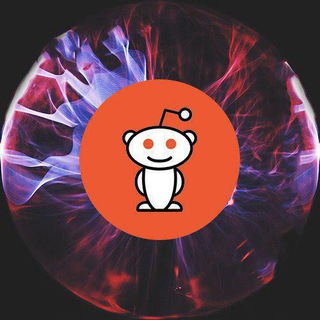
r/ретранслятор
141,245 Members () -
Group

"Nothing"
139,781 Members () -
Group

📽 Eng Qiziqarli Videolar
139,572 Members () -
Group

Секреты здоровья
136,453 Members () -
Group

🇺🇸 English Movies
135,792 Members () -
Group

“Yosh kitobxon” INFO
135,462 Members () -
Group
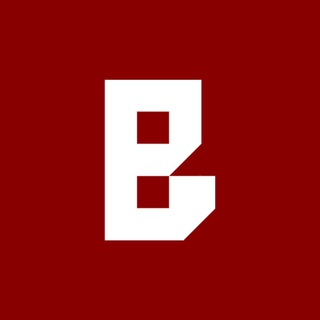
Bugun.uz — Янгиликлар
135,053 Members () -
Group

شفاء(المبتدئات)أ.رقية الهوساوي
134,032 Members () -
Group

ZTB | QAZAQSTAN
133,935 Members () -
Group

اسد بابل | IQAEDU
133,048 Members () -
Group

tripmydream
132,936 Members () -
Group

🇺🇸 English Movies
132,807 Members () -
Group

💢سینماممنوعه1💢
132,665 Members () -
Group

Odaa Electronics
132,553 Members () -
Group

خلطات طبيه طبيعيه ، وصفات 💍
130,709 Members () -
Group

Bitch.
129,240 Members () -
Group

ستوريـات قـمر ٭☾
128,048 Members () -
Group

HAYOTIMSIZ
127,249 Members () -
Group
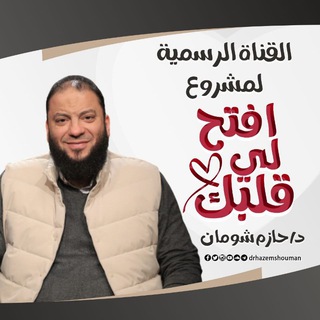
افتح لي قلبك
126,827 Members () -
Group
-
Group

دلبرِ دلخراب.
123,935 Members () -
Group

「سـیاه سـفید」
123,608 Members () -
Group

Найдем дешевле 📌
123,132 Members () -
Group

كن إيجابي 🦋
122,926 Members ()
Appearance section in Telegram Turn off/on the auto-night mode Telegram is a great tool focused on making communication better and safer. Not only does Telegram warrant more security through features like end-to-end encryption and self-destructing but it also lets you customize the interface and experience significantly. Using these tips and tricks we’ve listed above, we hope you should have a better chance of being able yourself to call a Telegram tricks expert. Do you think we missed out on something? Make sure you tell us in the comments below because that’s we’ll learn about your expectations and our shortcomings.
Create APIs Polls and Quiz Mode You can take a new photo, upload an existing one, search the web for a new image, or remove your current photo. In fact, Telegram has solved the issue with its Secret Chat feature.
For power users, scheduling is a great way to achieve many tasks at a given time. We already use email scheduling a lot, but it’s awesome to see Telegram bringing this feature for messages as well. As you saw above, you can schedule a message just by pressing and holding the “send” button. Here, choose “Schedule message” and pick the date and time. The message will be sent at your preferred time. What makes Telegram unique is its focus on privacy, encryption, and an open-source API. There are countless unofficial clients to go along with the official Telegram apps and web interface. It also allows multiple devices to use the same account (verified by SMS), and multiple accounts on the same device. Pros of switching The feature is available to Premium users starting today. To set emoji statuses, tap the Premium badge at the top of your chat list or go to Settings to change status. Press and hold an emoji to set a status for a specific duration.
Quick GIF and YouTube Search Enable Auto-Night Mode
Warning: Undefined variable $t in /var/www/bootg/news.php on line 33