Telegram OO
-
Channel
 6,713,362 Members ()
6,713,362 Members () -
Group

Bollywood HD Movies Latest
3,843,576 Members () -
Group

HD Print Movies ✔️
3,705,693 Members () -
Group

Offerzone
3,207,589 Members () -
Group

خبرفوری
3,068,646 Members () -
Group

Offerzone 2.0
3,003,733 Members () -
Group

ستوريات💜رمزيات💜اشعار💜كروب💜اغاني💜بن
2,633,687 Members () -
Group
-
Group

MOVIES HD TAMIL TELUGU KANNADA
2,292,682 Members () -
Group

Offerzone ✪
2,082,600 Members () -
Group

Kadyrov_95
2,013,212 Members () -
Group

🎬 New HINDI HD Movies ✔️
1,943,546 Members () -
Group

AliBaba Loot Deals
1,905,718 Members () -
Group

AliBaba Loot Deals
1,899,269 Members () -
Group

Bhool Bhulaiyaa 2 | KGF 2 | Rudra
1,898,140 Members () -
Group

RED Maara Krack Movies
1,719,306 Members () -
Group

Кровавая барыня
1,395,490 Members () -
Group

Graph Messenger
1,364,538 Members () -
Group

TIKVAH-ETHIOPIA
1,300,980 Members () -
Group

Graph Messenger
1,253,730 Members () -
Group

متجر حسابات ببجي➕شحن شدات✅
1,244,777 Members () -
Group

💙Mahadev Book Channel💙
1,196,919 Members () -
Group
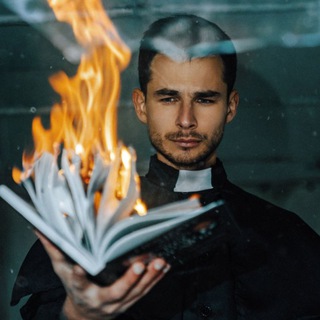
Книги на миллион | бизнес блог
1,143,725 Members () -
Group
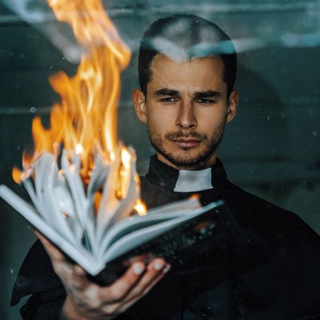
Книги на миллион | бизнес блог
1,142,126 Members () -
Group
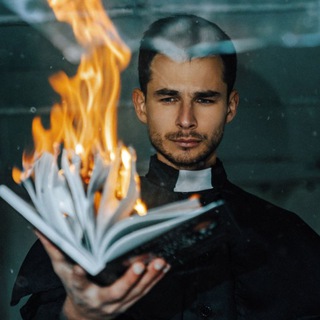
Книги на миллион | бизнес блог
1,140,780 Members () -
Group

خبر فوری/ عصر فوری
1,112,243 Members () -
Group

رمزيات افتارات صور بنات اشعار حب
1,055,170 Members () -
Group

صرفا جهت اطلاع
1,031,917 Members () -
Group

🎵 XITMUZON | MUZIKA 2024
1,031,502 Members () -
Group

E V O L U T I O N
1,029,391 Members () -
Group

Silero Bot News
1,019,259 Members () -
Group
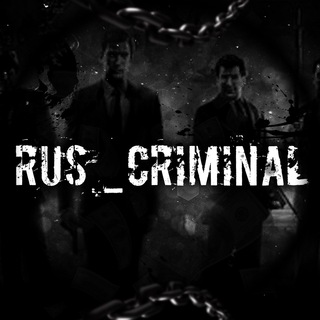
Rus_criminal
971,063 Members () -
Group

Trending Loot Deals
970,102 Members () -
Group

Rus_criminal
969,170 Members () -
Group
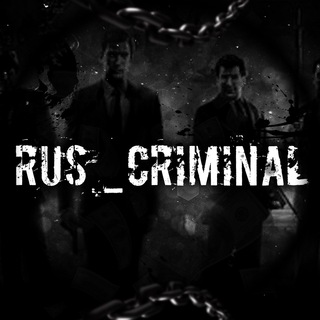
Rus_criminal
969,106 Members () -
Group

Movies Hollywood Hindi Dubbed
946,981 Members () -
Group

Факт дня
944,334 Members () -
Group

Loot Deals Official
933,379 Members () -
Group
-
Group

ПУТИН в Telegram
902,008 Members () -
Group

RT на русском
864,595 Members () -
Group

RT на русском
864,474 Members () -
Group

اقتباسات صباحيات صور حب خواطر خلفيات
823,310 Members () -
Group

BBCPersian
806,703 Members () -
Group
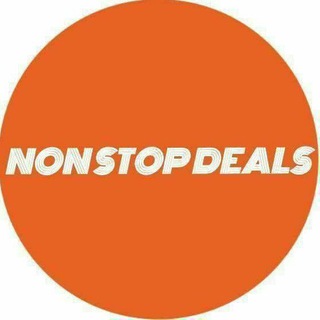
NonStopDeals
804,849 Members () -
Group

Плохие новости 18+
778,925 Members () -
Group

Плохие новости 18+
771,633 Members () -
Group
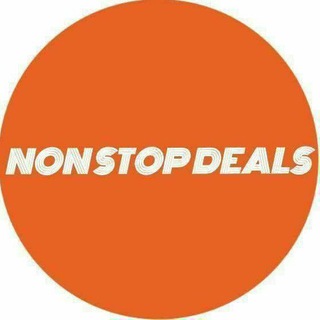
NonStopDeals
767,274 Members () -
Group

[ روزمرگی اقتصاد ]
742,361 Members () -
Group

مسلسل نسل الاغراب
738,120 Members () -
Group

کانال خبرسراسری
710,925 Members () -
Group

DorrTV شبکه جهانی دُرّ تی وی
704,546 Members () -
Group

عبارات رسائل كتابات اشعار خواطر
703,747 Members () -
Group

Donald Trump Jr
693,434 Members () -
Group

偷拍91 ● 🎀反差●乱伦🌸学生●探花强奸吃瓜🎀中文国产AV视频海角🎀处女潮喷自拍
690,046 Members () -
Group

🎬Latest Bollywood Movies Hindi News
688,741 Members () -
Group

عبارات حزينة ، كلام حب ، رسائل اقتباسات
669,500 Members () -
Group

ستوريات ، خلفيات ، اغاني ، عبارات حزينه
631,416 Members () -
Group

🎬 𝙃𝘿 𝙋𝙧𝙞𝙣𝙩 𝙈𝙤𝙫𝙞𝙚𝙨 ✔️
612,862 Members () -
Group

Reddy Anna Book Since 2010✪
611,915 Members () -
Group

تکست غمگین🥀عکس🥀پروفایل🥀دپ
608,411 Members () -
Group
-
Group

English For You (ORIGINAL)
606,671 Members () -
Group
-
Group
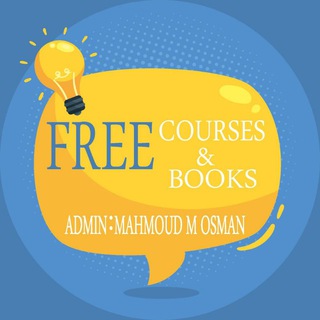
Free courses & books 🇵🇸
523,539 Members () -
Channel

C h o p - C h o p
514,496 Members () -
Group
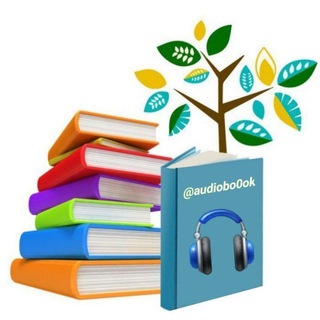
کتابخانه صوتی 🎧
511,780 Members () -
Group

New Hollywood Netflix Movies Kaagaz Movie
508,876 Members () -
Group

Netflix Series
497,363 Members () -
Group

КМДА – офіційний канал
494,868 Members () -
Group

خبر۲۴
489,102 Members () -
Channel

TAMILROCKERS
473,070 Members () -
Group

Кирилл Фёдоров / Война История Оружие
470,303 Members () -
Group
-
Group

ИЩИ СВОИХ
461,139 Members () -
Group

ابن الدورة ( iraq_e_2015 )
459,620 Members () -
Group

Quotex Signals
456,630 Members () -
Group
-
Group

آگهی🥇کاریابی،استخدام
451,765 Members () -
Channel
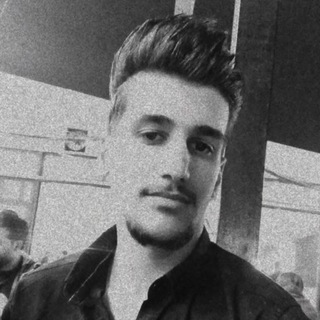
ستوريات💜بايوات💜كروب💜تعارف💜بنات
450,544 Members () -
Group

اقتباسات و رسائل عطر الورد💙
445,116 Members () -
Channel

DF
438,185 Members () -
Group

Spotify Craccato
438,019 Members () -
Group

Teleboon 🅱️ تِـلـــه بـون
431,636 Members () -
Channel
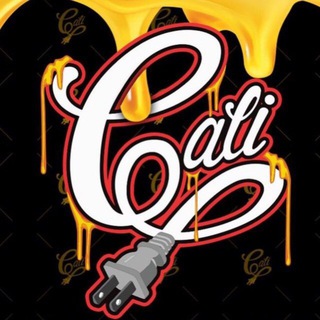
CALI PLUG Bud Or No Bud
430,624 Members () -
Group

Android Themes Channel
422,222 Members () -
Group

مسلسل المداح🥇
420,175 Members () -
Group

Instagram Hacking Facebook Hacks
419,221 Members () -
Group

پزشک زناشویی
417,794 Members () -
Group

Quotex Signals
416,907 Members () -
Group

Украина 24/7
416,853 Members () -
Group

Only💯FIXED Matches
415,750 Members () -
Group

Служба безпеки України
411,335 Members () -
Group

Лепра
405,593 Members () -
Group

English Books Magazines Novels
403,101 Members () -
Group

خبر آنلاین
399,109 Members () -
Group

💙 CRICKET BETTING ID ONLINE BOOK 💙 TRUSTED CRICKET BOOK 💙
397,733 Members () -
Group

SOCCER FIXED MATCHES
396,132 Members () -
Group

Взломанные приложения
391,246 Members () -
Group
What makes Telegram unique is its focus on privacy, encryption, and an open-source API. There are countless unofficial clients to go along with the official Telegram apps and web interface. It also allows multiple devices to use the same account (verified by SMS), and multiple accounts on the same device. You can download the app for free from the Google Play Store via the button below — give it a try with a pal if you’re keen. The best way to decide if it’s right for you is to try it for yourself. Read also: How to protect your privacy using Android
Read: 7 Best Facebook Alternatives That Keep Your Data Private | 2020 Edition Doubled limits for almost everything in the app On WhatsApp and other messaging apps, you can send uncompressed media by changing the media extension to something like PDF or EXE. However, on Telegram, you don’t need to take this hacky route for sending uncompressed media files. Just select your media and tap on the 3-dot menu. After that, choose “Send without compression” and that is it. How awesome is that? This single Telegram trick has saved me so much headache when sharing photos. These bots can help you to automate and make your tasks easier to manage while chatting with your friends. Gmail bot is one of my favorite and no need to open the Gmail app and I can reduce my notifications and stress too!
Read: 8 Most Common Encryption Techniques To Save Private Data If you want to send big files, Telegram has much of the competition beat with support for up to 2GB files. Meanwhile, WhatsApp’s limit is a measly 100MB, WeChat’s limit is also 100MB, and Skype’s limit is 300MB. Telegram files are also stored in the cloud, so you can access them from other devices. Premium Faster Downloads Is Telegram safe to use?
Just like we can share videos with a pre-defined timestamp of YouTube videos, we can do the same thing on Telegram as well. For example, if you are sending a long video and want the user to play it from a specific timestamp say, 1:20, you can just type check the reaction at 1:20 in the video caption. Now when the user taps on the highlighted 1:20 link, the video plays from that particular timestamp. This is a helpful tip for users who send videos on Telegram regularly. Chat Folders
Warning: Undefined variable $t in /var/www/bootg/news.php on line 33