Telegram MN
-
Group
 1,706,452 Members ()
1,706,452 Members () -
Group

خبرگزاری تسنیم
1,507,133 Members () -
Group

Реальна Війна | Україна
1,315,025 Members () -
Group

Varlamov News
1,153,280 Members () -
Group

Україна Online: Новини | Політика
1,150,148 Members () -
Group

Интимология
1,129,930 Members () -
Group

Интимология
1,066,269 Members () -
Group

الإنجليزية مع حنان
1,006,934 Members () -
Group
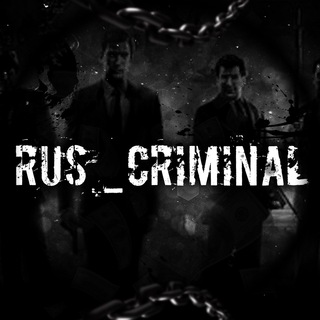
Rus_criminal
971,063 Members () -
Group

Rus_criminal
969,170 Members () -
Group
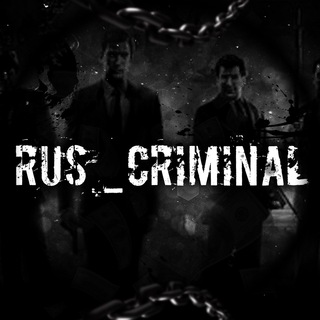
Rus_criminal
969,106 Members () -
Group

Youtube Videos Instagram
856,782 Members () -
Group

شبكة ملازمنا
843,602 Members () -
Group

خبرگزاری تسنیم
804,655 Members () -
Group

СЛИВ ХАЛЯВЫ 🎁
802,927 Members () -
Group

Легитимный
789,306 Members () -
Group

СЛИВ ХАЛЯВЫ 🎁
750,812 Members () -
Group

تکست غمگین🥀عکس🥀پروفایل🥀دپ
608,411 Members () -
Group

Моя дача
531,627 Members () -
Group

Моя квартира
506,446 Members () -
Group

НЕБОЖЕНА
487,135 Members () -
Group
-
Group

Улётные приколы😂
472,009 Members () -
Group

🕋سرکتاب،ادعیه،سیدطباطبایی
410,648 Members () -
Group

موقع نتائجنا
365,207 Members () -
Group

Fucking English | Английский 18+
363,934 Members () -
Group
-
Group

Котя
328,214 Members () -
Group

ВРАЧЕБНАЯ ТАЙНА
314,813 Members () -
Group

Coin Post – Деньги, инвестиции, биткоин
314,787 Members () -
Group

E BooK UPSC SSC UP Police Railway MPPSC BPSC GD All Exam
308,017 Members () -
Group

Uzbek-MDK
297,318 Members () -
Group

اقتباسات ، عبارات ، كلام ، حب ، ايلان 🤎،
295,335 Members () -
Group

مجله خودرو
292,265 Members () -
Group

Crack Government Exam ™
291,417 Members () -
Group

bitkogan
286,137 Members () -
Group

Тайная комната
274,623 Members () -
Group

Анонимно 18+
273,739 Members () -
Group

Meta Silense TON
267,447 Members () -
Group

Выпускайте Кракена!
260,867 Members () -
Channel

آقای بورس | Mr Bourse
254,125 Members () -
Group

Анонимно 18+
248,328 Members () -
Group

صدای ایران
248,009 Members () -
Group

Многонационал
233,794 Members () -
Group

Беспощадный Банкстер
223,696 Members () -
Group

Военный обозреватель
220,936 Members () -
Group

БЕСПРЕДЕЛ
220,104 Members () -
Group

نيمار ابن الانبار
216,703 Members () -
Group

Медач
206,434 Members () -
Channel

ضمني😍❤️
206,431 Members () -
Group
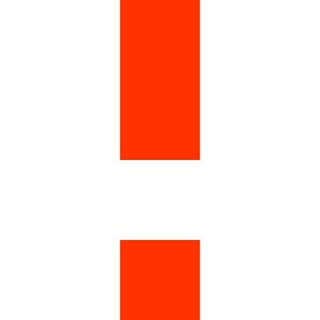
Команда Навального
206,053 Members () -
Group

Nicegram
200,428 Members () -
Group
-
Group

Лента дня
198,287 Members () -
Group
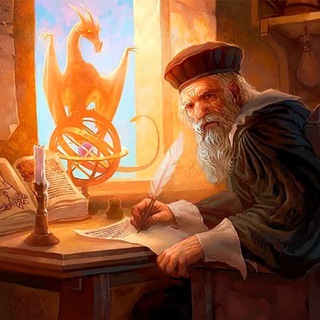
Дневник историка
198,006 Members () -
Group

LA QUINTA COLUMNA TV
194,921 Members () -
Group

History Porn
194,472 Members () -
Group

TIKVAH-SPORT
191,487 Members () -
Group

مشاوره کنکور سیب ترش
191,459 Members () -
Group

ПриZрак Новороссии
190,906 Members () -
Group
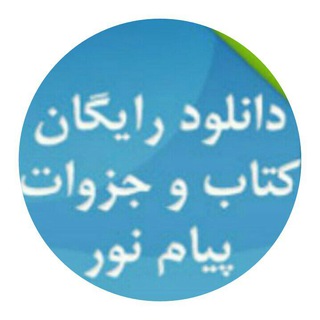
پیام نوریها
190,264 Members () -
Group

Путешествия в Уютную Россию
184,814 Members () -
Group

اقتباسات ، عبارات ، صور ، رسائل حب ، كلام
180,648 Members () -
Group

Московские новости
180,577 Members () -
Group

Идеи для Дачи | Дома
178,060 Members () -
Group

Идеи для Дачи | Дома
175,986 Members () -
Group

ʟᴇᴏᴘᴀʀᴅᴏ|ᴍᴜᴢ⚜
175,723 Members () -
Group

Идеи для Дачи | Дома
174,581 Members () -
Group

VAXSHIY TARIX | 21+
174,245 Members () -
Group

Идеи для Дачи | Дома
173,988 Members () -
Group

Идеи для Дачи | Дома
173,987 Members () -
Group

Идеи для Дачи | Дома
173,969 Members () -
Group

Computer & IT Engineering
173,740 Members () -
Group

InformNapalm
169,155 Members () -
Group

Iran Tahsilat ایران تحصیلات
168,413 Members () -
Group

Агент України
164,905 Members () -
Group

Темник
162,239 Members () -
Group

BEST INDIAN MOVIE SCENES
158,092 Members () -
Group
-
Group

Беспощадный пиарщик
146,954 Members () -
Group

سهام نیوز
145,887 Members () -
Group

NEWS.GRP🇺🇦
145,665 Members () -
Group

𝐒𝐀𝐋𝐕𝐀𝐓𝐎𝐑𝐄 𝐌𝐔𝐙 | Треки | Remix
144,164 Members () -
Group
-
Group

Рабочий Парк: вакансии, стажировки, волонтёрские программы
143,085 Members () -
Group

Stock ™️ | STOCK | News
141,090 Members () -
Group

OUT MOVIE🍿
140,632 Members () -
Group

Саморазвитие в Опросах
139,834 Members () -
Group

📽 Eng Qiziqarli Videolar
139,572 Members () -
Group

مسلسل وراء كل باب
138,770 Members () -
Group

پولسازی با کسری
138,583 Members () -
Group

Kisah Untuk Geri (Full Episode)
134,202 Members () -
Group

اخبار رسمی
133,298 Members () -
Group

MahvareTeam
131,644 Members () -
Group

Www.CBTF.in
131,611 Members () -
Group

ايجي بست افلام مصريه
128,312 Members () -
Group

Интересная Москва
127,311 Members () -
Group
-
Group

RoyalD News
119,733 Members () -
Group

Сын Баффета | Инвестиции
117,405 Members ()
This is a handy feature for users who want to save disk space. To access it, go to the “Settings”, “Data and Storage”, and then tap “Storage Usage”. You will find four options: keep media on your device for three days, one week, one month, or forever. On iOS, Telegram offers you the flexibility to choose a default browser where the links are opened. Though Safari is set as the default option, you can set other browsers like Chrome, Firefox, or Microsoft Edge as the preferred choice. Live Location Sharing
Delete Sender’s Message Sharing your location lets others keep an eye on your progress to a destination or help look out for your safety. In Telegram, open a chat, tap the paper clip button, and choose Location to share it. Just like we can share videos with a pre-defined timestamp of YouTube videos, we can do the same thing on Telegram as well. For example, if you are sending a long video and want the user to play it from a specific timestamp say, 1:20, you can just type check the reaction at 1:20 in the video caption. Now when the user taps on the highlighted 1:20 link, the video plays from that particular timestamp. This is a helpful tip for users who send videos on Telegram regularly. If your device is stolen or someone took it, and you don’t want him/her to see the messages in your chat window, then you can simply terminate all the active sessions with just one click using your Mac, Desktop, Linux or Web client.
Telegram also has an auto-night mode that you can use to save your eyes at night! Telegram Night Mode Ambient In order to protect your personal information, Telegram automatically terminates your old sessions after 6 months. However, you can choose to get rid of the old sessions sooner in order to further boost security. Premium Chat Management
Depending on what Android skin your phone uses and how much RAM you are usually left with to spare, Android’s algorithms may close Telegram and other apps in the background, delaying your new message notifications till when you open the app again manually. To upload new profile images, open Settings. On Android, tap on the camera icon at the top-right. On iPhone, tap the Edit button and choose Set New Photo or Video.
Warning: Undefined variable $t in /var/www/bootg/news.php on line 33