Telegram LK
-
Group
 1,086,391 Members ()
1,086,391 Members () -
Group

Запрещёнка
891,956 Members () -
Group

علم النفس، تحفيز، كتب، تطوير ،🌕
869,695 Members () -
Group

Стрелков Игорь Иванович
753,270 Members () -
Group

ادعيه ، رمضان ، يوم الجمعه ،🤎
751,393 Members () -
Group

Беларускі Гаюн | Belarusian Hajun project
527,507 Members () -
Group

НЕБОЖЕНА
487,135 Members () -
Group

🔞قروبات🔞بنات🇸🇦سعودية🔞سكسية🔞جلطات🔞عر
479,553 Members () -
Group

SEX MEMES
473,542 Members () -
Group

FreeDroid
455,410 Members () -
Group

رمضان كريم ، غيمة ممطرة
450,420 Members () -
Group

Максим Галкин
440,025 Members () -
Group

مقاطع فيديوهات وحالات قصيرة، رمضان
414,935 Members () -
Group

مقاطع فيديوهات وحالات قصيرة، رمضان
411,937 Members () -
Group

Логово Внизу
379,159 Members () -
Group

Download Movies
373,135 Members () -
Group
-
Group

Не баг, а фича
324,269 Members () -
Group

ИНФАЧ
321,033 Members () -
Group

Баррель черной икры
315,792 Members () -
Group

Мир Фактов
292,616 Members () -
Group

فيديوهات ، حالات ، مقاطع
282,005 Members () -
Channel

Мышеловка
281,893 Members () -
Group

Мышеловка
281,804 Members () -
Group

فيديوهات ، حالات ، مقاطع
280,357 Members () -
Group
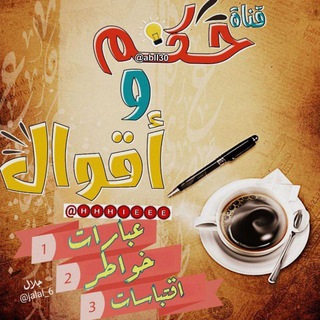
حکم واقوال
273,165 Members () -
Group

Meta Silense TON
267,447 Members () -
Group

MTProto Proxies 🚀 Free Telegram Proxy Servers
264,482 Members () -
Group

Alishopping_guru Обзоры
264,143 Members () -
Group

Анонимно 18+
248,328 Members () -
Channel

Naked Space
247,806 Members () -
Group
-
Group

عالم البنات ، حالات واتساب ، فيديوهات🖤
242,823 Members () -
Group

😍کانال شادی😋
242,530 Members () -
Group
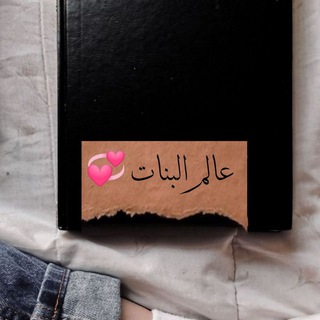
عالم البنات 💞
239,253 Members () -
Group

Cricket Betting
236,760 Members () -
Group

Военный обозреватель
220,936 Members () -
Group

@mensurabdulkeniofficial
210,923 Members () -
Group

Психология отношений
206,812 Members () -
Group

واقِع مؤلم.
204,828 Members () -
Group

ليلة الجمعة ، غيمة ممطرة
204,640 Members () -
Group

حادثه نیوز💥
203,297 Members () -
Group
-
Channel

zажиgалка
200,006 Members () -
Group

Midnight Rider Channel 🇺🇸
198,585 Members () -
Group

ПОЗОРИЩЕ
196,667 Members () -
Group

USED PHONE SELLER™ 🇪🇹
193,997 Members () -
Group

Telegram中文搜索全能王-群组频道机器人
187,352 Members () -
Group

🇮🇷کـٖٜـؒؔ℘ـَ͜❁ـٖٜافـَ͜ه چتََََِِِ ایـٖٜـؒؔ℘ـَ͜ـَران🇮🇷
183,663 Members () -
Group

نصوص ، خواطر ، اقتباسات ، صورة من كتاب
182,317 Members () -
Group

VIP777-Tezkor Xabarlar
180,171 Members () -
Group

🔴 Узел связи
179,993 Members () -
Group

Portal Kerjaya & Jawatan Kosong
172,151 Members () -
Group

جامع الكتب المصورة 📚
168,518 Members () -
Group

Life АЛКНВ 🌟
166,578 Members () -
Group
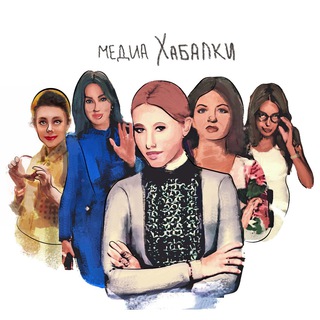
Медиа хабалки
166,031 Members () -
Group

حكم واقوال
165,608 Members () -
Group

Walken.io - Announcement
164,210 Members () -
Group

تاریخ تلخ
163,770 Members () -
Group

Statues WhatsApp
161,584 Members () -
Group
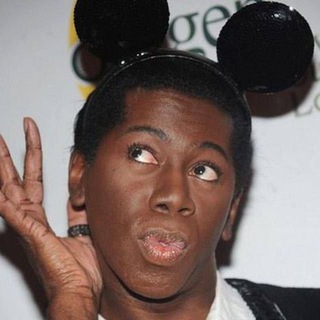
MUR
157,078 Members () -
Channel

Трусы Навального
152,861 Members () -
Group
-
Group

تَلخندسیاسی اجتماعی
147,985 Members () -
Group

تَلخندسیاسی اجتماعی
146,910 Members () -
Group

Binance Futures Liquidations
146,242 Members () -
Group

Белковский
144,144 Members () -
Group

Казахстан Подешевле
143,150 Members () -
Group
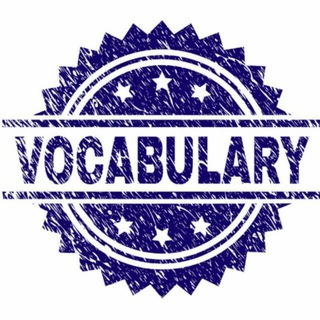
The Hindu Vocabulary
138,092 Members () -
Group

UFO LOVERS
136,259 Members () -
Group
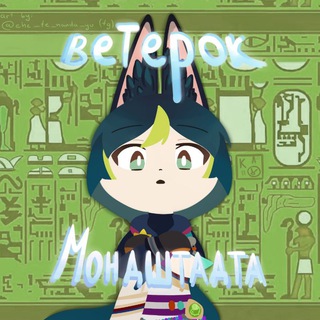
Ветерок Мондштадта | Genshin Impact
134,894 Members () -
Group

Трусы Навального
131,529 Members () -
Group

اقتباسات🖤حب♥️عبارات🖤صور🖤خواطر .
128,210 Members () -
Group

𝙏𝙤𝙭𝙞𝙘𝙏𝙚𝙭𝙩
127,056 Members () -
Group

PEOPLETALK
126,763 Members () -
Group

UFO LOVERS
126,666 Members () -
Group

эстетика
125,850 Members () -
Group

Programmer & IT Memes
125,012 Members () -
Group
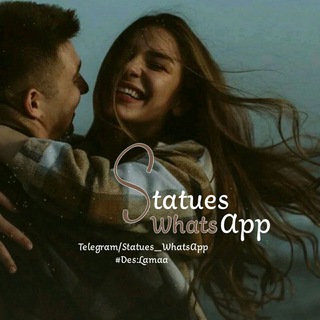
Statues WhatsApp
124,454 Members () -
Group

دلبرِ دلخراب.
123,935 Members () -
Group
-
Group

UFO LOVERS
123,214 Members () -
Group

TravelRadar — дешевые авиабилеты, туры, путешествия
121,446 Members () -
Group

Bong Radio
121,202 Members () -
Group

Анатомичка
120,299 Members () -
Group

Тапки в руки • Travel Blog
120,004 Members () -
Group
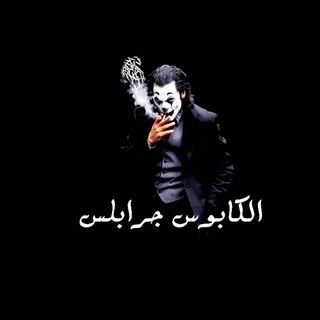
كابوس جرابلس ⚖️ الكابوس⚖️
119,721 Members () -
Group

Disney | Animation Movies
119,055 Members () -
Group
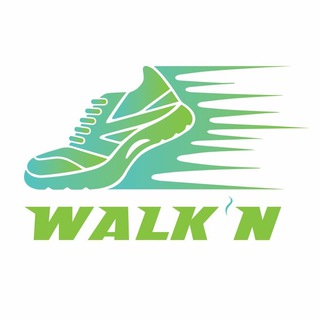
WALKN Announcements
117,545 Members () -
Channel

Алкоголь Сигареты Оптом
116,224 Members () -
Group

شوووووق 💔
115,671 Members () -
Group

APK Plex 🎮
114,609 Members () -
Group

همگام با شاهزاده رضا پهلوی
113,482 Members () -
Group

ИБРАТЛИ ДУНЁ
112,627 Members () -
Group

حكم واقوال
112,341 Members () -
Group

💛💞መልካም ልቦች™💞💛
111,839 Members () -
Group

اینستای انقلابی
111,563 Members () -
Group

ЁЖ
110,218 Members () -
Group

𝗘𝘁𝗵𝗶𝗼𝗽𝗶𝗮𝗻 𝗘𝗱𝘂𝗰𝗮𝘁𝗶𝗼𝗻 24
108,285 Members () -
Channel

♕سـکوت تلـخ♚
108,068 Members ()
Next time you want to quickly move a piece of media from one device to another, Telegram has you covered. The Saved Messages chat is your own personal cloud scratchpad for keeping a record of information that you can access on any device where you're logged into Telegram. Doubled limits for almost everything in the app Sharing your location lets others keep an eye on your progress to a destination or help look out for your safety. In Telegram, open a chat, tap the paper clip button, and choose Location to share it.
Now, tap Profile Photo. Now, you have three options: This update is being rolled out gradually. If your app is not offering you to update, please wait – the new version will become available soon. I have been using Telegram for a long time. It’s straightforward, and most Telegram features save time and make my day-to-day life so much easier. Change Phone Numbers 2b
Karma Dost: App for improving medication adherence Plus, if you’re using the “secret chats” feature, you’re getting the same level of end-to-end encryption. On top of this, users can’t forward or screenshot messages in secret chats, and messages can be programmed to self-destruct. Deleting a message also deletes it for everyone on the service, and users have the option to delete not just their own messages, but other users’ messages, too. It’s also worth mentioning that all chats are encrypted, even if not end-to-end encrypted. Telegram has a personal ‘Saved Messages’ space for each user. This is accessible from the left hamburger menu on the main screen. Users can save important messages here which will be backed up on Telegram’s secure cloud just like your chats. The Saved Messages space can then be accessed across you’re your phone, laptop and any other device where your account is logged in. Next up, tap “Mute for” in the menu and then choose the desired mute duration in the pop-up menu. If you want to choose a custom date and time, tap Mute until and then set the date and time.
You can also customize your chat background image in “Chat Background” in Chat Settings. Chat folders
Warning: Undefined variable $t in /var/www/bootg/news.php on line 33