Telegram KR
-
Group
 1,719,306 Members ()
1,719,306 Members () -
Group

Украина Сейчас: новости, война, россия
1,706,452 Members () -
Group

Всевидящее ОКО 🇺🇦 Украина
1,205,569 Members () -
Group

Zelenskiy / Official
929,005 Members () -
Group

Ракета 18+
745,670 Members () -
Group

Ukraine NOW
744,554 Members () -
Group

Ватное болото
723,319 Members () -
Group

Telugu Movies HD Dubbed
709,656 Members () -
Group

کانال هواداران بارسلونا💯 FC Barcelona
639,120 Members () -
Group

Current Affairs
634,735 Members () -
Channel

Коронавірус_інфо
550,337 Members () -
Group

Telugu Movies HD Dubbed
549,157 Members () -
Group

Ватное болото
538,530 Members () -
Group

Современная Хозяйка
502,812 Members () -
Group

Xushnudbek.uz
492,925 Members () -
Group

Xushnudbek.uz
492,857 Members () -
Group

Hot WB | Находки с Wildberries | Скидки | Акции
461,164 Members () -
Group

ВЫЖИМАЛКА
434,065 Members () -
Group

Украина 24/7
416,853 Members () -
Group

Служба безпеки України
411,335 Members () -
Channel

PornoMemes
409,224 Members () -
Group

ZONA
385,137 Members () -
Group

Украина.ру
382,023 Members () -
Group
-
Group

Sarkari Naukri Free Jobs Alert
328,549 Members () -
Group
-
Group

За секунду до…
324,684 Members () -
Group
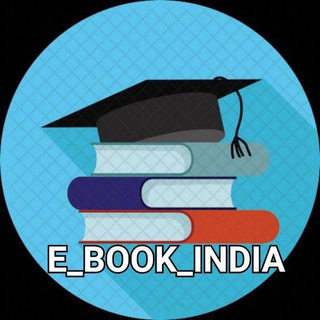
E BOOK UPSC SSC RAILWAY NCERT GK GS
319,859 Members () -
Group

Физика Просто
303,835 Members () -
Group

DEFENCE,UPSC,SSC,IAS EXAM QUIZ
303,131 Members () -
Group

Популярная Музыка | Клипы ВК
303,112 Members () -
Group

Крематорий
301,260 Members () -
Group

Безобразие 🔞
295,796 Members () -
Group

Банки, деньги, два офшора
295,136 Members () -
Group

Москвач
282,692 Members () -
Channel

Типичная Украина🔥
278,041 Members () -
Group

قیمت خودرو دلار طلا
267,998 Members () -
Group

Выпускайте Кракена!
260,867 Members () -
Channel

IPL CRICKET BETTING TOSS MATCH SESSIONS REPORT 😇🤑
254,301 Members () -
Group

Кремлёвская прачка
253,673 Members () -
Group

RAHUL KR Singh(1ManArmy🏇)
252,325 Members () -
Group

0Kkal - Низкокалорийные рецепты
252,019 Members () -
Group

Украина в шоке
251,903 Members () -
Group

Orgasm
251,112 Members () -
Group

XUA-фото войны
250,185 Members () -
Group

Анонимно 18+
248,328 Members () -
Group

مسلسل قيامة عثمان | المؤسس
247,848 Members () -
Group

Amazon Myntra Zomato Shopsy Ajio
243,084 Members () -
Group

Лера Кудрявцева
243,041 Members () -
Group
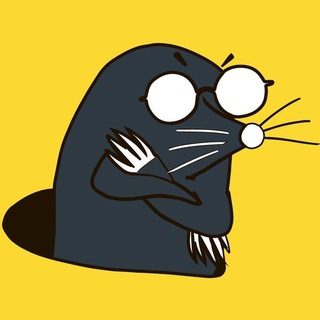
Ёшкин Крот
242,497 Members () -
Group

Unloving You.
238,639 Members () -
Group

ЦАПЛІЄНКО_UKRAINE FIGHTS
237,016 Members () -
Group

wifistudy™
227,273 Members () -
Group

Укрзалізниця
224,065 Members () -
Group

Анатолій Штефан "Штірліц"
221,881 Members () -
Group

Україна 24
221,758 Members () -
Group

Головне управління розвідки МО України
219,311 Members () -
Group
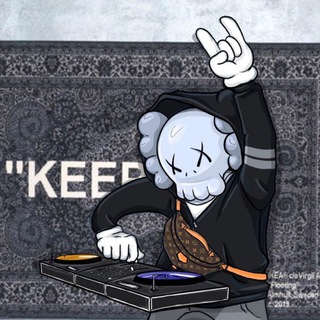
Лука Ебков
217,677 Members () -
Group

Наука и факты
216,155 Members () -
Group

СТРАНА УКРАИНА
214,477 Members () -
Channel

Top_news | Новини України
210,166 Members () -
Group

Психология отношений
206,812 Members () -
Group

Tikvah-University
206,450 Members () -
Group

Медач
206,434 Members () -
Channel

ضمني😍❤️
206,431 Members () -
Group

🇺🇦 Open Ukraine| Открытая Украина
205,380 Members () -
Group

Полезные приложения
205,255 Members () -
Group

интересные ссылки
203,207 Members () -
Group

Украина в шоке | Лиман | Херсон | Сватово | Кременная
202,416 Members () -
Group

Lpm Roleplay
200,000 Members () -
Group

TRUSTED ONLINE BOOK CRICKET (CASINO BOOKIE LIVE GAMES)
199,039 Members () -
Group

I Max Cinemas | Chakra Tamil HD
198,199 Members () -
Group

Sarkari Naukri Free Jobs Alert
190,895 Members () -
Group

OneNews Украина
190,025 Members () -
Group

كتابات لــ دَندن، 📖
187,645 Members () -
Group

Верховна Рада України
187,016 Members () -
Group

Женский домик
186,674 Members () -
Group

LPM Club Bar Rpn
186,569 Members () -
Group

Акне
185,852 Members () -
Channel

Фильмы Элита 4
184,393 Members () -
Group

IT ARMY of Ukraine
184,117 Members () -
Group

🍷SMUGGLERS BAR AND CLUB 🍷
182,676 Members () -
Group

Поздравления на каждый день
182,399 Members () -
Group
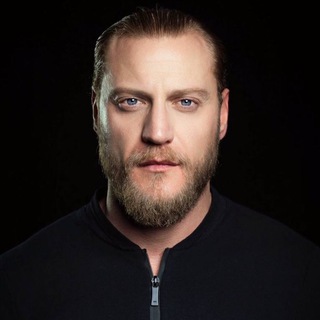
Михаил Фёдорович Маваши
181,590 Members () -
Group

СТРАНА УКРАИНА
181,283 Members () -
Group

كتابات لــ دَندن، 📖
180,687 Members () -
Group

АНТОН ВЯЧЕСЛАВОВИЧ
176,071 Members () -
Group

Крем
175,976 Members () -
Group

Ворку | Удалённая работа на дому | Вакансии
175,922 Members () -
Group

Комната стикеров | Стикеры | Стикеры ВК | Stickers
173,329 Members () -
Group

Abituriyent | Axborot portali 👨🎓
168,037 Members () -
Group

Alisher Sadullaev
167,346 Members () -
Group
-
Channel

Украина в шоке
166,826 Members () -
Group

🌹 ፍቅሬን በ ግጥም ❤
165,197 Members () -
Group

Игорная зона «Красная Поляна»
164,849 Members () -
Group

فیلم و سریال
163,659 Members () -
Group

Кремль. Новости
161,025 Members () -
Group

ВОЙНА.LIVE
159,388 Members () -
Group
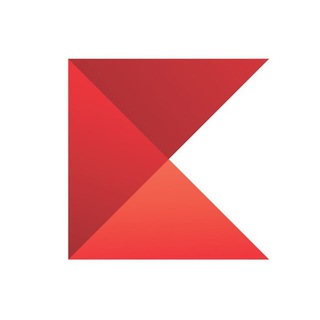
Типичный Краснодар
155,465 Members ()
You don’t need a separate image/video editor to make your photos/videos more compelling. You can do it right in the telegram app using its intuitive interface. Better Bots Terminate Active Sessions
Take Advantage of Telegram Chat Tools Slow Mode Telegram Messenger Tricks Custom Folders In Telegram, you can adjust the color and background. If you like, you can even set up your own custom theme to make Telegram look exactly the way you like.
From suicide to graft: After power shift in Mumbai, key cases go on the b...Premium All Telegram users can download these extra-large documents, regardless of whether they are subscribed to Telegram Premium. One of the nagging issues I have with WhatsApp is its extremely limited text editing features. For example, if someone sends a message, you can’t select a part of text from the message. You will have to copy the whole message and then edit it out in the small text field which frankly is very annoying. However, Telegram has brought a great way to select and copy a part of a message. Tap and hold on a message to select it first and then again tap and hold to select your part of the message. That’s ingenious, right? To lock your messages, go to “Settings”, “Privacy and Security” and tap on “Passcode Lock”. You will be asked to set a four-digit passcode and confirm it. Once you do that, you will find additional options to “unlock the app with fingerprint” and “auto-lock” it after a specific duration.
If you select the Scheduled option, the auto-night mode will kick in at a pre-defined time which you can change. If you select the Automatic mode, the auto-night mode will start depending on the ambient light. You can slide the slider to select at what percentage of the ambient lighting do you want the night mode to start at. Personally, I prefer the scheduling option, however, you can use the one you like. Schedule Messages
Warning: Undefined variable $t in /var/www/bootg/news.php on line 33