Telegram JP
-
Group
 2,105,886 Members ()
2,105,886 Members () -
Group

افتارات اغاني عاشكها .
1,232,441 Members () -
Group

• GIF متحركات ملصقات تمبلر
712,216 Members () -
Group

نيمار ابن الانبار
671,633 Members () -
Group

КБ
614,380 Members () -
Group

ای استخدام 💯
561,720 Members () -
Group

🔞قروبات🇸🇦سكسية🔞سنابات🔞شيلات🔞افتارات🔞
550,280 Members () -
Group

قیمت لحظهای دلار طلا
516,848 Members () -
Group

اقتِباسات مِن كُتب و رِوايات " أدبيات "
498,088 Members () -
Group

اقتِباسات مِن كُتب و رِوايات " أدبيات "
496,513 Members () -
Group

اخبار ممنوعه و لحظه ای
460,741 Members () -
Group

w h ø r e
453,267 Members () -
Group

BCCI CRICKET BETTING BAAZIGAR TIPS (BAAZIGAR)
443,859 Members () -
Group

خبرفوری
429,021 Members () -
Group

𖤍 Al Jokeer - الجوكر 𖤍
247,929 Members () -
Group

الجزيرة فلسطين
234,823 Members () -
Group

П О З О Р И Щ Е
226,018 Members () -
Group

Kannada Movies Latest hd
224,772 Members () -
Group

مجمع فعالان اقتصادی
216,221 Members () -
Group

أخبار،وزارة،التربية،التعليم،العالي،نيمار،ابن،الانبار
211,487 Members () -
Group

The Bull
210,838 Members () -
Group
-
Group

ریمیکس آنلی ® RemixOnly
194,076 Members () -
Group

CLUB BAR ROLEPLAYER
188,629 Members () -
Group

Codar
167,910 Members () -
Group

مسلسلات نتفليكس🔥
165,669 Members () -
Group

𝑪𝑨𝑺𝑯𝑶𝑼𝑻 𝑨𝑹𝑬𝑵𝑨(𝑭𝑹𝑬𝑬)🔌💰
162,814 Members () -
Group

Уголок психологии | Подкасты
162,705 Members () -
Group

Statues WhatsApp
161,584 Members () -
Group

• AHNG •
151,720 Members () -
Group

سریال اسکویید گیم💢دیدن💢هجوم
150,776 Members () -
Group

MedLivros
138,939 Members () -
Group

Девчата | Женский Юмор до Слез
137,419 Members () -
Group

⚛️ جذب کوانتومی ثروت ⚛️
136,806 Members () -
Group

APKMAVEN | Free Hacked Apps
127,575 Members () -
Group

New Movies
124,546 Members () -
Group
-
Group

Project Updates
123,684 Members () -
Group

SPECIAL ENGLISH
121,128 Members () -
Group

Боги маркетинга
116,035 Members () -
Group
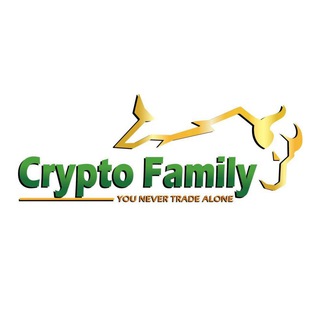
Crypto Family Trading
106,683 Members () -
Group

Hacking Python Course Coding
99,119 Members () -
Group

爱莲阁-恋足丝袜爱好交流
96,910 Members () -
Group

مسلسل المنظمة 3
95,674 Members () -
Group

ApplyAbroad
93,493 Members () -
Group

#DMLWannaBe 💞 Chat Grup
93,305 Members () -
Group

تواناتک Tavaanatech
93,295 Members () -
Group

Organizations Jobs
92,729 Members () -
Group

Organizations Jobs
92,692 Members () -
Group

🍃دوستى با خدا🍃
92,266 Members () -
Group

Troll D Company Movie Suggestions 🔰
91,154 Members () -
Group

🔥🔞 .
91,063 Members () -
Group

ಕನ್ನಡ ಡಬ್ಬಿಂಗ್ ಸಿನಿಮಾಗಳು ✔️
89,272 Members () -
Group

∞ 11:11 🍿• موسيقى ، اقتباسات , اغنيه
89,077 Members () -
Group

اخبار رهبر انقلاب
84,330 Members () -
Group

Daryo.uz|Sport24
81,918 Members () -
Group

أكاديمية هداية الدولية للقرآن د/عزة
81,518 Members () -
Group

🎶 حًـوٌر آلَعٌيَـنِ 💚
75,562 Members () -
Group

افلام نتفلكس مسلسلات نتفليكس 🔥.
74,384 Members () -
Group

🎥 فیلم باز !! 🎥
73,773 Members () -
Group

BLACK HAT KINGDOM
73,653 Members () -
Group

SMM | Инстаграм
72,968 Members () -
Group

Animemes 18+
71,880 Members () -
Group

Daryo | Sport24
70,433 Members () -
Group

Boks|MMA|UFC
69,460 Members () -
Group

Маша и маркетинг
67,293 Members () -
Group

🔞فیلم بزرگسال شبانه🔞
67,274 Members () -
Group

Bookishfrenzy | Premium Ebooks and Audiobooks
66,139 Members () -
Group

سكس سكس سكسس سكسس سكسس
65,895 Members () -
Group

ТРИЭС VIDEO NEWS
65,380 Members () -
Group

Yowork | Фриланс без опыта
65,187 Members () -
Group

Налоги, законы и бизнес. Марат Самитов
65,121 Members () -
Channel

ТРИЭС VIDEO NEWS
64,520 Members () -
Group

SecurityComputer
64,219 Members () -
Channel
-
Group

IELTS Council آیلتس ✅
61,906 Members () -
Group

ትምህርት ሚኒስቴር
61,454 Members () -
Group

Cine Adictos Ok!! 🤑
60,551 Members () -
Group

Дневник дачника. Сад и огород.
58,828 Members () -
Group

أغنيَة حُب ❤🔐.
57,890 Members () -
Group

Cabuntu Solution 💡
57,686 Members () -
Group

J.Post 2.0
57,162 Members () -
Group

AcervoCursos
57,137 Members () -
Group

Trade by Booba
57,027 Members () -
Group

کریپتولند | ™CryptoLand
55,705 Members () -
Group

NEW BHOJPURI HD MOVIES
55,420 Members () -
Group

مسلسل انت اطرق بابي
55,286 Members () -
Group
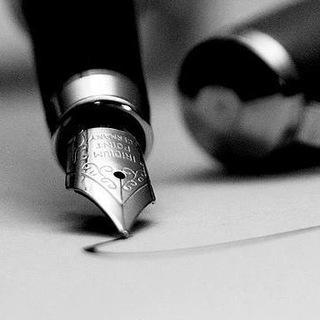
FRASES Y REFRANES
54,869 Members () -
Group
-
Group

eDiDik.edu.My Malaysia
53,964 Members () -
Group

[Conspiranews]
53,233 Members () -
Group

Yurification✂️
53,117 Members () -
Group

MA'RIFAT DARSI | МАЪРИФАТ ДАРСИ
52,979 Members () -
Group

🦋شیطنت خانومانه🦋
52,781 Members () -
Group

.jpeg | фотография | искусство
52,654 Members () -
Group

واقع مؤلم
52,570 Members () -
Group
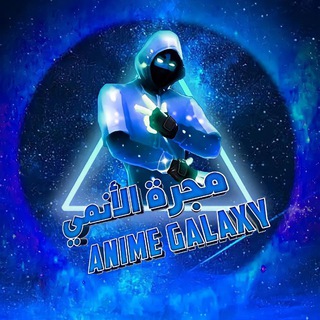
مجرة الأنمي - Anime Galaxy
51,950 Members () -
Group
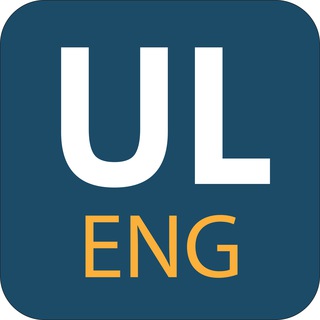
UKR LEAKS_eng
51,907 Members () -
Group
-
Group

БИЗНЕС • КНИГИ • КУРСЫ
50,853 Members ()
Keep-Alive Service If you're verified on at least two social networks, you can verify your group, channel or bot. I have been using Telegram for a long time. It’s straightforward, and most Telegram features save time and make my day-to-day life so much easier.
Telegram allows users to locate contacts nearby you, should they choose to be discovered. This allows you to quickly add someone close to you on Telegram without going through the hassle of first noting their number and saving the contact manually. Users can also use this feature to find and create groups of nearby users. Moreover, as with other Telegram features, you can able to use, replies, mentions, pinned messages, invite links and you can also add bots to your channels and groups. Telegram’s core functionality is the same as most other messaging apps: You can message other Telegram users, create group conversations, call contacts, make video calls, and send files and stickers. However, there are a few specific features that make it work differently from other chat apps. Sometimes you don’t want to leave any evidence of what nonsense you are about to say. Instead of deleting chats manually, you can use self destruct messages on secret chats by setting a timer.
Telegram Chat Background With these features, you're ready to become an advanced Telegram user and take full advantage of the app. There are lots of little touches around the app that make it a joy to use, so you may find even more. Yes, with the recent update, now you can add animated stickers of Telegram on both images and videos. We all love Telegram’s high-quality animated stickers and now you can bring life to still images using these popular animated stickers. However, keep in mind, after adding stickers, images will turn into GIFs and might lose some quality. So to use this feature, just select your image/video and tap on the “brush” icon at the bottom. After that, tap on the sticker icon and add animated stickers to your media. That’s it. To lock a chat go to Settings->Privacy and Security->Passcode Lock and enable it. Once you create a passcode and enable it, you will be able to lock and unlock your chats by tapping on the lock icon at the top right of the app.
Improved External Sharing on iOS Plus, if you’re using the “secret chats” feature, you’re getting the same level of end-to-end encryption. On top of this, users can’t forward or screenshot messages in secret chats, and messages can be programmed to self-destruct. Deleting a message also deletes it for everyone on the service, and users have the option to delete not just their own messages, but other users’ messages, too. It’s also worth mentioning that all chats are encrypted, even if not end-to-end encrypted.
Warning: Undefined variable $t in /var/www/bootg/news.php on line 33