Telegram IM
-
Group
 7,576,316 Members ()
7,576,316 Members () -
Group

خبرفوری
4,871,211 Members () -
Group

Bollywood HD Movies Latest
3,843,576 Members () -
Group

Proxy MTProto | پروکسی
3,823,249 Members () -
Group

Amazon Prime Videos
2,736,590 Members () -
Group

🎬HD MOVIES NEW
2,734,638 Members () -
Group

MOVIES HD TAMIL TELUGU KANNADA
2,292,682 Members () -
Group

🎬 New HINDI HD Movies ✔️
1,943,546 Members () -
Group

🎥 Amazon Prime Video Latest Movies 🌟
1,922,910 Members () -
Group

AliBaba Loot Deals
1,905,718 Members () -
Group

AliBaba Loot Deals
1,899,269 Members () -
Group

Украина Сейчас: новости, война, россия
1,726,762 Members () -
Group

ХОКИМ БУВА | Расмий канал
1,665,288 Members () -
Group

Latest Movies Amazon Prime Video
1,651,049 Members () -
Group

South Movies Hindi Indian Dubbed
1,532,467 Members () -
Group

VOBLYA
1,530,864 Members () -
Group

خبرگزاری تسنیم
1,507,133 Members () -
Group

Sarkari Result SarkariResult.Com Official
1,482,956 Members () -
Group
-
Group

ХОКИМ БУВА | Расмий канал
1,343,758 Members () -
Group

Malayalam Movies Latest
1,270,088 Members () -
Group

Edu - Taʼlim yangiliklari
1,266,110 Members () -
Group

ايران خبر
1,232,792 Members () -
Group

افتارات اغاني عاشكها .
1,232,441 Members () -
Group
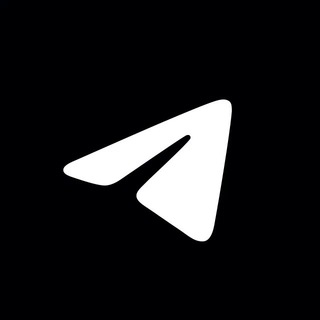
Tips de Telegram
1,230,215 Members () -
Group

Всевидящее ОКО 🇺🇦 Украина
1,205,569 Members () -
Group

🎬 Hotstar Amazon Prime Videos Marvel
1,153,029 Members () -
Group

Україна Online: Новини | Політика
1,150,148 Members () -
Group

Amazon Prime Adult Alt Balaji
1,135,374 Members () -
Group

🇺🇿PUBGMOBILE AKKAUNT SAVDO🇺🇿
1,125,155 Members () -
Group

Дима Масленников Блоггер
1,120,526 Members () -
Group

Malayalam Movies Latest
1,116,058 Members () -
Group

🎵 XITMUZON | MUZIKA 2024
1,078,871 Members () -
Group

اقتباسات ، عبارات ، كلام حب ، خواطر 🤎،
1,056,891 Members () -
Group

صرفا جهت اطلاع
1,031,917 Members () -
Group

🎵 XITMUZON | MUZIKA 2024
1,031,502 Members () -
Group

Kanallani Dodasi
1,010,058 Members () -
Group

Kanallani Dodasi
1,003,632 Members () -
Group

Kanallani Dodasi
997,729 Members () -
Group

DeFi Million
986,953 Members () -
Group

Cinemaspark
979,006 Members () -
Group
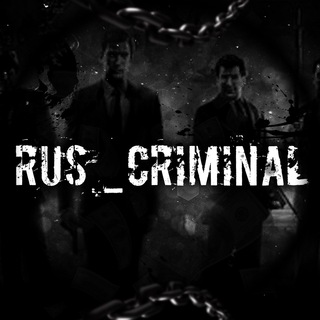
Rus_criminal
971,063 Members () -
Group

Rus_criminal
969,170 Members () -
Group
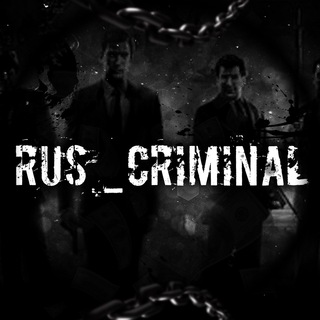
Rus_criminal
969,106 Members () -
Group

Movies Hollywood Hindi Dubbed
946,981 Members () -
Group
-
Group
-
Group
-
Group

خبرگزاری تسنیم
804,655 Members () -
Group

📽️ TikTok TREND VIDEOLARI
804,151 Members () -
Group

Легитимный
789,306 Members () -
Group

Ta'lim Yangiliklari
775,640 Members () -
Group

IMDB Movies REVIEWS
706,323 Members () -
Group

Current Affairs
634,735 Members () -
Group
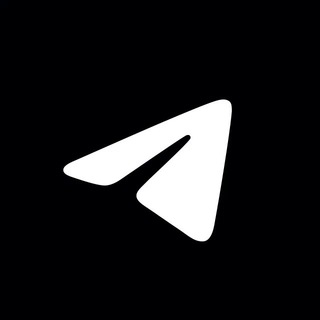
Dicas do Telegram
632,859 Members () -
Group

EJEN ALI MUSIM 3 ( EPISODE 4 )
629,979 Members () -
Group

БАЛАМУТ
628,696 Members () -
Group

Amazon Prime Video
611,708 Members () -
Group

Amazon Prime Video
609,216 Members () -
Group

اخبار فوری گِرونی
600,549 Members () -
Group
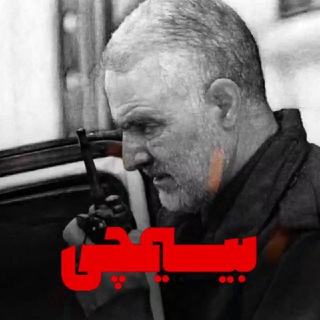
🎬 بیسیمچی مدیا
587,556 Members () -
Group

🔞 ONLYFANS ULTIMATE 🔓💦
579,521 Members () -
Group

Latest Movies🎬
575,351 Members () -
Group

Korean Film
567,660 Members () -
Group

Тимофей БаженоV Live
566,973 Members () -
Group
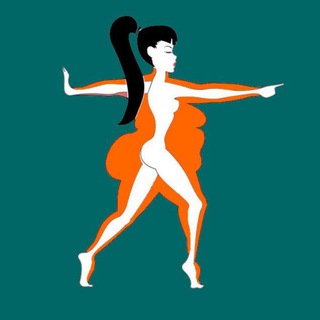
Худей • Молодей
549,847 Members () -
Group

Sunny Leone Mia Khalifa Videos💋
547,202 Members () -
Channel

4-3-3 ስፖርት በ ኢትዮጵያ™
534,846 Members () -
Group

4-3-3 ስፖርት በ ኢትዮጵያ™
531,239 Members () -
Group

Моя квартира
518,353 Members () -
Group

Маргарита Симоньян
515,278 Members () -
Group

سپاه پاسداران انقلاب اسلامی
513,406 Members () -
Group

Хоум офис | Удалёнка | Фриланс
511,296 Members () -
Group

Моя квартира
506,446 Members () -
Group

Современная Хозяйка
502,812 Members () -
Group

D3 | Davidich Dynamic Drive
499,771 Members () -
Group

Netflix Series
497,363 Members () -
Channel

GOFERE ACT'S
491,831 Members () -
Group

НЕБОЖЕНА
487,135 Members () -
Group

Мария Захарова
482,861 Members () -
Group

Mobimes - мобильные игры
479,693 Members () -
Group

🎬 Film Indonesia Terbaru
477,636 Members () -
Channel

TAMILROCKERS
473,070 Members () -
Group

- نُصوص عميّقة 🖤،
466,431 Members () -
Group

Winners Club Tips
463,735 Members () -
Group
-
Group

- نُصوص عميّقة 🖤،
462,284 Members () -
Group

Хоум: Удалёнка | Фриланс | Удалённая работа
452,558 Members () -
Group

Хоум: Удалёнка | Фриланс | Удалённая работа
452,543 Members () -
Group

Максим Галкин
440,025 Members () -
Group

دیجی موویز | DigiMoviez
438,817 Members () -
Group

Spotify Craccato
438,019 Members () -
Group

خبرفوری
429,164 Members () -
Group

📚همکلاسی 📚
425,609 Members () -
Group

مسلسل المداح🥇
420,175 Members () -
Group

Украина 24/7
416,853 Members () -
Group

Only💯FIXED Matches
415,750 Members () -
Group

Моя квартира
412,127 Members () -
Group

SETLANG
401,791 Members () -
Group

Watch IPL Live Online Match
399,073 Members ()
Enable Auto-Night Mode Use Multiple Telegram Accounts After that, hit the More button (triple-dot icon) and choose Enable Auto-Delete in the popup menu. Next, choose the desired period of time like 1 day, 1 week, or 1 month. If you would rather want to go with a custom period of time, tap Other and then adjust the time.
Read also: WhatsApp vs Telegram vs Signal: Which messaging app should you use? On Android, tap the three-dot Menu button in the top-right of any Telegram chat and choose Mute notifications. On iOS, tap the contact or group name at the top of the screen and choose Mute. Then you can choose to mute the chat for various periods of time, or forever. Unlike other cloud-based solutions, Telegram’s personal space has infinite storage. You can also send all kinds of files here. However, note that each file you send must be sized lesser than 1.5GB. Do you enjoy using both light and dark modes? Telegram has an auto-night feature so the app doesn't blind you at night.
Telegram supports two layers of secure encryption. Cloud Chats use server-client encryption while Secret Chats use an additional layer of client-client encryption. All content is encrypted in the same way — be it media, text, or files. Set Auto-Delete Timer for a Telegram Chat To lock your messages, go to “Settings”, “Privacy and Security” and tap on “Passcode Lock”. You will be asked to set a four-digit passcode and confirm it. Once you do that, you will find additional options to “unlock the app with fingerprint” and “auto-lock” it after a specific duration. Manage When Old Sessions are Automatically Terminated
Telegram is one of the feature-packed messaging services out there, armed with some neat perks that can put rivals like WhatsApp and Signal to shame when it comes to functionality. While basic Telegram features like the ability to edit messages after sending them are well known, here are some lesser-known, yet incredibly useful things the app can do that could come in quite handy. If you want to add a second number instead of migrating, Telegram also lets you use multiple accounts at once. For Android, on the left sidebar, tap your contact info to expand the account switcher and choose Add Account. On iPhone, tap Edit on the profile page and choose Add Another Account.
Warning: Undefined variable $t in /var/www/bootg/news.php on line 33