Telegram HK
-
Channel
-
Channel

🐎愛麗絲強勢回歸!👸🏻
1,794 Members () -
Group

Google Voice 互拨交流群
6,397 Members () -
Group
-
Group
-
Group

.: عـۣۗـ✿ــۣۗاشـۣۗـق₰ًٍُِالۣۗـ🥀ـۣۗـورد ٌٍَِّ₰ًٍُِ✍❥:ِ
688 Members () -
Group

🐔🐛決戰🐯-偷食技巧交流
17,200 Members () -
Group

ពោធិ៍សាត់ព័ត៌មានថ្មី
583 Members () -
Group

雙語新聞推送
420 Members () -
Channel

⟭⟬ 𝐁𝐓𝐒 𝐔𝐏𝐃𝐀𝐓𝐄𝐒 ❼
43,264 Members () -
Group
-
Group

ASMR 老司机 音声
51,466 Members () -
Channel

Higehiro Manga
840 Members () -
Group
-
Group
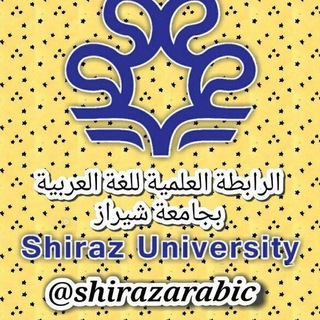
الرابطةالعلميةللغةالعربيةبجامعةشيراز
2,420 Members () -
Group

Крупская
441 Members () -
Group

FibSwap Official Group
3,112 Members () -
Group

🔞咸濕俱樂部🔞
8,997 Members () -
Group

🎠夢中情人🎡兼職女友👩🏻🎓
8,736 Members () -
Group

柠檬的日常搞怪生活
2,525 Members () -
Group

Doge Edits
3,775 Members () -
Group

مجموعه مراکز خدمات روانشناسی و مشاوره دانشگاه شهید بهشتی
1,424 Members () -
Channel
-
Group

🤤我的俱樂部😍
3,166 Members () -
Channel

ᑫᑌᝪᎢᗴᔑ™
1,050 Members () -
Group

ኦርቶዶክስ ፕሮሞሽን
671 Members () -
Channel

黎明行動
38,067 Members () -
Group

M Spa🌸 睇相號 灣仔
14,672 Members () -
Group

حجتالاسلام دهقان چناری
779 Members () -
Group

波馬大本營
375 Members () -
Group

8⃣5⃣2⃣鐵達尼🛳有愛谷(北泰沉對不太沉)
10,224 Members () -
Group

二級海事督察 (MI2) 討論區 | CSRADAR
528 Members () -
Group

NFT Sales & Trends | Market Tracker
11,643 Members () -
Group
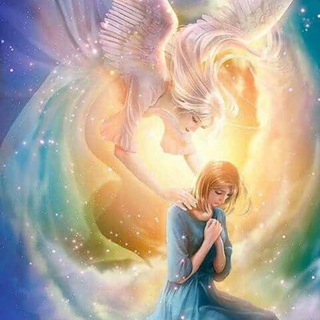
Aramesh
1,168,211 Members () -
Channel

香港神秘房🇭🇰
3,120 Members () -
Group
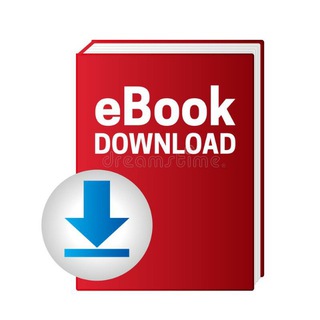
书屋电子书📚𝑻𝑮𝒆𝑩𝒐𝒐𝒌
4,896 Members () -
Group
-
Group

HK🇭🇰 8,90後吹水群 - Nakama活動交友平台
1,308 Members () -
Channel

深宵音樂台
1,120 Members () -
Group

九龍區 今日有咩女💋
8,515 Members () -
Group

ᚱⱩᎯℜᎯᚱ
714 Members () -
Group

青衣區物資組(暫時性公海)
690 Members () -
Channel

重光行動
1,161 Members () -
Group
-
Channel

男人秘密谷
780 Members () -
Group
-
Channel
-
Group
-
Group

🌈 Rainbow Spa ⛅️(尖沙咀)
7,033 Members () -
Group

♡
38,607 Members () -
Group

Binance - Anuncios en Español
15,836 Members () -
Group
-
Group

google voice爱好者
1,195 Members () -
Group

賭徒群英會 ---[⚽️ 波,馬🐎🎰乜撚都傾]
4,548 Members () -
Channel

五區FA資訊平台頻道
554 Members () -
Group

中文字幕AV
1,153 Members () -
Group
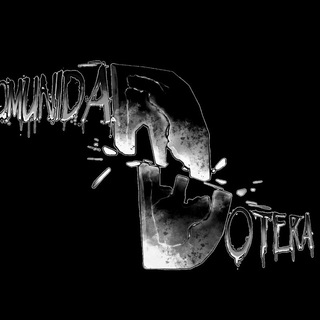
ⒸⓄⓂ️ⓊⓃⒾⒹⒶⒹⒹⓄⓉⒺⓇⒶ
477 Members () -
Channel

藍田武漢肺炎資訊頻道
725 Members () -
Group

PTGF 😍 蒙着嘴說愛你😍 ~We Chat ~
306 Members () -
Channel

Wargame分享計劃
1,463 Members () -
Channel
-
Group

قابليّه.
2,591 Members () -
Group

村民們一齊搵食
663 Members () -
Group
-
Group

كوفيّة شهيد
485 Members () -
Group

请进新频道 @FEF8888 三大赌场高端模特
1,083 Members () -
Group

🇭🇰囡囡の圖谷百科🙊
2,269 Members () -
Group

First love睇相
1,097 Members () -
Channel
-
Group

守夜人
337 Members () -
Group
-
Group
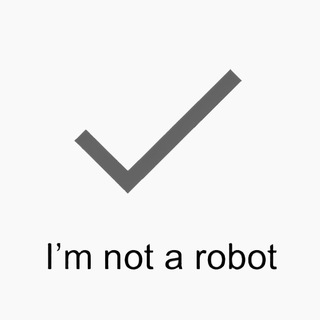
自訂型入群驗證🤖公告頻道
740 Members () -
Group

喜馬拉雅國際工作站
826 Members () -
Group

Ļίƒé
606 Members () -
Group
-
Group

بوفارديـا💗♪
1,813 Members () -
Channel

SSR节点分享
786 Members () -
Group

證物房
360 Members () -
Group

سائد أبو نبهان " صحفي " 👨🚀🇵🇸
519 Members () -
Group
-
Group

🇭🇰HKOnlinegirl😍搵食🈯南
968 Members () -
Channel
-
Channel
-
Group

玩轉觀塘
405 Members () -
Group

豆瓣流亡政府
486 Members () -
Group

کلیپ❤️🩹عاشقانه👫❤️
1,374 Members () -
Group
-
Group

2local
6,113 Members () -
Group

🏵🌟金色SPA🌟🏵
6,580 Members () -
Group

Cricket Match Links | Hotstar Live Links
495 Members () -
Group

微漫
4,564 Members () -
Group

加拿大反送中運動團結聯合關注組
1,072 Members () -
Group

熊貓樂園後備號
1,913 Members () -
Channel

𝐖𝐡𝐲 𝐍𝐨𝐭
843 Members () -
Channel
-
Group

探索全台旅遊
590 Members () -
Group

🔞純正日本Av分享討論
2,466 Members () -
Channel

老豆教囝影相
2,932 Members () -
Group

📓 شَغف الحُروف..🖋
390 Members () -
Group

Miss blue睇圖號🥂🥂
19,011 Members ()
To adjust the theme, go to Settings > Chat Settings on Android, or Settings > Appearance on iOS. Here you can change the text size, bubble colors, night mode settings, and similar options. Choose Chat Background to set a new wallpaper for your groups. Telegram has a unique feature called Channels that allow you to broadcast messages to large audiences. Unlike Groups, Telegram Channels can have an unlimited amount of subscribers, and only admins have the right to post content. Table of Contents
To do this, long-press on a picture you have sent. Choose the ‘Edit’ button on the top, just like you’d edit a text message once you have sent it. Now, you will get an in-built photo editor where you can add filters, draw or crop images. Alternatively, you can even replace the picture and send another one in its place. Add Animated Stickers to Images/Videos After the recent update, it seems Telegram is not just a messaging service, but an all-encompassing utility to solve all your problems. It already has a powerful photo editor and now the company has brought some advanced tools to edit videos as well. Here is how you can use it. Just open a chat and select the desired video that you want to send. After that, tap on the tuning icon to open the new video editor. Here, you can adjust saturation, contrast, exposure, and more. There is even an RGB curve which is just amazing. I would say if you want a video editor for color correction and enhancing the look then Telegram has you covered with this awesome trick. Table of Contents
Similar options are available for sharing your phone number and profile photo. You can also select who can add a link to your account when forwarding messages, who can call you, and who can add you in groups. The standard emojis on Telegram can be presented in an animated avatar to further enhance their emotional value. These are different from GIFs you send in the app. To enable animated emojis, head over to Settings/Chat Settings/ Large Emojis. If you don’t want to go through the hassle of customizing your own theme and still want to theme your Telegram, you can do that too. To do that, tap on the search icon and search for the word Themes. In the results, tap on Android Themes Channel. The channel houses the list of all the themes that people create and share. Just scroll to find the one you like. Once you find a theme that you like, tap on the download icon. Once it’s downloaded, tap on it again and then tap on the Apply button. Appearance section in Telegram
One of the worst parts about messaging apps is that anyone can add you to random groups without your active permission. However, the good part is that Telegram gives you an option to disable it altogether. You can change the desired settings from Settings menu -> Privacy and Security -> Groups -> My Contacts and then select all the Telegram users to “Never Allow”. I can’t tell you how much I love this Telegram trick. Read More On This Topic
Warning: Undefined variable $t in /var/www/bootg/news.php on line 33
HK