Telegram GA
-
Channel
-
Group

melobit | ملوبیت
2,942,345 Members () -
Group

Давыдов.Индекс
2,023,477 Members () -
Group

BCCI CRICKET BETTING BAAZIGAR TIPS (BAAZIGAR)
1,519,611 Members () -
Group

خبرگزاری تسنیم
1,507,133 Members () -
Group

فال سیتی
1,439,406 Members () -
Group

Москвач • Новости Москвы
1,303,196 Members () -
Group

TIKVAH-ETHIOPIA
1,300,980 Members () -
Group

Edu - Taʼlim yangiliklari
1,266,110 Members () -
Group

کانال برنامه فوتبال برتر
1,210,641 Members () -
Group

📲 Easy APK
1,159,460 Members () -
Group

🎎 Airdrop Ninja 🎎
1,131,697 Members () -
Group

🇺🇿PUBGMOBILE AKKAUNT SAVDO🇺🇿
1,125,155 Members () -
Group

Дима Масленников Блоггер
1,120,526 Members () -
Group

Kanallani Dodasi
1,010,058 Members () -
Group

Kanallani Dodasi
1,003,632 Members () -
Group

Kanallani Dodasi
997,729 Members () -
Group
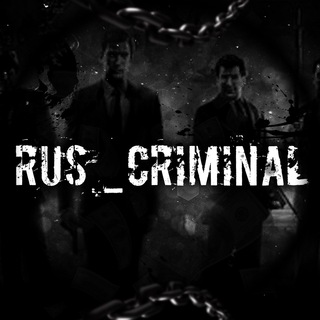
Rus_criminal
971,063 Members () -
Channel

Películas 🍿Dale Play Movie
886,455 Members () -
Group

Majlis Keselamatan Negara (Rasmi)
871,683 Members () -
Group

Водий бозор
853,495 Members () -
Group

Android Games Apps APKs
800,459 Members () -
Group

Екатерина Мизулина
737,505 Members () -
Group

КБ +18
737,095 Members () -
Group

КБ +18
737,091 Members () -
Group
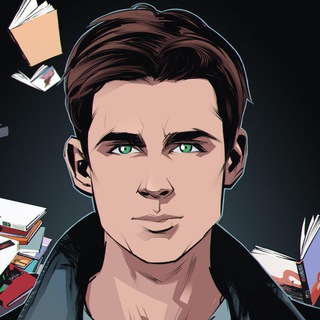
Книги на миллион | бизнес блог
732,941 Members () -
Group

Книга рецептов
731,553 Members () -
Group

Книга рецептов
729,949 Members () -
Group

Книга рецептов
728,111 Members () -
Group

Книга рецептов
715,624 Members () -
Group

Книга рецептов
708,611 Members () -
Group

Kanallani Dodasi
693,544 Members () -
Group

Donald Trump Jr
693,434 Members () -
Group

Книга рецептов
692,600 Members () -
Group

ЖЮ
673,762 Members () -
Group
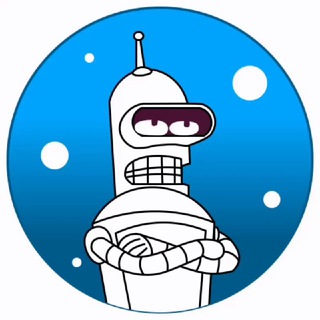
Telegram Stickers | Стикеры
657,242 Members () -
Group

BETFUSE
639,249 Members () -
Group

КБ
629,576 Members () -
Group

Spotify Craccato
621,435 Members () -
Group
-
Group

ЖЮ ☀️
618,931 Members () -
Group

MyGov Newsdesk
604,118 Members () -
Group

Namanganliklar.Uz | Расмий
598,243 Members () -
Channel

Squid Game
583,171 Members () -
Channel

INFOLINK 18+
558,478 Members () -
Group

Namanganliklar.Uz | Расмий
548,182 Members () -
Group

Моя дача
539,955 Members () -
Group

Моя дача
531,992 Members () -
Group

Моя дача
531,627 Members () -
Group

بيع حسابات ببجي
528,094 Members () -
Group

Собакен
521,671 Members () -
Group

Моя квартира
518,353 Members () -
Group

Маргарита Симоньян
515,278 Members () -
Group
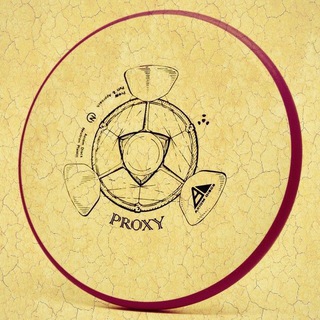
Proxy Mtproto | پروکسی
510,472 Members () -
Group

اخبار مسکن و خودرو
510,209 Members () -
Group

New Hollywood Netflix Movies Kaagaz Movie
508,876 Members () -
Group

Наше тело
508,756 Members () -
Group

Моя квартира
506,446 Members () -
Group

TIBBIYOT | ТИББИЁТ
501,929 Members () -
Group

Моя дача
497,440 Members () -
Group

Xushnudbek.uz
492,925 Members () -
Group

Xushnudbek.uz
492,857 Members () -
Group

Моя дача
485,434 Members () -
Group

ثغرات نت مجاني | كونفجات | نت مجانى
483,409 Members () -
Group

Кирилл Фёдоров / Война История Оружие
470,303 Members () -
Group
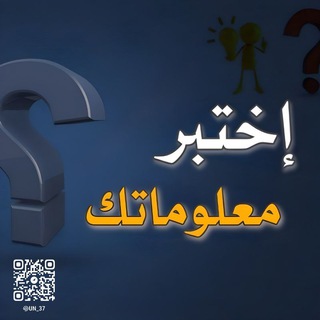
اختبر معلوماتك💡
466,838 Members () -
Group

Книги | Аудиокниги
463,225 Members () -
Channel

INFOLINK BOKEP VIRAL
462,979 Members () -
Group

Hot WB | Находки с Wildberries | Скидки | Акции
461,164 Members () -
Group

ИЩИ СВОИХ
461,139 Members () -
Group
-
Group
-
Group

РБК
453,071 Members () -
Group

Daryo | Rasmiy kanal
445,574 Members () -
Group

BCCI CRICKET BETTING BAAZIGAR TIPS (BAAZIGAR)
443,859 Members () -
Group

AriGameplays Priv 😈
442,655 Members () -
Group

Максим Галкин
440,025 Members () -
Channel

DF
438,185 Members () -
Group

خبرفوری
429,164 Members () -
Group

خبرفوری
429,021 Members () -
Group

Intel Slava Z
428,062 Members () -
Group

مقاطع فيديوهات وحالات قصيرة
422,296 Members () -
Group

مقاطع فيديوهات وحالات قصيرة
422,256 Members () -
Group

Namanganliklar.Uz | Расмий
416,580 Members () -
Group

Only💯FIXED Matches
415,750 Members () -
Group

مقاطع فيديوهات وحالات قصيرة، رمضان
415,301 Members () -
Group

MALAYALAM MOVIES™
413,897 Members () -
Group

Моя квартира
412,127 Members () -
Group

مقاطع فيديوهات وحالات قصيرة، رمضان
411,937 Members () -
Group

مقاطع فيديوهات وحالات قصيرة، رمضان
411,279 Members () -
Group

مقاطع فيديوهات وحالات قصيرة، رمضان
408,946 Members () -
Group

𝒢 𝒶 𝓁 𝓁 ℯ 𝓇 𝓎 🤍🕊
407,575 Members () -
Group

English Books Magazines Novels
403,101 Members () -
Group
-
Group

خبر آنلاین
399,109 Members () -
Group

@chigua 吃瓜搞笑
396,106 Members () -
Channel

GANG HOME
395,866 Members () -
Group

РБК
389,339 Members () -
Group

РБК
385,278 Members () -
Group

Котейка
384,864 Members ()
Telegram allows you to schedule messages to be sent at a particular time. Further, you can also send ‘silent’ messages without sound when you do not want to disturb the receiver. This can be ideal when you want to send your boss a message, while you know he/she is in a meeting or when you want to send a friend something important when they’re out with their family. For maximum privacy, you can create secret chats that use end-to-end encryption. These aren't stored on Telegram's servers, so you can only access them with your specific phone. If one party deletes a message, it disappears on both devices. And you can specify a self-destruct period for all media if you like. Telegram offers you to create and use your own custom theme with whatever colors you want. Also, it offers many ways to customize it the way you want it to. There is nothing to pay for anything. Everything is FREE and you can create your own personalized theme with your favorite colors.
Premium Unique Stickers The standard emojis on Telegram can be presented in an animated avatar to further enhance their emotional value. These are different from GIFs you send in the app. To enable animated emojis, head over to Settings/Chat Settings/ Large Emojis. There are times when we know our close ones studying, sleeping, or attending meetings, but we want to send some messages without disturbing them. Well, there is a feature called Silent Messages on Telegram. Basically, you can send messages and it will not make any sound or vibration even if the recipient has not turned on DND. That’s great, right? So to use this feature, type out your message and then tap and hold the “send” button. Here, choose “Send without sound” and you are done. Auto-download and Auto-play Media
Security Finally, Telegram has brought a list view for search results in chronological order. Earlier, finding something by incessantly tapping on “next” was a tiring exercise. Now, you can just search for the term and tap on the “search bar” at the bottom to find all the search results in the list view. Quick GIF and YouTube Search To use a proxy server in Telegram, open Settings > Data and Storage > Proxy Settings. Enable Use Proxy and you'll need to fill in all the required information to add it. You can find server info for this online if needed.
Should I use Telegram? The Telegram icon on an Honor View 20 on a blue background with a cat and a fish.
Warning: Undefined variable $t in /var/www/bootg/news.php on line 33