Telegram ER
-
Channel
 6,713,362 Members ()
6,713,362 Members () -
Group

Telegram News
6,571,643 Members () -
Group

Proxy MTProto
5,993,275 Members () -
Group

Прямой Эфир | Крокус
4,348,480 Members () -
Group

Mirzapur Season 2 HD Web Series
4,092,779 Members () -
Group

Bollywood HD Movies Latest
3,843,576 Members () -
Group

Proxy MTProto | پروکسی
3,823,249 Members () -
Channel
-
Group

HD Print Movies ✔️
3,705,693 Members () -
Group

Master Hindi Movies Tandav
3,686,512 Members () -
Group

Offerzone
3,207,589 Members () -
Group

خبرفوری
3,068,646 Members () -
Group

Offerzone 2.0
3,003,733 Members () -
Group

Труха⚡️Украина
2,785,948 Members () -
Channel

Crypto Binance Trading | Signals & Pumps
2,769,641 Members () -
Group

Amazon Prime Videos
2,736,590 Members () -
Group

🎬HD MOVIES NEW
2,734,638 Members () -
Group

Труха⚡️Україна
2,576,481 Members () -
Group
-
Group

Communities
2,349,181 Members () -
Group

Readovka
2,319,685 Members () -
Group

MOVIES HD TAMIL TELUGU KANNADA
2,292,682 Members () -
Group

📺 HD PRINT MOVIES ✔️
2,220,403 Members () -
Group

کانال آخرین خبر
2,216,551 Members () -
Group

Movies Temple 🎬
2,153,874 Members () -
Group

Banknifty Nifty
2,126,236 Members () -
Group

Offerzone ✪
2,082,600 Members () -
Group

Movies Temple 🎬
2,051,916 Members () -
Group

هواداران پرسپولیس
2,022,371 Members () -
Group

Kadyrov_95
2,013,212 Members () -
Group

🎬 New HINDI HD Movies ✔️
1,943,546 Members () -
Group

AliBaba Loot Deals
1,905,718 Members () -
Group

AliBaba Loot Deals
1,899,269 Members () -
Channel

خبر فوری | عصر ۱۴۰۰
1,884,961 Members () -
Group

تحديثات واتساب الذهبي
1,596,077 Members () -
Group

نيمار ابن الانبار
1,590,180 Members () -
Group

خبرگزاری فارس
1,562,728 Members () -
Group

خبرگزاری تسنیم
1,552,291 Members () -
Group

South Movies Hindi Indian Dubbed
1,532,467 Members () -
Group

BCCI CRICKET BETTING BAAZIGAR TIPS (BAAZIGAR)
1,519,611 Members () -
Group

NEXTA Live
1,517,370 Members () -
Group

️پروکسی دائمی تلگرام
1,509,037 Members () -
Group

خبرگزاری تسنیم
1,507,133 Members () -
Group

🎬FILM Indonesian My Lecturer Husband
1,501,959 Members () -
Channel

BEST OF PERSIAN 🅱️
1,489,239 Members () -
Group

️پروکسی دائمی تلگرام
1,471,084 Members () -
Group

🎬 English Movies Marvel Series
1,458,251 Members () -
Group

X Plus Channel
1,434,423 Members () -
Group

КиберТопор
1,418,564 Members () -
Group

🌟 Proxy Stars 🌟
1,409,129 Members () -
Group

TON Community
1,397,251 Members () -
Group

Graph Messenger
1,364,538 Members () -
Group
-
Group

Official Airdrop6
1,351,577 Members () -
Group
-
Group

Реальна Війна | Україна
1,315,025 Members () -
Group

Airdrop Detective
1,301,614 Members () -
Group

TIKVAH-ETHIOPIA
1,300,980 Members () -
Group

Tonstarter
1,279,215 Members () -
Group

Malayalam Movies Latest
1,270,088 Members () -
Group

Edu - Taʼlim yangiliklari
1,266,110 Members () -
Group

Инсайдер UA | Новини | Україна | Йемен
1,261,941 Members () -
Group

Graph Messenger
1,253,730 Members () -
Channel

Banknifty Nifty Options Banknifty
1,231,747 Members () -
Group
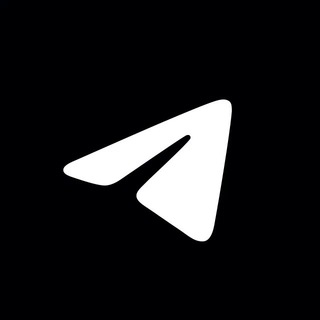
Tips de Telegram
1,230,215 Members () -
Group

WallStreetBets - Pumps
1,152,540 Members () -
Group

Анатолий Шарий
1,150,820 Members () -
Group

Telegram Usernames
1,145,602 Members () -
Group
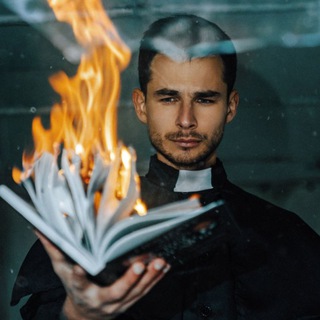
Книги на миллион | бизнес блог
1,143,725 Members () -
Group
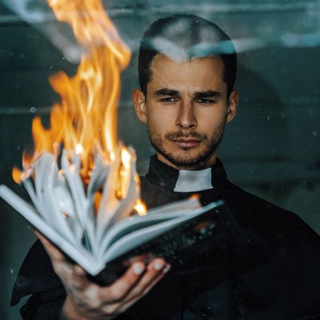
Книги на миллион | бизнес блог
1,142,126 Members () -
Group
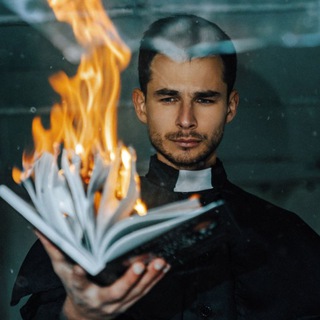
Книги на миллион | бизнес блог
1,140,780 Members () -
Group

Amazon Prime Adult Alt Balaji
1,135,374 Members () -
Group

🎎 Airdrop Ninja 🎎
1,131,697 Members () -
Group

Интимология
1,129,930 Members () -
Group

🇺🇿PUBGMOBILE AKKAUNT SAVDO🇺🇿
1,125,155 Members () -
Group

Дима Масленников Блоггер
1,120,526 Members () -
Group

Malayalam Movies Latest
1,116,058 Members () -
Group
-
Group

Increase members
1,086,391 Members () -
Group

Proxy MTProto
1,086,119 Members () -
Group

🎵 XITMUZON | MUZIKA 2024
1,078,871 Members () -
Group

Интимология
1,066,269 Members () -
Group

رمزيات افتارات صور بنات اشعار حب
1,055,170 Members () -
Group

Пивоваров (Редакция)
1,038,843 Members () -
Group

E V O L U T I O N
1,035,391 Members () -
Group

خبر فوری/ عصر فوری
1,033,716 Members () -
Group

صرفا جهت اطلاع
1,031,917 Members () -
Group

🎵 XITMUZON | MUZIKA 2024
1,031,502 Members () -
Group

Телеграмна служба новин - Україна
1,028,884 Members () -
Group

Silero Bot News
1,019,259 Members () -
Group

Kanallani Dodasi
1,010,058 Members () -
Group

НЕ МОРГЕНШТЕРН
1,009,297 Members () -
Group

Kanallani Dodasi
1,003,632 Members () -
Group

Kanallani Dodasi
997,729 Members () -
Group

Latest Hindi Movies
994,407 Members () -
Group

DeFi Million
986,953 Members () -
Group

Cinemaspark
979,006 Members () -
Group

Trending Loot Deals
970,102 Members () -
Group

Movies Hollywood Hindi Dubbed
946,981 Members () -
Group

Loot Deals Official
933,379 Members ()
Because Telegram lets you interact with people even if you aren't in each other's contacts, you may wish to make your account more private. To change privacy options, head to Settings > Privacy and Security. Here, you can change who can see your phone number, active status, and more. When multiple users share their live location within a group, they’re displayed on an interactive map. To use this feature, choose “location” from the attachment menu and tap on “Share my location for…” Just like WhatsApp, Telegram also allows you to share live location with your contacts. This is a very handy feature that I personally use on a regular basis. To share your live location with someone, first open the chat and tap on the attachment button. Now, tap on location.
Color-theme of the app What can this bot do? To use live locations and proximity alerts, go to the contact’s chat window and tap on the ‘Attach’ icon shaped like a paperclip. Choose the location button here, and choose ‘Share my Live Location’. You will be able to send live locations for either 15 minutes, 1 hour or 8 hours. Turn off/on the auto-night mode
With the ability to send files up to 2 GB (or 4 GB), users can easily share large media items from other apps directly to Telegram on any mobile platform. This saves both time and storage space – so you don't have to save the file before sending it in Telegram. Telegram Privacy Choices Turn Off Notifications for Individual Contacts To do this, choose the items you want to send and tap on the three-dot menu. Now select “send without compression”, and you are good to go.
While all Telegram chats are client-server encrypted, default chats are still stored on Telegram's servers. This conveniently allows you to access your messages on multiple devices, but it might raise privacy concerns. After you have done, that all you need to do is enter your new number and then follow the process on your screen. Once you have created your account, you can switch between your accounts by clicking on the down arrow and selecting the account that you want to choose.
Warning: Undefined variable $t in /var/www/bootg/news.php on line 33