Telegram EC
-
Group
 6,571,643 Members ()
6,571,643 Members () -
Group

Bollywood HD Movies Latest
3,843,576 Members () -
Channel

Crypto Binance Trading | Signals & Pumps
2,769,641 Members () -
Group

🎬HD MOVIES NEW
2,734,638 Members () -
Group
-
Group

Давыдов.Индекс
2,023,477 Members () -
Group

AliBaba Loot Deals
1,905,718 Members () -
Group

AliBaba Loot Deals
1,899,269 Members () -
Group

Latest Movies Amazon Prime Video
1,651,049 Members () -
Group

اقتباسات حب ، عبارات حزينه ، ستوريات 🖤 .
1,563,968 Members () -
Group

اقتباسات حب ، عبارات حزينه ، ستوريات 🖤 .
1,545,685 Members () -
Group

اقتباسات حب ، عبارات حزينه ، ستوريات 🖤 .
1,530,874 Members () -
Group

اقتباسات حب ، عبارات حزينه ، ستوريات 🖤 .
1,518,097 Members () -
Group

🎬FILM Indonesian My Lecturer Husband
1,501,959 Members () -
Group

اقتباسات حب ، عبارات حزينه ، ستوريات 🖤 .
1,501,059 Members () -
Group

فال سیتی
1,439,406 Members () -
Group

TON Community
1,397,251 Members () -
Group

Official Airdrop6
1,351,577 Members () -
Group

Airdrop Detective
1,301,614 Members () -
Group

Tonstarter
1,279,215 Members () -
Group

ايران خبر
1,232,792 Members () -
Group

PINK PROXY | پروکسی
1,161,302 Members () -
Group

Amazon Prime Adult Alt Balaji
1,135,374 Members () -
Group

اقتباسات ، عبارات حزينه ، ستوريات حب 🖤 .
1,014,647 Members () -
Group

DeFi Million
986,953 Members () -
Group

Airdrop Inspector
811,539 Members () -
Group

Android Games Apps APKs
800,459 Members () -
Group

🔒{ پروکسی تلگرام }🔓
775,818 Members () -
Group
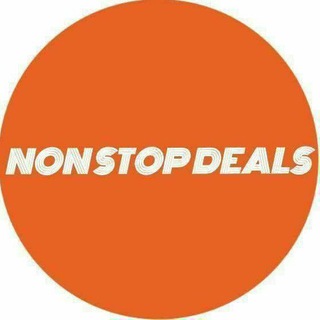
NonStopDeals
767,274 Members () -
Group

Книга рецептов
731,553 Members () -
Group

ПУЛЯ
720,702 Members () -
Group

Книга рецептов
715,624 Members () -
Group

• GIF متحركات ملصقات تمبلر
712,216 Members () -
Group

Книга рецептов
711,870 Members () -
Group

Книга рецептов
711,241 Members () -
Group

Книга рецептов
708,611 Members () -
Group

Заяц | Акции | Скидки
698,603 Members () -
Group

Binance Announcements
659,916 Members () -
Group
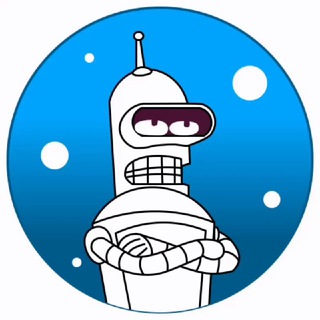
Telegram Stickers | Стикеры
657,242 Members () -
Group

СПАРТА
634,866 Members () -
Group

Reddy Anna Book Since 2010✪
611,915 Members () -
Group

ایران خبر
600,842 Members () -
Group

Korean Film
567,660 Members () -
Group

Вечерний Телеграмъ
565,284 Members () -
Group

Sunny Leone Mia Khalifa Videos💋
547,202 Members () -
Group

- مذكرات دوستويفسكي .
532,816 Members () -
Group

Astuces Telegram
532,288 Members () -
Group

Беларускі Гаюн | Belarusian Hajun project
527,507 Members () -
Group
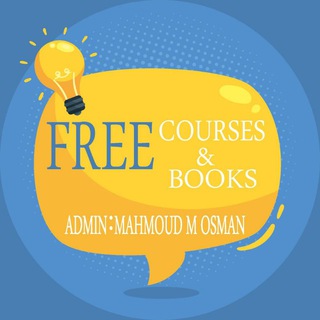
Free courses & books 🇵🇸
523,539 Members () -
Channel

💵 Payouts 💵
508,189 Members () -
Group

Funny Videos 😂
500,170 Members () -
Group

Xushnudbek.uz
492,925 Members () -
Group

Xushnudbek.uz
492,857 Members () -
Group

آقای اقتصاد
484,195 Members () -
Channel

Ullu Web Series Adults Movies HD
477,862 Members () -
Group

Offerzone Tricks
469,956 Members () -
Group

- ترتيبات انستا ، افتارات حب ، بايوات 🌿 .
464,282 Members () -
Group

Wallpaper 4K 3D | والپیپر | Oбои
463,595 Members () -
Group
-
Group

Quotex Signals
456,630 Members () -
Group

МИГ России
454,204 Members () -
Group

دیجی موویز | DigiMoviez
438,817 Members () -
Group

First Новости Войны
433,805 Members () -
Group

بهترین مادر دنیا شادترین کودک
417,764 Members () -
Group

ICO Announcement
417,428 Members () -
Group

MTProto Proxy | پروکسی
400,584 Members () -
Group

📲 تطبيقات و العاب اندرويد مهكرة ™
397,590 Members () -
Group

📲 تطبيقات و العاب اندرويد مهكرة ™
393,731 Members () -
Group

📲 تطبيقات و العاب اندرويد مهكرة ™
390,649 Members () -
Group

📲 تطبيقات و العاب اندرويد مهكرة ™
390,607 Members () -
Group

📲 تطبيقات و العاب اندرويد مهكرة ™
390,002 Members () -
Group

📲 تطبيقات و العاب اندرويد مهكرة ™
388,384 Members () -
Group

📲 تطبيقات و العاب اندرويد مهكرة ™
388,383 Members () -
Group

📲 تطبيقات و العاب اندرويد مهكرة ™
388,306 Members () -
Group

مووی کاتیج
384,252 Members () -
Group

Ethio telecom
382,144 Members () -
Group

📲 تطبيقات و العاب اندرويد مهكرة ™
381,675 Members () -
Group

Aliexpress Халява | Скидки | Китай
379,050 Members () -
Group

Aliexpress Халява | Скидки | Китай
379,044 Members () -
Group

James O'Keefe
378,783 Members () -
Group

مووی کاتیج
374,208 Members () -
Group

Blackpiratexx (+18)
372,297 Members () -
Group

Aliexpress Халява | Скидки | OZON/WB
369,535 Members () -
Group

Aliexpress Халява | Скидки | OZON/WB
369,487 Members () -
Group

Phil Godlewski 3.0
367,946 Members () -
Group

📲 تطبيقات و العاب اندرويد مهكرة ™
366,769 Members () -
Group

RBE- REVOLUTION BY EDUCATION
365,953 Members () -
Group

صابرين نيوز - Sabereen news
365,599 Members () -
Group

📲 تطبيقات و العاب اندرويد مهكرة ™
364,291 Members () -
Group

- مُستوَطنةَ العِقابَ 🖤 .
363,588 Members () -
Group

ФИЛЬМЫ 2024
362,870 Members () -
Group

Sam Mods / Tech
359,262 Members () -
Group

📲 تطبيقات و العاب اندرويد مهكرة ™
356,562 Members () -
Group

UNLOCK PROXY | پروکسی
355,185 Members () -
Group

Стрелец-Молодец
348,735 Members () -
Group

VESPA MALL OFFICIAL SAPRE
347,381 Members () -
Channel

لپ تاپ استوک
342,579 Members () -
Group

APTEKA_TV
342,091 Members () -
Group

películas y series 🍿
338,685 Members () -
Group
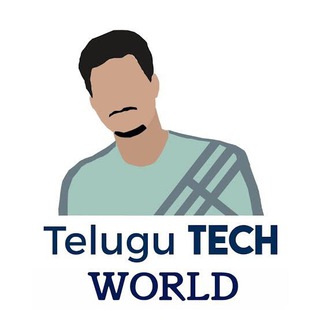
Telugu Tech World Deals🔥🔥
337,784 Members ()
A great way to organize your chats inside a group or channel is by using hashtags. When you use a hashtag in a message, that word becomes searchable allowing you to see all the messages relating to that topic. For example, if the group is discussing the new Avengers movie, everyone can use the Avengers hashtag. If you want to see all the messages in one location, you can just tap on the hashtag and all the messages with that hashtag will come up. Create APIs Color-theme of the app
The reason for this is Telegram’s enhanced use of the cloud. Essentially, it stores all of your messages and photos on a secure server. This means you can access them from any connected device, making Telegram much more multi-platform friendly than other chat apps like WhatsApp. This is a handy feature for users who want to save disk space. To access it, go to the “Settings”, “Data and Storage”, and then tap “Storage Usage”. You will find four options: keep media on your device for three days, one week, one month, or forever. How often have you sent a message to a colleague or friend and then realized it is filled with typos? With Telegram, you can quickly make it right with its edit feature. Clear Telegram Cache and Local Database
Any user can upload large files and media, each up to 2 GB in size and enjoy unlimited storage in the Telegram Cloud for free. With Telegram Premium, subscribers will now be able to send 4 GB files – enough space for 4 hours of 1080p video, or 18 days of high-quality audio. Settings in Telegram Premium Doubled Limits CLICK HERE FOR MORE
Here, Telegram will give you some information about what happens when you change your number. Basically, all your messages will be moved to the new number and your new number will be automatically added to all your existing Telegram contacts, barring the blocked contacts. It’s way easier then re-sharing your new number with everyone. To change the number, tap on the “Change Number”, enter the new number and follow the process on your screen. If you don’t want to go through the hassle of customizing your own theme and still want to theme your Telegram, you can do that too. To do that, tap on the search icon and search for the word Themes. In the results, tap on Android Themes Channel. The channel houses the list of all the themes that people create and share. Just scroll to find the one you like. Once you find a theme that you like, tap on the download icon. Once it’s downloaded, tap on it again and then tap on the Apply button.
Warning: Undefined variable $t in /var/www/bootg/news.php on line 33