Telegram CA
-
Group
 1,450 Members ()
1,450 Members () -
Group

76.ru - Ярославль онлайн
23,040 Members () -
Group

نسيم الخواطر
1,491 Members () -
Group

胖宝体育客户交流群----胖宝体育-不卖假货!不卖高仿!不骗人!
387 Members () -
Group

مصآبَوون بَآلُِعٍشُقٌ⌯⇣✿💙☄ ⁞﴾❥
623 Members () -
Channel

Ebooks factory
615 Members () -
Group

ДумаТВ.Brief
10,783 Members () -
Group
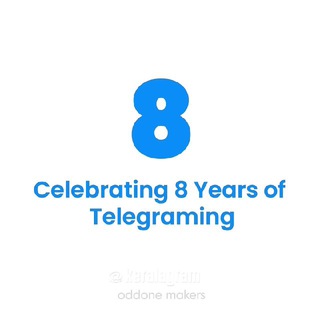
KeralaGram [Official]®
3,884 Members () -
Group

ستايل للادوات المنزليه
1,129 Members () -
Group

Правильные выводы | Виталий Магранов
1,372 Members () -
Group
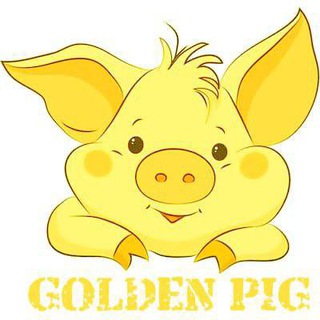
Golden PIG
13,555 Members () -
Channel

ج ـرنأن ألم ـج ـأل ـ^:*
720 Members () -
Group

دلنوشته
64,963 Members () -
Group

Orthodox Memes
548 Members () -
Group

Kashtan UA chat
640 Members () -
Group

مذڪرات 𝐺𝐴𝑍𝐴𝐴𝐿
421 Members () -
Group

Англичанин из Бибирево
619 Members () -
Group

انا لنفسي. اكتفي
3,822 Members () -
Channel

PAYTM CASH KMAO
451 Members () -
Channel

خِّوٍّآطِّرِ وٍّرِدٍّيِّة♡
332 Members () -
Group

摸鱼猫屋
679 Members () -
Channel

🔞 𝚂𝙺𝚁𝙸𝙻𝙻 🔞
457 Members () -
Channel

𓆩 افتارات 𓆪
1,326 Members () -
Group

دستنامه سازه های فراساحلی
755 Members () -
Channel

☆ BINS CARDING ☆
392 Members () -
Group
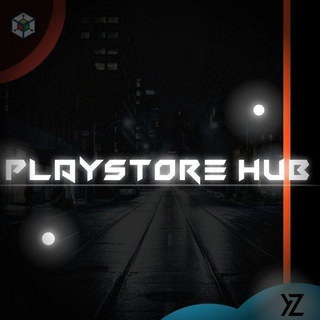
PLAYSTOREHUB DISCUSSION GROUP ⭐️
528 Members () -
Group
-
Group
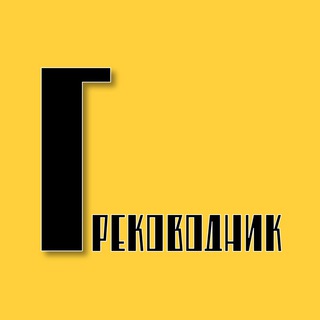
Греководник
6,830 Members () -
Group

خواطر مبعثرة
310 Members () -
Group

هـﻤسٍات اسٍلاﻤيِهـ⋆☾
633 Members () -
Group
-
Group
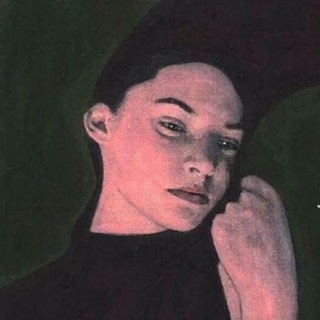
ســوادِ آلُليــل ♡
530 Members () -
Group

СММ•STORIES - INST•ANVIAWI
3,900 Members () -
Group

噫~这世界
11,063 Members () -
Group

Ether Legends (Official)
371 Members () -
Group

🌈Nᴏᴛ ᴇᴠᴇʀʏᴛʜɪɴɢ ɪs ʀᴏsʏ🖤
591 Members () -
Channel

إقتباسات 💜ومشاعر💔
3,134 Members () -
Group

МотоТема
2,091 Members () -
Group

حُلم عابر🖤💭
1,289 Members () -
Group

ራማpictures
473 Members () -
Group

✨Asian Culture S3🇰🇷🇯🇵🇨🇳✨
676 Members () -
Group

RAMAN ENGLISH CLASSES
1,001 Members () -
Group

حالات وتساب | اكسجين ♡
17,036 Members () -
Group

الصِراطّ المُستقِيم.👑🌱"..
664 Members () -
Group
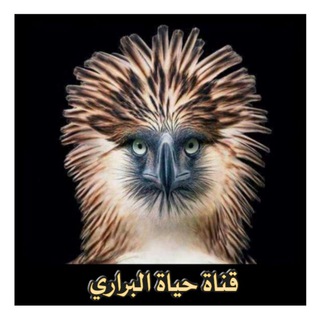
🦅((حياة البراري))🦅
485 Members () -
Group

الدفاع المدني السعودي
3,052 Members () -
Group

#PRIV REF Túlio Cartões💳
1,384 Members () -
Group

آدونیس 🍁قحطی عاطفه ها🩸⛓
515 Members () -
Channel

دِقہً ٳتہ قہًلہ ٻً ℡
451 Members () -
Group
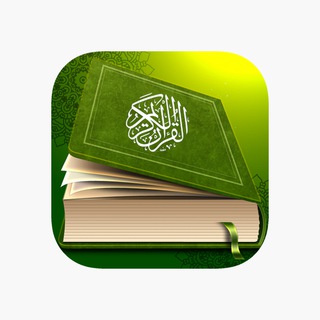
📌ماتحتاجه لحفظ القرآن📌
34,142 Members () -
Group

CSE Strategy by Satyam Gandhi
69,381 Members () -
Channel
-
Group

ССО|ВДВ|СПЕЦНАЗ БЕЛАРУСЬ 🇧🇾
1,614 Members () -
Group

Heinrich´s Gedanken
4,560 Members () -
Group
-
Group

SAMARKANDNEWS.UZ
1,597 Members () -
Group
-
Group

SOMP UPSC Quotes📚
1,156 Members () -
Group

Step Sister
526 Members () -
Group
-
Channel

سریال ؛ قورباغه ؛ سیاوش ؛ ملکه گدایان ؛ زخم کاری ...
10,376 Members () -
Group
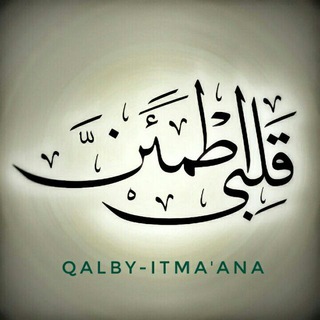
{ قـلـبـي أطـمـئن… }🍃
668 Members () -
Group

♡أّنِـــتّ.لَــيِّّ❥
19,875 Members () -
Group

🃏𝐸𝐷𝐼𝑇𝑂𝑅🍬
505 Members () -
Group

🔴زنان بارداری نازایی🔴
4,637 Members () -
Channel

دورة شرح الجزرية للمتقدمين للدكتور جابر عبد الصادق
432 Members () -
Group
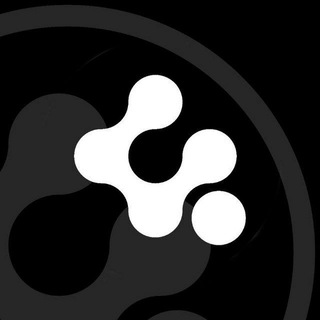
AncientOS Official | Redmi Note 8
834 Members () -
Group

Sweet..HD Wallpaper
509 Members () -
Group
-
Channel

🇮🇳𝙏𝙀𝘼𝙈 𝙋𝙄𝙓𝙀𝙇×रंगब𝘼ज 𝙃𝘼𝘾𝙆𝙎🇮🇳
2,233 Members () -
Group

♥️عشقي_Aşkım♥️
13,963 Members () -
Group

ALEX BDLOVE FAMILY
3,223 Members () -
Group

" رایحه ی سیب "
948 Members () -
Group
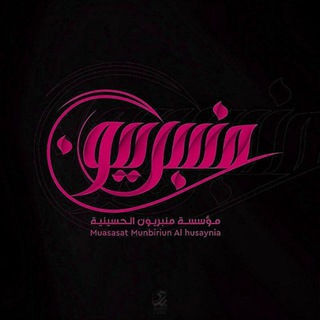
3.🧿مؤسسة منبريون للمقامات
7,104 Members () -
Group

المرصد الفلكي في النجف الأشرف
1,735 Members () -
Group

♡E L 7 A W E
951 Members () -
Group

СРА4ТВ | SRA4TV
13,697 Members () -
Channel

📖ᎷᏆΝᎻᎪ ᎪᏀᎬΝᎠᎪ✍🏻
1,112 Members () -
Group

🌸Archivio anime wallpaper🌸
1,024 Members () -
Group

ФБМІ чан 🇺🇦
416 Members () -
Group
-
Group
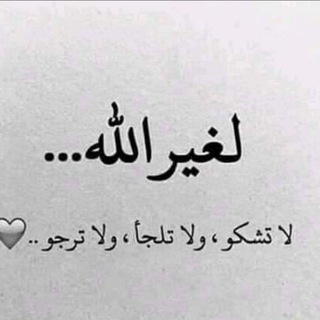
إقتباسات إسلامية 🌿🍃
1,118 Members () -
Group

ДУРОВКА🤪🤣
109,330 Members () -
Group
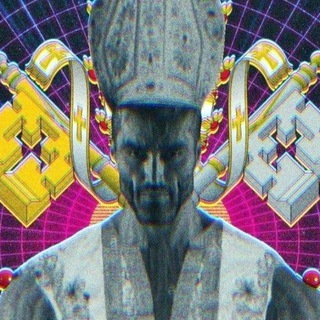
Catholics IRL
4,536 Members () -
Group
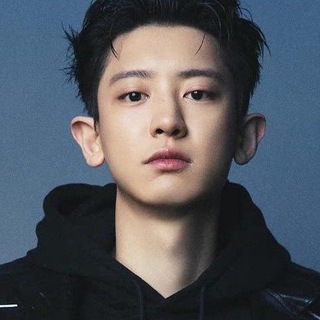
❛ ⌇ مْجرة تشّـآنيوُل ៹َ💗
952 Members () -
Group
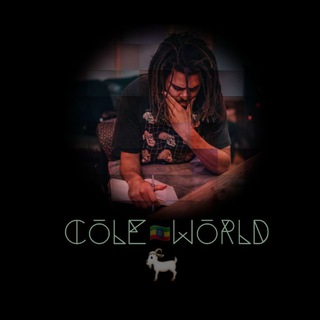
Cole world 🇪🇹
317 Members () -
Group
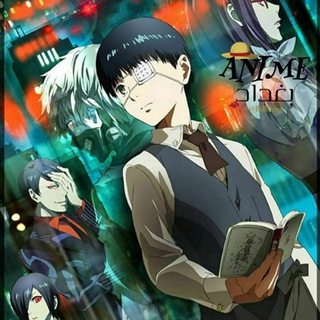
Tokyo Ghoul
3,810 Members () -
Group

زاد الخيـــــر🌺
20,087 Members () -
Channel
-
Group

فقرات سهرات صباحيه 😋💃
359 Members () -
Group
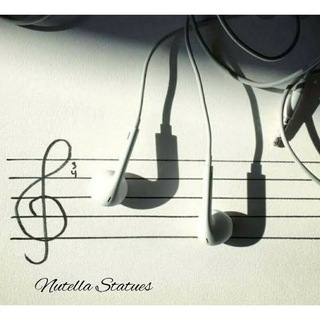
Nutella Statues 🤍🎶
1,151 Members () -
Group
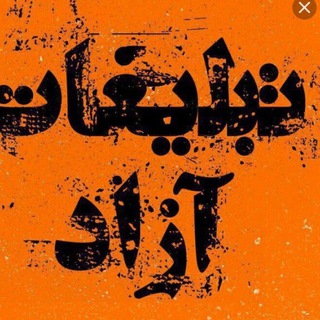
تبلیغ ازاد
1,076 Members () -
Group

𝐍𝐈𝐍𝐉𝐀 𝐌𝐎𝐃𝐒 ⭐️
14,605 Members () -
Group

Apk hackr | پروکسی و فیلتر شکن
1,591 Members () -
Group

Женский Бизнес 👩💼 Удаленная работа.
3,859 Members () -
Group

غيْهَب - ɢɪʜᴀʙ ☕︎
2,477 Members () -
Group

وزارة الداخلية اليمنية
1,889 Members () -
Group

وَقــآر .. 🤍
2,533 Members () -
Group
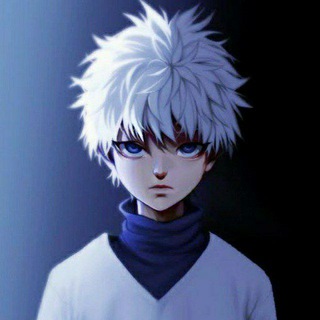
بيع حسابات كوريه عالمي🌐
347 Members () -
Group

مرتضى الرميثاوي للشروحات
3,439 Members ()
Premium Chat Management Telegram Saved Messages A great way to organize your chats inside a group or channel is by using hashtags. When you use a hashtag in a message, that word becomes searchable allowing you to see all the messages relating to that topic. For example, if the group is discussing the new Avengers movie, everyone can use the Avengers hashtag. If you want to see all the messages in one location, you can just tap on the hashtag and all the messages with that hashtag will come up.
Telegram also includes useful security options in this menu, which differ in name slightly on Android and iPhone. Use Passcode Lock to keep people from reading your chats. You can review all Active Sessions and terminate any logins that you no longer use. Polls and Quiz Mode How often have you sent a message to a colleague or friend and then realized it is filled with typos? With Telegram, you can quickly make it right with its edit feature. A further privacy blunder is that Telegram notifies your contacts when you join it — unless you don’t give it permission to access your contacts. The app doesn’t warn you it’s about to ping your contacts, and that’s a big caveat for those who want to use Telegram to keep a low profile.
Cons of switching To edit photos/videos, click on the “attach file” and select a file from the gallery, or capture a new one from the camera. Once you do that, you will see various options to edit the file before sending it. You can crop the picture, adjust colors, exposure, contrast, and add emojis and text to videos. If you are a group admin and it’s getting hard for you to manage the group due to the sheer amount of messages, you can use utilize the slow mode feature. Customize Telegram App Icon
Most people use third-party apps to make sure that no one gets a hand on their private conversations. Telegram, however, has its own lock function to hide privates messages behind a passcode. Launch the Telegram app on your iPhone or Android device -> navigate to the Settings and choose Devices.
Warning: Undefined variable $t in /var/www/bootg/news.php on line 33
CA