Telegram BY
-
Channel
 2,769,641 Members ()
2,769,641 Members () -
Group
-
Group

📺 HD PRINT MOVIES ✔️
2,220,403 Members () -
Group

Current Affairs By Utkarsh Classes
1,614,349 Members () -
Group

اقتباسات حب ، عبارات حزينه ، ستوريات 🖤 .
1,530,874 Members () -
Group

Sarkari Result SarkariResult.Com Official
1,482,956 Members () -
Group

TON Community
1,397,251 Members () -
Channel

Banknifty Nifty Options Banknifty
1,231,747 Members () -
Group

Telegram Usernames
1,145,602 Members () -
Group

ابن الدورة ( iraq education )
893,108 Members () -
Group

مسيار🔞سهرات🔥بنات🔞قحاب🔥السعوديه🔞كس
819,836 Members () -
Group
-
Group

TAMILROCKERS
679,599 Members () -
Group

Current Affairs
634,735 Members () -
Group

БАЛАМУТ
628,696 Members () -
Group
-
Group

متجر بيع حسابات➕شحن ببجي✅🇸🇦
562,690 Members () -
Group

روابط ميقا سكسي 🔥🔞
545,442 Members () -
Group

Беларускі Гаюн | Belarusian Hajun project
527,507 Members () -
Group

Собакен
521,671 Members () -
Channel

TAMILROCKERS
473,070 Members () -
Group
-
Group

Можем объяснить
459,488 Members () -
Group

Intel Slava Z
428,062 Members () -
Group

Бузова
423,615 Members () -
Group

بهترین مادر دنیا شادترین کودک
417,764 Members () -
Group

Quotex Signals
416,907 Members () -
Channel

ФИЛЬМЫ 2021
412,439 Members () -
Group

Hindi Movies Only✅
406,852 Members () -
Group

SOCCER FIXED MATCHES
396,132 Members () -
Channel

Free Premium Accounts Netflix
389,834 Members () -
Group

എംസോൺ സിനിമകൾ
388,630 Members () -
Group

RBE- REVOLUTION BY EDUCATION
365,953 Members () -
Group

Sam Mods / Tech
359,262 Members () -
Group

Можем объяснить
337,883 Members () -
Group

Crypto VIP Signal
325,280 Members () -
Group

Crypto VIP Signal
325,188 Members () -
Group

Crypto VIP Signal™
316,339 Members () -
Group

Coin Post – Деньги, инвестиции, биткоин
314,787 Members () -
Group

YOBAJUR
308,448 Members () -
Group
-
Group

Coin Post – Деньги, инвестиции, биткоин
305,153 Members () -
Group

Coin Post – Деньги, инвестиции, биткоин
303,936 Members () -
Group
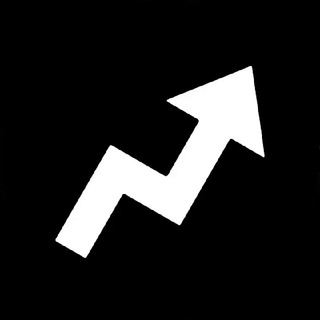
Coin Post – Деньги, инвестиции, биткоин
303,061 Members () -
Group

Coin Post – Деньги, инвестиции, биткоин
302,450 Members () -
Channel

Free Premium Netflix Accounts
277,518 Members () -
Group

Моя дача Сад и огород
271,903 Members () -
Group

Binance Killers®
270,242 Members () -
Group

⚽️ FUTBOL YANGILIKLARI
268,177 Members () -
Group

آکادمی موفقیت
263,262 Members () -
Group

Free Premium Netflix Accounts
261,338 Members () -
Group
-
Channel

Типичная Беларусь
258,738 Members () -
Channel
-
Group
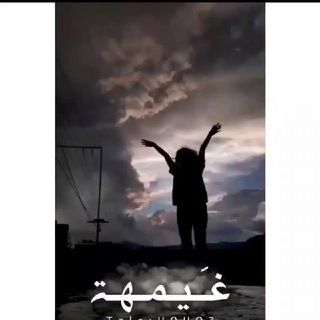
غيــمــه⸙🖤.
253,072 Members () -
Group

Быть Или
251,017 Members () -
Group

Опасная Земля
248,189 Members () -
Group

YOBAJUR
245,005 Members () -
Channel
-
Channel

مسلسلات اجنبية
244,026 Members () -
Group

Vkusno_by_Seva
239,841 Members () -
Channel

ASUPAN ✰͜͡ᴘsᴄ
232,796 Members () -
Group

بهترین مادر دنیا شادترین کودک
227,883 Members () -
Group

ستوريات سوداء🖤صور،نبذات،انمي
226,811 Members () -
Channel

Bitcoin Trading Binance Futures
221,610 Members () -
Group

LiNc saray iRaNii
220,859 Members () -
Group

🤣 😂 Funny Jokes Memes Comedy Videos
220,612 Members () -
Channel

متجر بيع حسابات➕شدات ببجي🇸🇦✅
219,428 Members () -
Group

Baby Doge Coin
215,631 Members () -
Group

GK by Ankit Avasthi Sir ✍️
214,881 Members () -
Channel

افلام عربية
214,729 Members () -
Group

SS Motivation
210,952 Members () -
Group

🎌ANiMe صور انمي
210,565 Members () -
Group

تبیان
209,071 Members () -
Group

Stew Peters ✝️🇺🇸
208,745 Members () -
Group

🎄ZUBY PALOMITAS🎄
205,119 Members () -
Group

Объясняем.рф
203,662 Members () -
Group

ZUBY PALOMITAS
202,306 Members () -
Group

Не баг, а фича
200,791 Members () -
Group

Sub4Sub Youtube SUBSCRIBERS YOUTUBE SUB4SUB sub4sub
199,999 Members () -
Group

Cinema Beacon™ Wonder Woman 1984 Movie
197,674 Members () -
Channel

Cinema Beacon™ | Master 2021 Tamil Movie
195,953 Members () -
Group

MOVIES WORLD HD WEB SERIES
191,726 Members () -
Group

YIGAL LEVIN 🇮🇱🇺🇦
191,620 Members () -
Group

MOVIES WORLD HD WEB SERIES
187,887 Members () -
Group

Quotex Signals
187,470 Members () -
Group

Robert W Malone, MD
183,786 Members () -
Group
-
Group
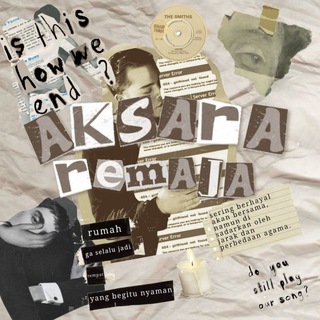
aksara remaja
179,643 Members () -
Group

America’s Frontline Doctors
178,664 Members () -
Group

We The Media
174,083 Members () -
Group

എംസോൺ സിനിമകൾ 2.0
171,660 Members () -
Group

Ankit Avasthi Sir
171,399 Members () -
Group

Students News Channel® (SNC)
169,847 Members () -
Group
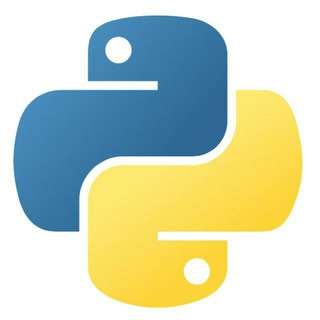
Python Resources
169,589 Members () -
Group

مسلسل وراء كل باب 2🔥
164,484 Members () -
Group
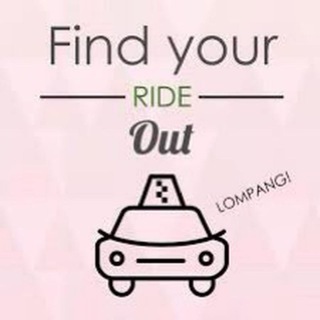
🇸🇬 SG Hitch 👋 = 🚗 | 🛵 | 🚌 Singapore
164,045 Members () -
Channel

Banknifty Nifty Options Banknifty
163,555 Members () -
Group

Anton S Live
163,235 Members () -
Group

Charlie Kirk
161,677 Members ()
Chat Folders is one of the best Telegram tricks that you should know and utilize to your maximum advantage. We follow so many channels and groups on Telegram of different kinds, not to mention the individual chats that go into the mix. Having all these chats in one panel makes things much harder to declutter and make sense of. So to solve this issue, Telegram has brought something called “Chat Folders”. This allows you to categorize your chats into different labels and Telegram sort things out for you. As a result, Telegram gets super clean and much easier to manage. I love it! A great way to organize your chats inside a group or channel is by using hashtags. When you use a hashtag in a message, that word becomes searchable allowing you to see all the messages relating to that topic. For example, if the group is discussing the new Avengers movie, everyone can use the Avengers hashtag. If you want to see all the messages in one location, you can just tap on the hashtag and all the messages with that hashtag will come up. Chat Folders
Here you will get the option to share either your current location or your live location. Select the live location option and then select the time limit for which your location will be shared with the person. Now, all you need to do is hit that share button to share your live location. Hide Telegram Profile Photo Adaptive (Android) or Automatic (iOS): The mode will automatically switch based on the light level around you; you can define the threshold. Premium 4 GB Uploads
This kind of feature can make conversations more orderly while increasing the value of each individual message. You can enable this option from the “Group Permission” section. Keep it on forever, or toggle as necessary to throttle rush hour traffic. Premium Animated Profile Pictures Yes, with the recent update, now you can add animated stickers of Telegram on both images and videos. We all love Telegram’s high-quality animated stickers and now you can bring life to still images using these popular animated stickers. However, keep in mind, after adding stickers, images will turn into GIFs and might lose some quality. So to use this feature, just select your image/video and tap on the “brush” icon at the bottom. After that, tap on the sticker icon and add animated stickers to your media. That’s it. Similar options are available for sharing your phone number and profile photo. You can also select who can add a link to your account when forwarding messages, who can call you, and who can add you in groups.
Now, tap If Inactive For at the bottom of the screen and choose a preferred option like 1 week or 1 month in the popup menu. Telegram will now send login codes through email addresses to the users who log out and log in frequently. Users can also Sign in with Apple or Sign in with Google. The company has also added new interfaces and fun animations to Telegram iOS app.
Warning: Undefined variable $t in /var/www/bootg/news.php on line 33