Telegram BG
-
Group
 2,785,948 Members ()
2,785,948 Members () -
Group

Труха⚡️Україна
2,576,481 Members () -
Group

🎬FILM Indonesian My Lecturer Husband
1,501,959 Members () -
Group
-
Group

🇺🇿PUBGMOBILE AKKAUNT SAVDO🇺🇿
1,125,155 Members () -
Group

🎵 XITMUZON | MUZIKA 2024
1,031,502 Members () -
Group

TELEGRA4CH
933,010 Members () -
Group

Pubg Mobile Shop Uc Topup
867,570 Members () -
Group

🎬 Spanish Movies HD Películas
538,037 Members () -
Group

Жесть Белгород
527,245 Members () -
Group

汇旺公群 @hwgq
481,817 Members () -
Group

Perepichka NEWS
384,900 Members () -
Channel

کانال پابجی موبایل
379,239 Members () -
Group

Aliexpress Халява | Скидки | OZON/WB
367,953 Members () -
Group

QUALITY MOVIES NEW HOLLYWOOD
367,163 Members () -
Group

КИНОЛИНГУС 🍿 Фильмы | Том и Джерри
338,114 Members () -
Group

📽Netfreex💻
322,106 Members () -
Group

وزارة التعليم العالي والبحث العلمي
303,243 Members () -
Group

بيع حسابات ببجي 🔮✅
283,468 Members () -
Group

حوادث روز
271,868 Members () -
Group

Апасный канал
267,785 Members () -
Group
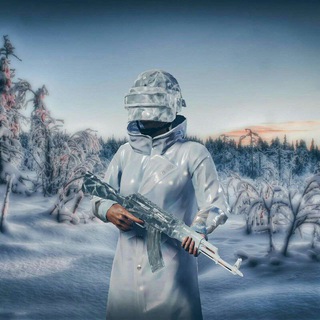
PUBG ACCOUNT STORE
255,181 Members () -
Group

RAHUL KR Singh(1ManArmy🏇)
252,325 Members () -
Group

New Marvel DC Movies Hindi HD
239,006 Members () -
Group

بيع حسابات بوبجي➕شحن شدات✅
237,021 Members () -
Group

𝗡𝘂𝗿𝘁𝘂𝗿𝗶𝘆 Ϯ🦇.
234,200 Members () -
Group

𝗡𝘂𝗿𝘁𝘂𝗿𝗶𝘆 Ϯ🦇.
233,755 Members () -
Group

UZBEK VIDEO CHANNEL
229,649 Members () -
Group

افشا ناب | Efsha Nub
225,634 Members () -
Group

AngelovCapital
223,902 Members () -
Group

汇旺公群 @hwgq
217,897 Members () -
Group

AngelovCapital
216,522 Members () -
Channel

بيع حسابات ببجي 🔮✅
215,381 Members () -
Group

أخبار،وزارة،التربية،التعليم،العالي،نيمار،ابن،الانبار
211,487 Members () -
Group

Реальная Война 18+
203,791 Members () -
Group

BARSELONA (TG)
203,333 Members () -
Group

بدون حقوق 🎵 .
202,048 Members () -
Group

汇旺公群 @hwgq
198,746 Members () -
Group
-
Group

شَـغّف ڪتابي 🖤.
183,249 Members () -
Group

" LOVE "
181,128 Members () -
Group

Идеи для Дачи | Дома
174,581 Members () -
Group

🔘PRO ANDROID 💠
173,068 Members () -
Group

Tribuna.uz
171,274 Members () -
Group

واتساب الذهبي WhatsApp Gold
169,231 Members () -
Group

Светские хроники
168,590 Members () -
Group

PC CRACKED SOFTWARES
167,292 Members () -
Group

اطلاعات عمومی 🌏
167,272 Members () -
Channel

بيع حسابات ببجي ༒ 🇸🇦🇰🇼🇮🇶🇧🇭🇦🇪 ༒
164,133 Members () -
Group

PRODUCTION MATCH TOSS IPL
162,204 Members () -
Group

Statues WhatsApp
161,584 Members () -
Channel

بيع قنوات➕قروبات➕حراج
158,567 Members () -
Group

📱 APPS FULL
154,672 Members () -
Group

ethiopage.com/jobs
150,913 Members () -
Group

شبكة اعزاز نيوز
150,304 Members () -
Channel

PUBG ACCOUNT DEALERS
149,635 Members () -
Group

Топор 18+
149,445 Members () -
Group

供求 @gongqiu 汇旺担保
147,055 Members () -
Group

PUBG Free Fire Hacking Android
144,990 Members () -
Group
-
Group

汇旺公群 @hwgq
141,867 Members () -
Group

Designer Gang 🖖🏿
138,005 Members () -
Group

بيع حسابات ببجي + شدات
136,751 Members () -
Channel

𝗦𝗘𝗩𝗔 𝗕𝗚𝗠 𝗢𝗙𝗙𝗜𝗖𝗜𝗔𝗟
134,807 Members () -
Group

Баграмян 26
134,061 Members () -
Group

Non Sapevo Fossi Minorenne
131,755 Members () -
Group

گذر زمان
130,196 Members () -
Group

ЯЖЕУГНЕТЕН
127,893 Members () -
Channel

سينما بغداد | Cinema Baghdad
127,780 Members () -
Group

Обнальщик
126,189 Members () -
Group

ሙዚቃ ህይወቴ MUSIC በKB SIZE ®🎶🎵 official
125,212 Members () -
Group

Sardor Gang YouTube
125,174 Members () -
Group
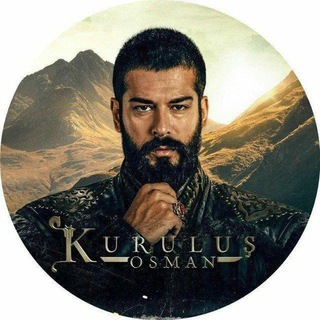
مسلسل قيامة عثمان المؤسس🔥
124,697 Members () -
Group
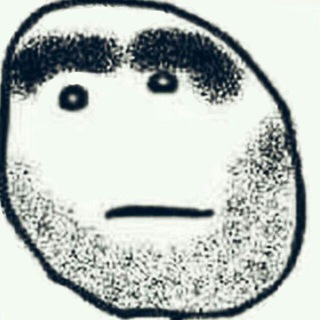
😐شیخ پشم الدین😐
123,928 Members () -
Group

Pubg Account Store Id Seller BGMI
120,152 Members () -
Group

سينما بغداد | Cinema Baghdad
119,164 Members () -
Group

Инцидент Кузбасс ️
117,767 Members () -
Group

Raqamli pedagogik xizmatlar
116,106 Members () -
Group
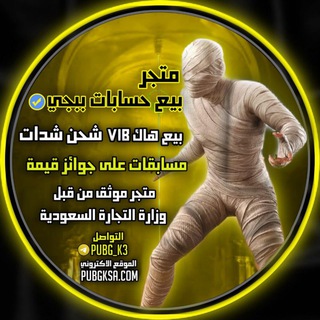
متجر حسابات هكر ببجي هاكات 💲
115,281 Members () -
Group

【华联社】🇨🇳海外华人根据地
115,119 Members () -
Group

بيع حسابات ببجي هاكات شدات
114,475 Members () -
Group

𝙵𝙴𝙽𝙳𝙸_𝚃𝚁𝙰𝙲𝙺🥀
106,959 Members () -
Group

حقایق گاینده جهان !
106,732 Members () -
Group

Tony Youtuber || Gaming
106,496 Members () -
Group

【华联社】🇵🇭菲律宾新闻资讯
104,112 Members () -
Channel

MOMO BGM 7
104,070 Members () -
Group

Научные Мемы
103,878 Members () -
Group

╰⚞ᎪᏦ⚟╯☑️ 𝗠ᴏᴛɪᴠᴀᴛɪᴏɴ™
100,126 Members () -
Group

汇旺担保 联系@hwdb
98,964 Members () -
Channel

PUBG & BGMI ACCOUNTS ✔️
98,293 Members () -
Group

بيع حسابات ببجي العرب 🇸🇦🇮🇶
97,385 Members () -
Group

爱莲阁-恋足丝袜爱好交流
96,910 Members () -
Group
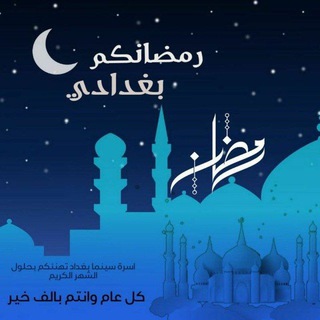
La Casa De Papel | Money Heist
96,037 Members () -
Group

SCI-FI MOVIES WandaVision
95,579 Members () -
Group

Beregini
94,532 Members () -
Group

🍃دوستى با خدا🍃
92,266 Members () -
Group

股癌美股夜貓仔
90,267 Members () -
Channel

بيع وشراء حسابات بوبجي 🇸🇦 🇦🇪 🇰🇼
90,065 Members () -
Group

Подслушано☁️
89,455 Members () -
Group
When you turn on that feature, the app automatically switches to dark mode. Go to Settings > Chat Settings and toggle on Auto-Night Mode. If you want to add a second number instead of migrating, Telegram also lets you use multiple accounts at once. For Android, on the left sidebar, tap your contact info to expand the account switcher and choose Add Account. On iPhone, tap Edit on the profile page and choose Add Another Account. What do you think about Telegram? How is your experience? Let me know your comments below!
What makes Telegram unique is its focus on privacy, encryption, and an open-source API. There are countless unofficial clients to go along with the official Telegram apps and web interface. It also allows multiple devices to use the same account (verified by SMS), and multiple accounts on the same device. Add Multiple Accounts b Telegram Messenger Tricks This is a handy feature for users who want to save disk space. To access it, go to the “Settings”, “Data and Storage”, and then tap “Storage Usage”. You will find four options: keep media on your device for three days, one week, one month, or forever. This update brings improved chat previews on par with iOS. Now you can scroll through them to view the whole chat without marking it as read. New buttons have been added to let you mark the chat as read, mute it, pin it or delete it.
Send Uncompressed Media without Changing the File Extension Secret Chats Buying a new 5G smartphone? Here’s what to keep in mind There's also a hidden menu that appears when you long-press on the Send button. Choose Schedule message to delay sending until a time in the future. You can also tap Send When Online to send the message when the other person is next active on Telegram.
On WhatsApp and other messaging apps, you can send uncompressed media by changing the media extension to something like PDF or EXE. However, on Telegram, you don’t need to take this hacky route for sending uncompressed media files. Just select your media and tap on the 3-dot menu. After that, choose “Send without compression” and that is it. How awesome is that? This single Telegram trick has saved me so much headache when sharing photos. Add Animated Stickers to Images/Videos
Warning: Undefined variable $t in /var/www/bootg/news.php on line 33