Telegram AE
-
Group
 4,092,779 Members ()
4,092,779 Members () -
Group

Master Hindi Movies Tandav
3,686,512 Members () -
Group

Труха⚡️Україна
2,576,481 Members () -
Group
-
Group

MOVIES HD TAMIL TELUGU KANNADA
2,292,682 Members () -
Group

📺 HD PRINT MOVIES ✔️
2,220,403 Members () -
Group

Movies Temple 🎬
2,153,874 Members () -
Group

Николаевский Ванёк
2,108,437 Members () -
Group

🎬 New HINDI HD Movies ✔️
1,943,546 Members () -
Group

🎥 Amazon Prime Video Latest Movies 🌟
1,922,910 Members () -
Group

Radio Muzix
1,793,460 Members () -
Group

Украина Сейчас: новости, война, россия
1,726,762 Members () -
Group

RED Maara Krack Movies
1,719,306 Members () -
Group

اخبار فوری / مهم 🔖
1,664,172 Members () -
Group

Latest Movies Amazon Prime Video
1,651,049 Members () -
Group

South Movies Hindi Indian Dubbed
1,532,467 Members () -
Group

️پروکسی دائمی تلگرام
1,509,037 Members () -
Group

🎬FILM Indonesian My Lecturer Husband
1,501,959 Members () -
Group

Реальная Война | Украина Новости
1,473,815 Members () -
Group

️پروکسی دائمی تلگرام
1,471,084 Members () -
Group

ايران خبر
1,466,692 Members () -
Group

🎬 English Movies Marvel Series
1,458,251 Members () -
Group

فال سیتی
1,439,406 Members () -
Group

Топор 18+
1,407,763 Members () -
Group

ستوريات اقتباسات مشاعر | Mshaeir .
1,389,509 Members () -
Group

Реальна Війна | Україна
1,315,025 Members () -
Group

Malayalam Movies Latest
1,270,088 Members () -
Group

💙Mahadev Book Channel💙
1,196,919 Members () -
Group
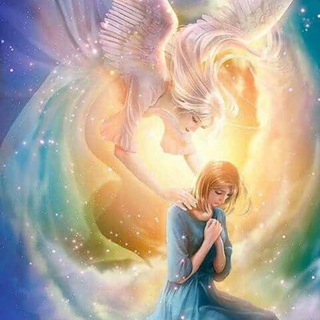
Aramesh
1,168,211 Members () -
Group

Latest Movies
1,153,876 Members () -
Group

🎬 Hotstar Amazon Prime Videos Marvel
1,153,029 Members () -
Group

🎥 LATEST MOVIES VIP
1,129,503 Members () -
Group

Malayalam Movies Latest
1,116,058 Members () -
Group

Эксплойт
1,096,518 Members () -
Group

رمزيات افتارات صور بنات اشعار حب
1,055,170 Members () -
Group

اخبار منتخب
1,047,064 Members () -
Group

E V O L U T I O N
1,035,391 Members () -
Group

🎵 XITMUZON | MUZIKA 2024
1,031,502 Members () -
Group

Телеграмна служба новин - Україна
1,028,884 Members () -
Group

اقتباسات ، عبارات ، كلام حب ، خواطر 🤎،
1,005,878 Members () -
Group

Latest Hindi Movies
994,407 Members () -
Group

Cinemaspark
979,006 Members () -
Group
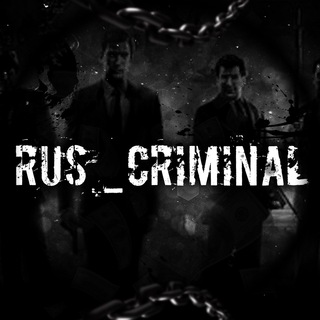
Rus_criminal
971,063 Members () -
Group

Rus_criminal
969,170 Members () -
Group
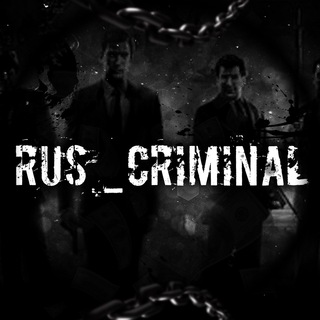
Rus_criminal
969,106 Members () -
Group

Movies Hollywood Hindi Dubbed
946,981 Members () -
Group

Факт дня
944,334 Members () -
Group

Loot Deals Official
933,379 Members () -
Group

TELEGRA4CH
933,010 Members () -
Group

🍏طب سنتی🍏
835,086 Members () -
Group

ВЫЖИМАЛКА 18+
827,767 Members () -
Group

اقتباسات صباحيات صور حب خواطر خلفيات
823,310 Members () -
Group

📽️ TikTok TREND VIDEOLARI
804,151 Members () -
Group

TAMILROCKERS
783,430 Members () -
Group

Удалёнка без опыта - Фриланс
779,651 Members () -
Group

Плохие новости 18+
778,925 Members () -
Group

Плохие новости 18+
771,633 Members () -
Group
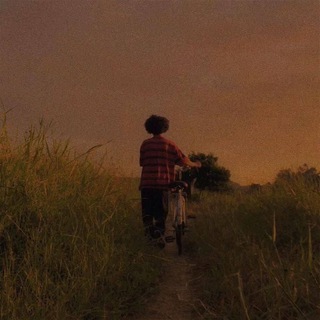
خلفيات , عبارات , حب , صور , اقتباسات.
754,063 Members () -
Group

Заяц | Акции | Скидки
698,603 Members () -
Group

Hindi Movies Only✅
691,134 Members () -
Group

ЖЮ
673,762 Members () -
Group

كروب🔞ورعان🔞مقاطع🔞سكسي🔞كحاب🔞
661,259 Members () -
Group

CURRENT GK GS Quiz UPSC SSC GD
657,123 Members () -
Group

Адвокат Права
630,704 Members () -
Group

اخبار،دلار،سکه،خودرو
628,529 Members () -
Group

ЖЮ ☀️
618,931 Members () -
Group

КБ
614,380 Members () -
Group

🎬 𝙃𝘿 𝙋𝙧𝙞𝙣𝙩 𝙈𝙤𝙫𝙞𝙚𝙨 ✔️
612,862 Members () -
Group

تکست غمگین🥀عکس🥀پروفایل🥀دپ
608,411 Members () -
Group

English For You (ORIGINAL)
606,671 Members () -
Group

Best of Vietnam Lẩu 18+ @laucua
606,563 Members () -
Group

Интимология
580,285 Members () -
Group
-
Group

اخبار رسمی
567,017 Members () -
Group

ЕГОР КРИД
543,285 Members () -
Group

Ватное болото
538,530 Members () -
Group

🎬 Spanish Movies HD Películas
538,037 Members () -
Group

4-3-3 ስፖርት በ ኢትዮጵያ™
531,239 Members () -
Group

خلفيات🖤تصاميم🖤ستوريات🖤رمزيات🖤حالات
517,857 Members () -
Group

قیمت لحظهای دلار طلا
516,848 Members () -
Group

ebobo
514,702 Members () -
Group

🕵ВАКАНСИЯ | РАБОТА УЗ
513,434 Members () -
Group

C h o p - C h o p
511,404 Members () -
Group

C h o p - C h o p
510,412 Members () -
Group

C h o p - C h o p
510,297 Members () -
Group

اخبار مسکن و خودرو
510,209 Members () -
Group

C h o p - C h o p
509,649 Members () -
Group

New Hollywood Netflix Movies Kaagaz Movie
508,876 Members () -
Group

اقتِباسات مِن كُتب و رِوايات " أدبيات "
503,225 Members () -
Group

سپاه سایبری پاسداران IRGC🚩
500,809 Members () -
Group

حسین عظیمی
500,028 Members () -
Group

D3 | Davidich Dynamic Drive
499,771 Members () -
Group

Xushnudbek.uz
492,925 Members () -
Group

UnCos
485,156 Members () -
Group

آقای اقتصاد
484,195 Members () -
Group

MELBET 2+odds
481,615 Members () -
Group

Download Movies
473,359 Members () -
Group

Breaking Bad Netflix Webseries
472,975 Members () -
Group
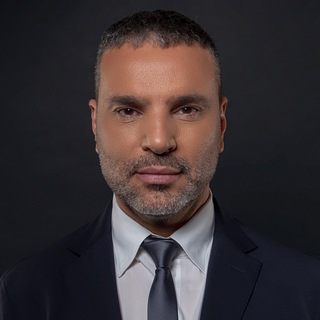
Amir Tsarfati
466,839 Members () -
Group

Wallpaper 4K 3D | والپیپر | Oбои
463,595 Members ()
Buying a new 5G smartphone? Here’s what to keep in mind First and foremost, Telegram’s headline feature is privacy, and to ensure this it employs end-to-end encryption. This is what stops those outside a two-way conversation — be it a company, the government, hackers, or someone else — from seeing what has been sent. Advanced Chat Options
If you’ve already downloaded the app, here are some cool tricks that will help you use Telegram more efficiently. We’ve described the features and how to use them. While instructions are specific to Android devices, you can follow them on iOS devices too. Usernames Do you enjoy using both light and dark modes? Telegram has an auto-night feature so the app doesn't blind you at night. “Privacy” itself isn’t a particularly attractive product feature in online services. It can be nebulous: We can’t always feel or understand it, and sometimes it’s only when privacy is taken away that we take it seriously.
However, Telegram only uses this encryption in calls and in its “secret chats” feature, not in regular chats. Those are only encrypted client to server. Meanwhile, WhatsApp, the supposedly less secure service, has used end-to-end encryption in all messages, calls, and video calls since 2016. High-Quality Stickers If you do not want this to happen and want Telegram to keep running in the background to send you notifications in real-time, you can head over to Settings/ Notifications and Sounds/ Keep Alive Service and turn it on. Launch the Telegram app on your device and navigate to Settings -> Data and Storage.
Reminder on messaging apps has been one of the most sought-after features and finally, you can use it on Telegram. Recently, WhatsApp partnered with Any.do to bring Reminders, however, Telegram has implemented this feature natively. Though there is one lingering issue. You can only set reminders in the “Saved Messages” section. Type out the task and tap and hold the “send” button. Here, choose “set a reminder” and pick your date and time. Telegram will send a reminder notification just like Google Calendar or other task management apps. While the feature is good, we would have loved it more had it been available for user chats too. Secret chats
Warning: Undefined variable $t in /var/www/bootg/news.php on line 33