Telegram CA
-
Channel
 620 Members ()
620 Members () -
Group

سگرت الگهوه ابصفنتي
349 Members () -
Group

MR.STYLES
8,355 Members () -
Group

😂طريق السعادة😁
7,660 Members () -
Group

AlienAgenda
4,658 Members () -
Group

ФИЛМХОИ ТОЧИКИ 2022
390 Members () -
Group

تولیدی روتختی میرزایی
335 Members () -
Group

ЁП
106,292 Members () -
Group

خانواده بزرگ افرادمثبت➕
1,503 Members () -
Group

تبلیغات آیرو پروکسی
3,300 Members () -
Group

Indian Babe 3.0
432 Members () -
Group
-
Group

Словарный запас (EN)
591 Members () -
Group

•|ᴍᴀᴄʜ ʙᴀᴢɪ|•
648 Members () -
Group
-
Group
-
Group

أمي نبض قلبي💕
30,929 Members () -
Group
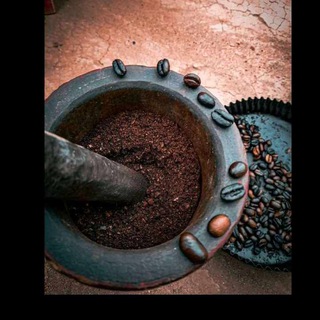
☕️ قًُهوَتْي ☕️ ✨ 🌸💝َ
17,101 Members () -
Group

#پست_مشترک
592 Members () -
Group

🎹𝑀𝑎 𝑚𝑢𝑠𝑖𝑞𝑢𝑒 𝑑𝑎𝑚𝑜𝑢𝑟🎺
1,533 Members () -
Group

Вебкамера и отвага
12,261 Members () -
Group

Книга ГУ«БАЗА»
8,348 Members () -
Group
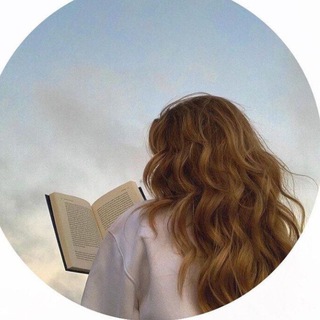
𓆩 خلفيات 𓆪
3,354 Members () -
Group
-
Group

Business | Crypto Trading
7,322 Members () -
Group
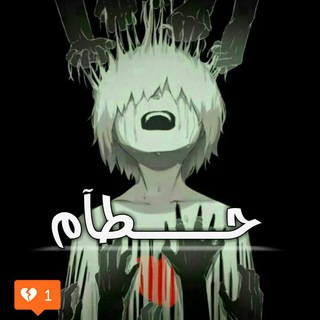
- حـــُطـــــــــام }
1,458 Members () -
Group
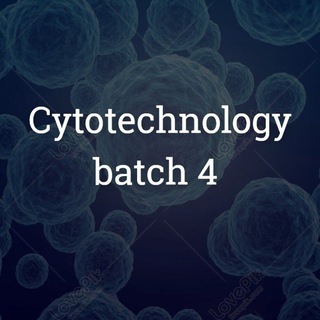
Cytotechnology 3rd year batch 4
414 Members () -
Group

🌙 الملتقى الجنة🌹
12,950 Members () -
Channel
-
Channel

Pubg Mobile V** 🇮🇳 PUBG UC seller ⚡⚡
576 Members () -
Channel

🍓#فـهــرس_الــقـنــاه 🎼🍓
615 Members () -
Group

كُن قٓريباً ♡
328 Members () -
Group
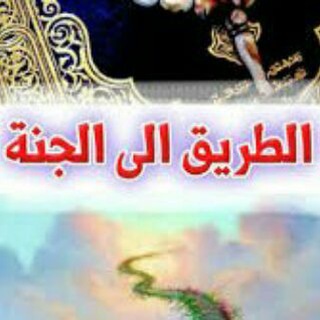
💫الطريق إلى الجنة
1,489 Members () -
Group

𝐷𝐸𝐴𝐷 𝐼𝑁𝑆𝐼𝐷𝐸
651 Members () -
Group
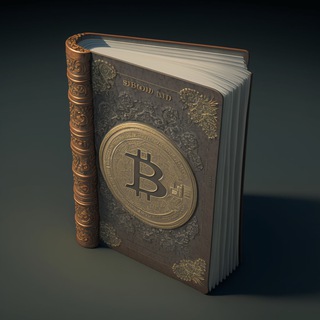
CryptoJournal
9,427 Members () -
Group

🇧🇾КАК ЕСТЬ
2,407 Members () -
Group

على خطى الزهراء☀️🇵🇸✌️🏻
713 Members () -
Group
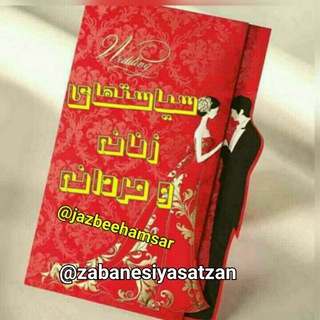
سیاست رفتاری زنانه
906 Members () -
Group

🦶اسپرت کارینا💖🩰🇮🇷
590 Members () -
Group
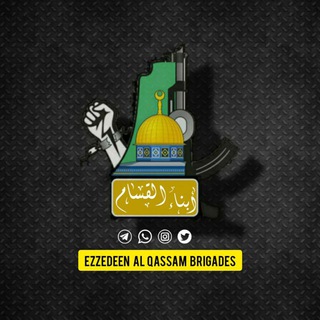
أبناء القسام 🇵🇸
3,864 Members () -
Channel

سُــويْـداء.
838 Members () -
Group
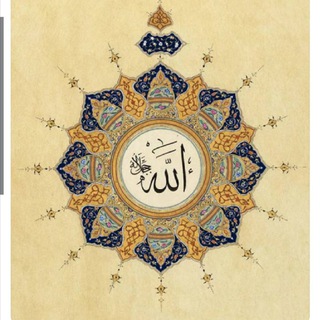
قناة || ناصر بن عبد الكريم
322 Members () -
Group

𝐁𝐄𝐁𝐎♥️
931 Members () -
Group
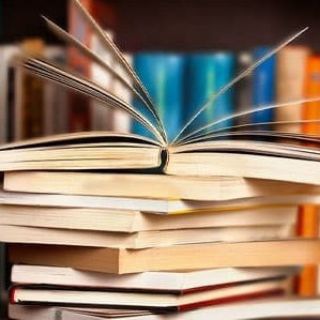
مختارات من الكتب
726 Members () -
Channel

𝙁𝙇𝘼𝙈𝙀'𝙎 𝙒𝙀𝘼𝙍
727 Members () -
Group

تـفـاصيـل🦋.
497 Members () -
Group

جهان۲۰۵۰
3,687 Members () -
Group

- لُطف♡.
1,588 Members () -
Group

feel my love❗️pkt❗️
313 Members () -
Group

🇮🇳 DARK SIDE GAMERS™ 🇮🇳
722 Members () -
Group

Экостанции России🇷🇺
862 Members () -
Channel

Sarla Comic | Desi Link
350 Members () -
Group
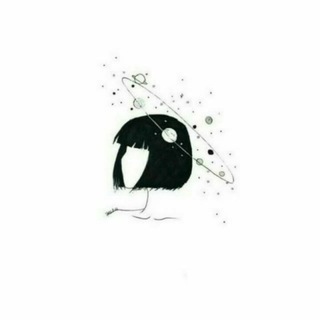
هدُوء.
510 Members () -
Group

🎶لاولی♥️موزیک 🎶
538 Members () -
Group
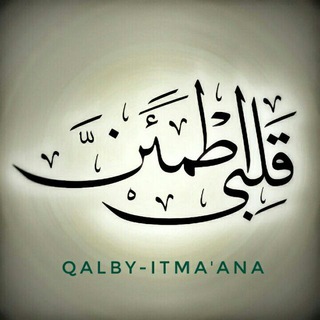
{ قـلـبـي أطـمـئن… }🍃
668 Members () -
Group

علي ابو عجوة
3,729 Members () -
Group

PREMIUMHD کانال اطلاع رسانی پرمیوم اچ دی
10,937 Members () -
Channel

ابتــــ😊ــــسم
37,362 Members () -
Group

دُمُوع الْأَسَى!
324 Members () -
Group
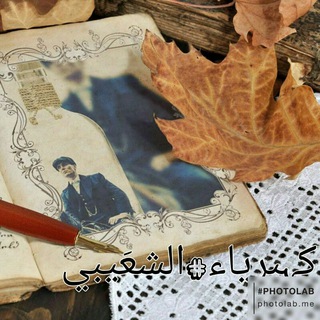
❥: كہبرياء#الشعَيبي⚉✨ |℡
741 Members () -
Group

IOTA News Feed
1,941 Members () -
Group

-لله سنمضي.
1,218 Members () -
Group

دستنامه سازه های فراساحلی
755 Members () -
Channel

لـــ HEBA *♪
439 Members () -
Group

115 公开分享群 🔞NSFW🔞
6,366 Members () -
Group
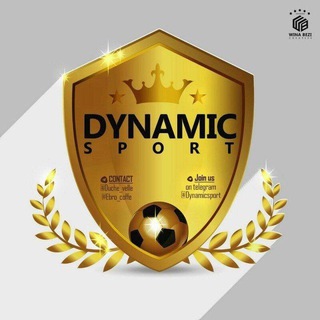
Dÿñámîç śpőrt™🇪🇹
22,231 Members () -
Group

♡Clip_didani5♡
20,188 Members () -
Group

WallStreet Pump
31,632 Members () -
Group
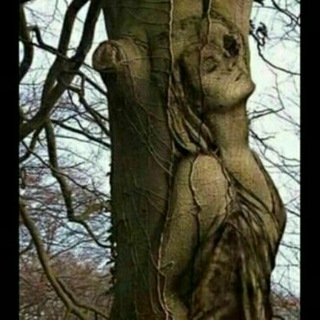
الروح الضائعة
467 Members () -
Group

مجالس الملا كرار البيضاني
1,073 Members () -
Group

أدب طريقنا للوزاري
619 Members () -
Group

МотоТема
2,091 Members () -
Group
-
Group

Afiouna 💛.
949 Members () -
Group

مكتب العلامة يحيى بن حسين الديلمي
2,304 Members () -
Group

دکتر آقازاده(کاشت فوری دندان)
4,966 Members () -
Group

iherbox.uz | Витамины и добавки ☘️
332 Members () -
Channel

ᔕTOᖇYᗩT IᑎᔕTᗩ ║♚✨🐝﴾
550 Members () -
Group

Сериал Милые обманщицы 5 сезон
521 Members () -
Group

نشریه اکسیر
392 Members () -
Group

Ultra Maga 🇺🇸🦅
4,171 Members () -
Group

Подкаст "БДСМ и все-все-все" 18+
1,493 Members () -
Group
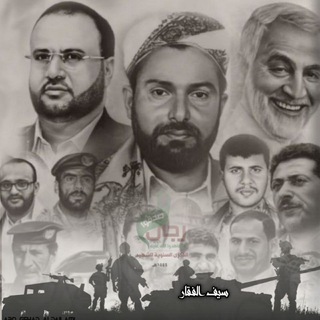
ابناء يمن الايمان والحكمة
715 Members () -
Group

Telegram IT Job
13,392 Members () -
Group
-
Group

كلك ذوق☔♥️
1,302 Members () -
Group

Astitva Group Of Education
332 Members () -
Channel

TANGO ONLY ✔
3,086 Members () -
Group

أحــلام الشـبـاب
627 Members () -
Group

HACK ' 𝐀𝐕𝐀𝐈𝐋𝐀𝐁𝐋𝐄✨
2,182 Members () -
Group

سیاهـے لَشکر⛓️
440 Members () -
Channel

阿囝搵老豆老母
42,159 Members () -
Channel
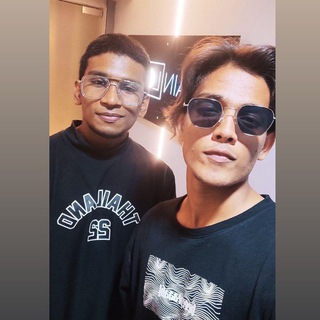
جِـنوبــيّآت 💛
463 Members () -
Group
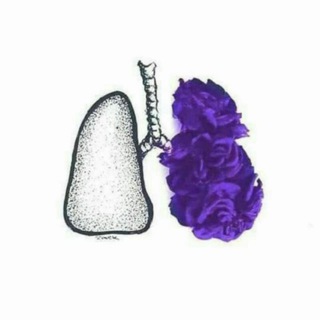
روح بنفسجية 💜
1,357 Members () -
Group

СинеМаньяк
2,304 Members () -
Group

Olympic doge
6,935 Members () -
Group

وبس
306 Members () -
Group

مَمّلْڪِةِ اْلّعُــشَاْق💞
1,753 Members () -
Group

Всякие штуки
453 Members () -
Channel

دِقہً ٳتہ قہًلہ ٻً ℡
451 Members ()
On desktop applications, chat folders are displays in the sidebar. In the mobile app, these folders are arranged in tabs that can be easily swiped between. Telegram has a personal ‘Saved Messages’ space for each user. This is accessible from the left hamburger menu on the main screen. Users can save important messages here which will be backed up on Telegram’s secure cloud just like your chats. The Saved Messages space can then be accessed across you’re your phone, laptop and any other device where your account is logged in. Last year, Telegram brought a unique feature that allows you to discover Telegram users and groups based on your location. This comes really handy when you want to add someone to your Telegram without sharing your mobile number. Also, if you are going to conferences, campuses or festivals, you can find several groups related to the place and event just like that. To add nearby people, open the Telegram menu and go to “Contacts”. Here, tap on “Add People Nearby” and there you have it. Previously, it was required to keep the screen open for this feature to work. But now users can turn on the “Make Me Visible” option in the People Nearby window so nearby users can see their profile without needing to have the window open.
New user announcement Animated Profile Picture Creator on macOS To do this, choose the items you want to send and tap on the three-dot menu. Now select “send without compression”, and you are good to go. However, Message history is the most revealing part of your phone when it comes to private information. I hope you may have some experience with it?
Now, tap Profile Photo. Now, you have three options: Moreover, as with other Telegram features, you can able to use, replies, mentions, pinned messages, invite links and you can also add bots to your channels and groups. Create Timestamp for Videos To make such a group or find people near you, swipe right on the homepage, tap on “Contacts”, and then tap on “Find People Nearby”. You will see a list of nearby people and groups sorted by distance.
Bots that are integrated into the Attach attachment menu can now also work in groups and channels in addition to one-on-one chats. You can take a new photo, upload an existing one, search the web for a new image, or remove your current photo.
Warning: Undefined variable $t in /var/www/bootg/news.php on line 33
CA